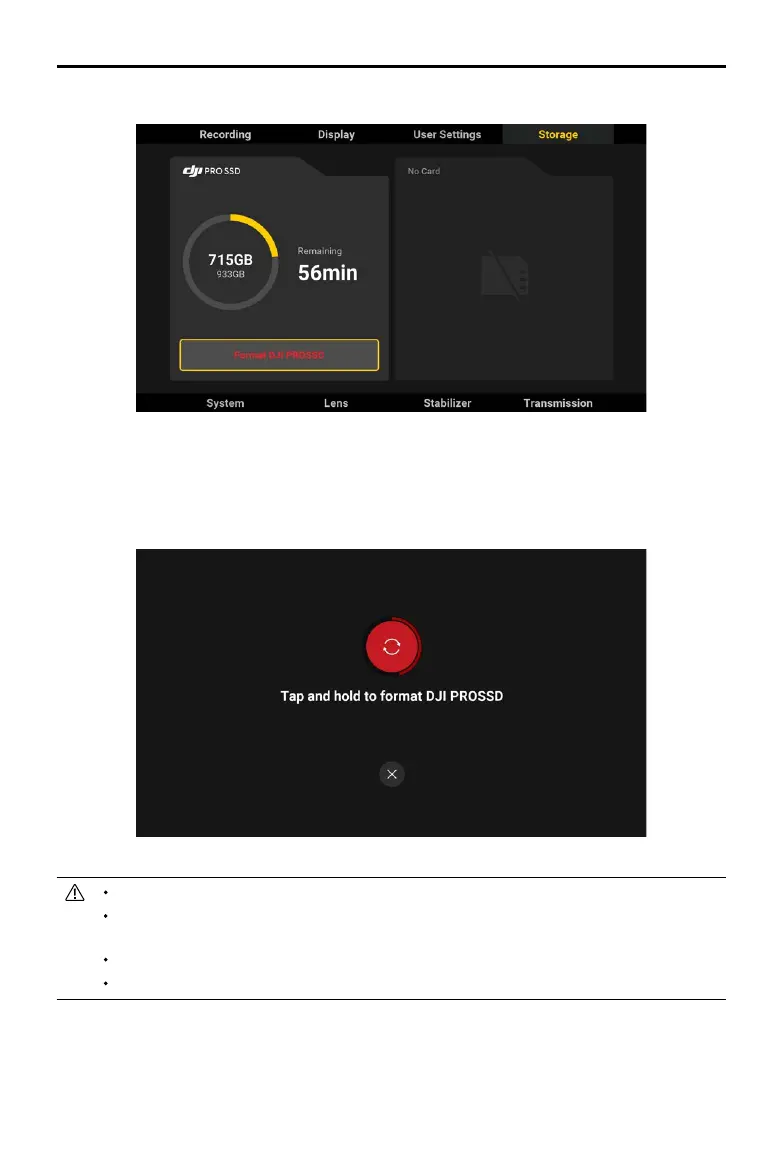DJI Ronin 4D User Manual
51
©
2022 DJI All Rights Reserved.
Storage
Displays the remaining capacity and recording time of the storage device. Format the storage by tapping
Format.
Press and hold the button to nish formatting after conrming in the prompts.
Make sure all footage is backed up before formatting.
DJI PROSSD 1TB can only be formatted when connected to Ronin 4D. Do not disconnect the DJI
PROSSD 1TB from Ronin 4D or power o Ronin 4D during formatting.
Without the DJI PROSSD Mount, the DJI PROSSD 1TB can only be used as a low speed storage card.
Do not disconnect the storage media during recording.