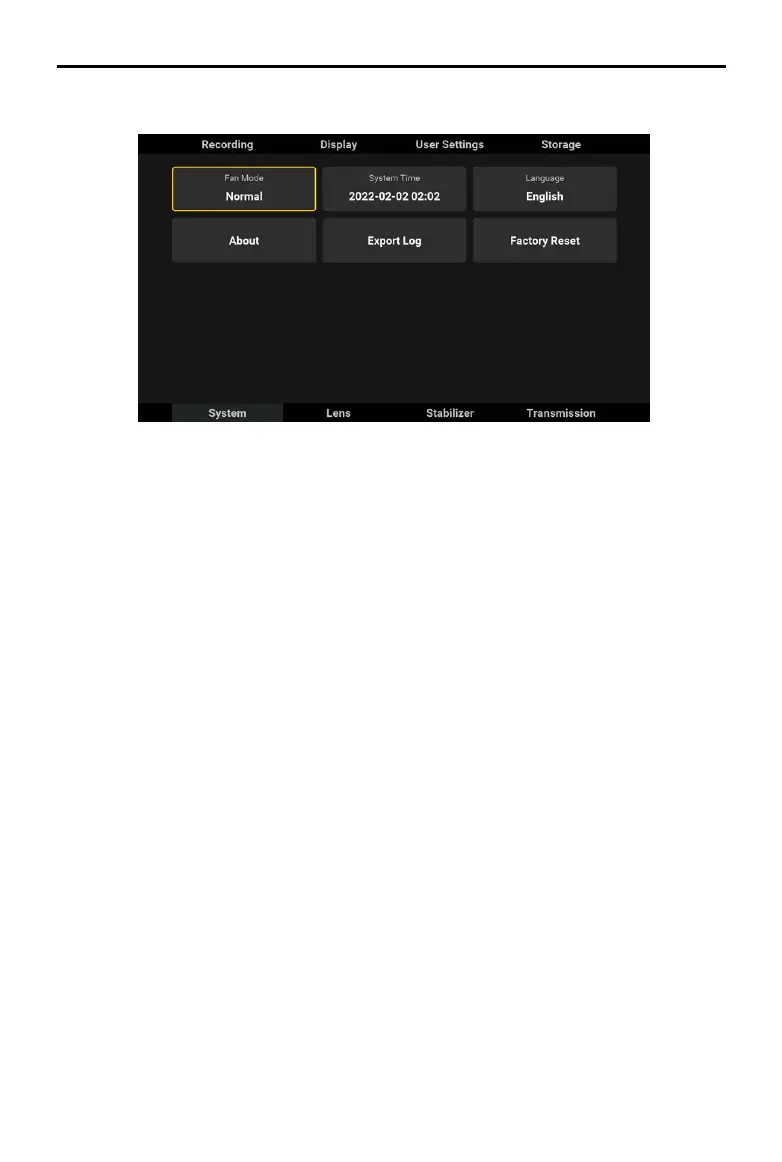DJI Ronin 4D User Manual
53
©
2022 DJI All Rights Reserved.
System
Tap System to reset to default settings, view the system version, and set the Fan Mode, System Time,
and Language.
Fan Mode
The three fan modes of Ronin 4D are Rec Low, Normal, and Low Noise.
Rec Low: Rec Low mode is available when the Z-axis is disabled. The fan of Ronin 4D will be turned o
during recording and Fan mode will switch to Normal when the temperature of Ronin 4D reaches the
threshold.
Normal: The fan will run at a constant speed in normal mode.
Low Noise: The fan will run at a low speed to reduce the fan noise to the maximum extent while
dissipating heat.
System Time
Tap to set the system date and time. The date will be added to the footage and aects the lename.
Language
The language of the main monitor can be set to English or Chinese.
About
Tap to view the rmware version, module rmware versions, and the serial number of Ronin 4D. Tap “…”
to access static-frame capture. Tap the icon to capture a static-frame, which is saved as a JPEG photo.
The captured static-frame cannot be viewed in Playback. It will be named as “DJI_RONIN_4D_static-
frame number” and saved in the le named “camera_dump”, which is stored in the root directory of the
storage media.
Export Log
Logs with operation information can be exported to the selected storage media.
Factory Reset
Tap Factory Reset to restore all settings to the default factory settings including custom settings. Tap
and hold the onscreen button to reset.
