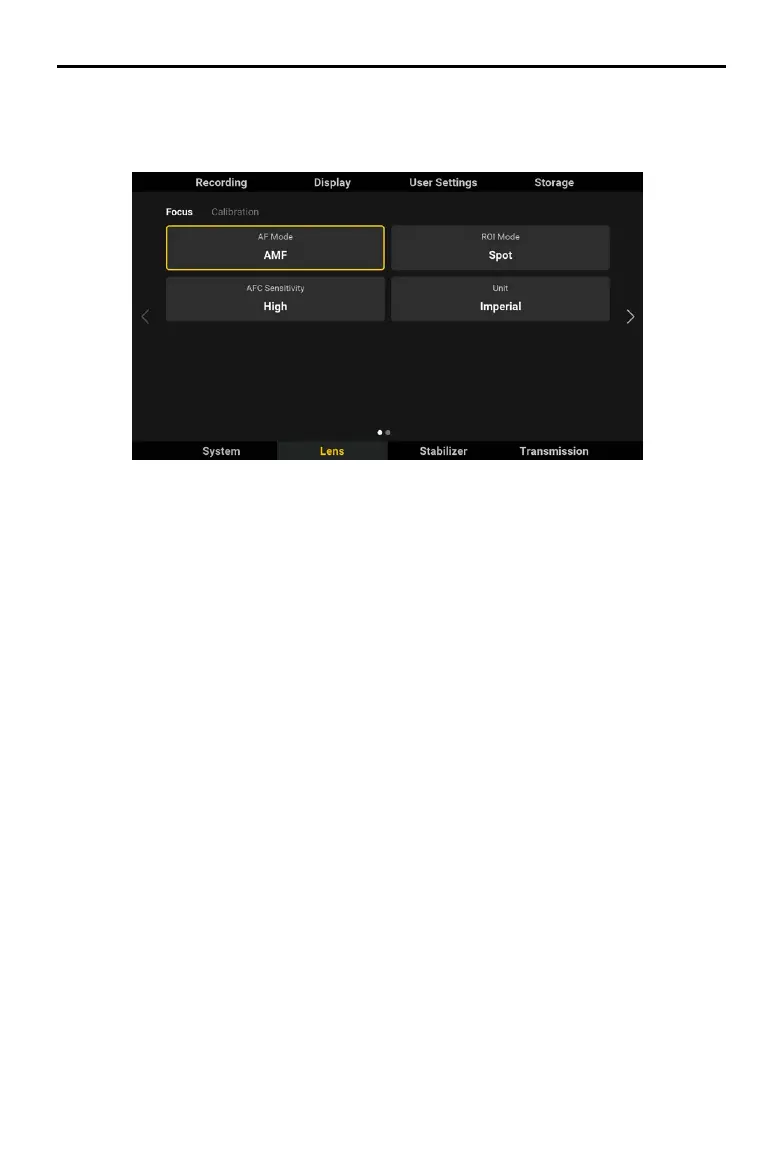DJI Ronin 4D User Manual
54
©
2022 DJI All Rights Reserved.
Lens
Focus
Tap Focus to set AF Mode, ROI Mode, AFC Sensitivity, and Unit.
AF Mode
The two autofocus modes are AF (Auto Focus) and AMF (Automated Manual Focus).
When set to AF mode, tap the AF button on the liveview of the main monitor or press the AF button on
the right hand grip to enable autofocus. The camera will auto focus according to the ROI mode. When
set to AMF mode, the camera will auto focus according to the ROI mode, the dial of right hand grip will
rotate automatically according to the focal position, and the focus can be controlled by turning the dial
at any time.
The DJI LiDAR Range Finder is required in order to use AF.
ROI Mode
Includes Spot, Wide, and Smart.
Spot Mode: The camera will focus at the center marker by default and users can tap any position on the
liveview to focus on. Spot mode area appears when AF begins. The focus area will be hidden by default.
Wide Mode: There will be a yellow box at the center of the liveview when set to Wide mode. The camera
will recognize the nearest and most recognizable subject and focus automatically within the yellow box.
The camera will prioritize recognizing faces.
Smart Mode: When set to Smart mode, the camera recognizes the focus area automatically. The
camera recognizes people as a priority and the camera will focus at the liveview center if there are no
people. The camera recognizes human faces and bodies and selects the person who is nearest to be
the center of the liveview with a yellow box displayed on the head of the selected person. Tap the yellow
box or press the ActiveTrack button to conrm and the yellow box will turn green, indicating ActiveTrack
and AF are available. In Smart mode, any subject can be selected by dragging a box around it. The
selection may fail if the box is too large or small.
AFC Sensitivity: AFC sensitivity can be set to high, medium, or low. Set the AFC sensitivity to high for
low latency. For smooth focus switch, set to medium or low.
Unit: The unit for the MF readings can be set to inch or mm.