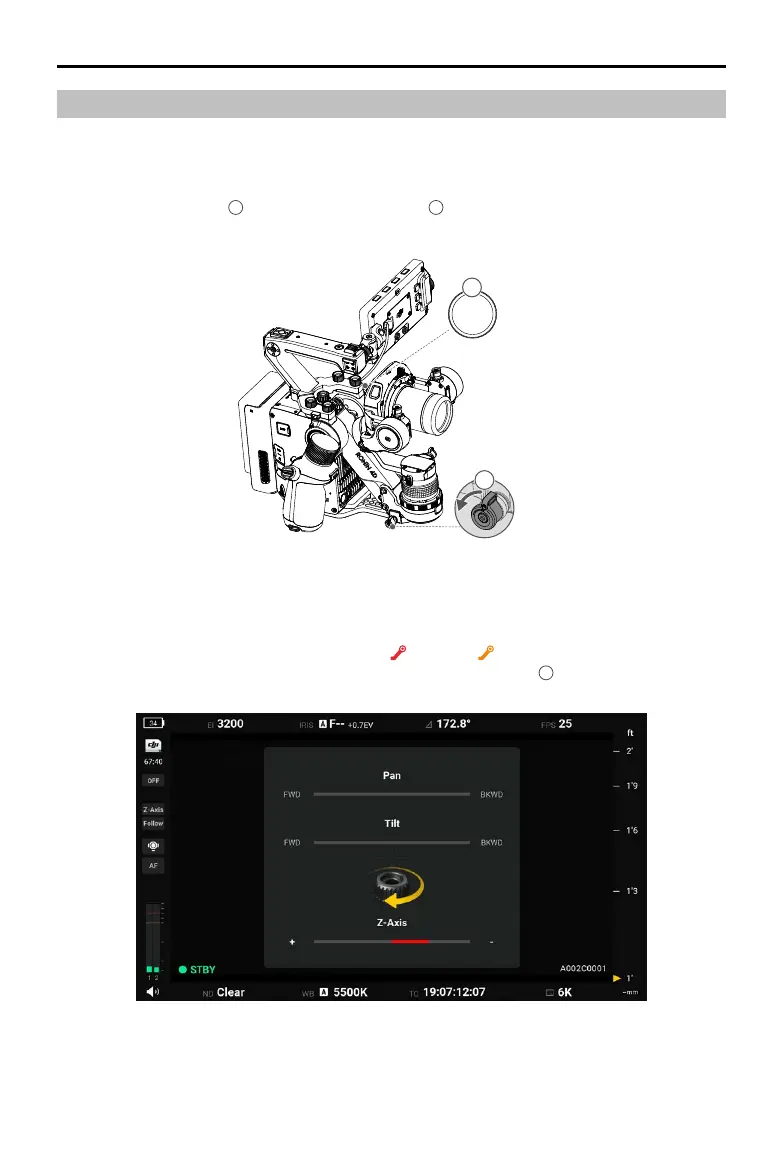DJI Ronin 4D User Manual
16
©
2022 DJI All Rights Reserved.
Balancing the Z-Axis
Make sure the total payload of the Z-axis is less than 2 kg including the X9 Gimbal and Camera, X9
Focus Motor, counter weight, and LiDAR range nder.
Power on Ronin 4D and enable the Z-axis before balancing the Z-axis.
1. Loosen the Z-axis lock
1
and press the Z-axis switch
2
to enable the Z-axis.
2. To switch the Z-axis mode to Follow, press the HOME button on the high-bright main monitor to
enter the menu and select Stabilizer, Gimbal Settings, Z-Axis Mode, and Follow.
3. When the Z-axis needs to be balanced, the red or orange icon will appear on the screen. Tap
to display the on-screen balancing guide and turn the adjustment knob
3
accordingly.
1
4D
2
Z-Axis
