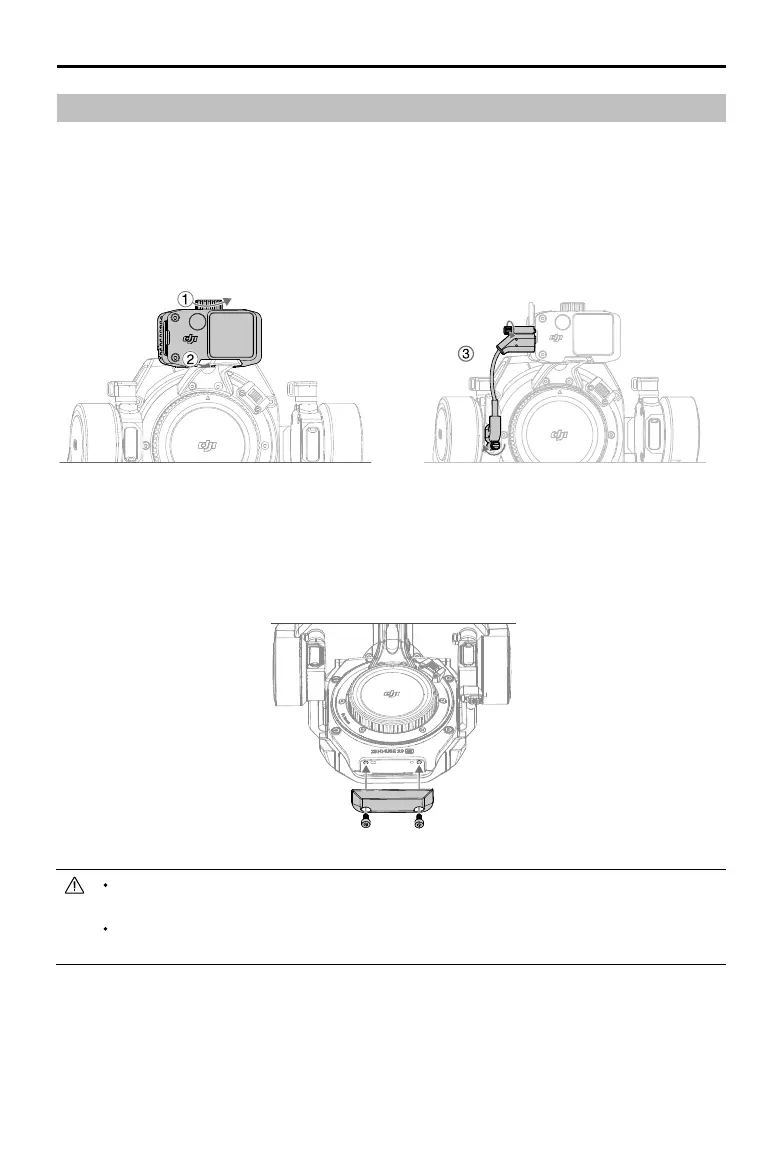DJI Ronin 4D User Manual
9
©
2022 DJI All Rights Reserved.
Mounting the LiDAR Range Finder
1. Loosen the locking knob and attach the LiDAR range nder to the holder.
2. Make sure to slide the LiDAR range finder to the end of the holder before tightening the locking
knob.
3. Use the LiDAR range nder/focus motor cable to connect the power and communication port of
the LiDAR range nder and the LiDAR port of the gimbal. Make sure to plug the end with the 90°
connector into the gimbal port and tighten both screws on the cable.
Use the LiDAR range nder with DJI Zenmuse X9 Focus Motor to control the focus of manual lens.
Refer to the DJI Zenmuse X9 Focus Motor Product Information for more information. It is recommended
to mount the counterweight (106g) for optimal balancing if the X9 Focus Motor is not being used. Use
the provided M3-6 screw to secure the counterweight on the gimbal as shown.
Do not bend the LiDAR range nder/focus motor cable excessively. Otherwise, the connection may
be aected.
Using the LiDAR range nder without either the X9 Focus Motor or the counterweight (106g) may
cause the gimbal to shake.
