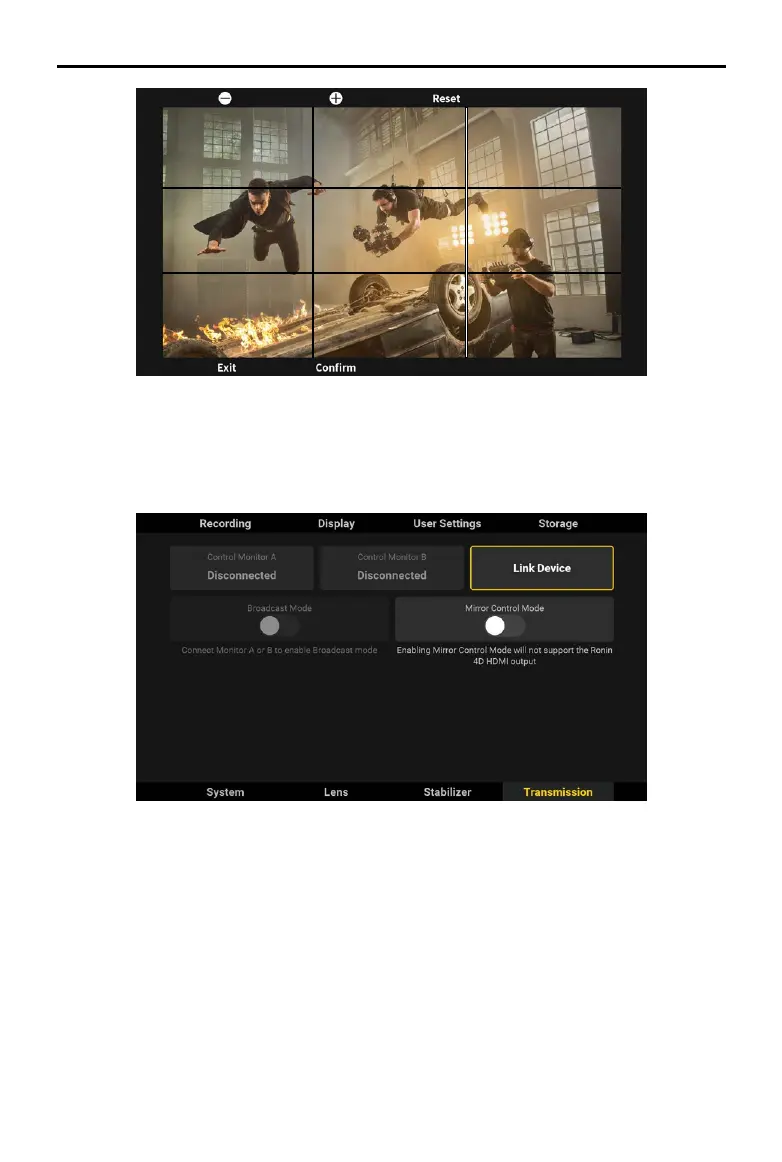DJI Ronin 4D User Manual
61
©
2022 DJI All Rights Reserved.
Reset Gimbal Parameters: All gimbal parameters can be reset to default settings. Note that auto tune is
required after the gimbal parameters are reset. Otherwise, the gimbal may not work properly.
-2.6°-2.6°
Transmission
The two transmission modes of Ronin 4D are Control mode and Broadcast mode. In Control mode,
two remote monitors can be used to control the main monitor menu. There is no limit to the number of
remote monitors in Broadcast mode. Ronin 4D will enter Control mode by default if Broadcast mode
is disabled. Mirror Control mode can be enabled when the Ronin 4D is in Broadcast mode or Control
mode. In Mirror Control mode, the high-bright remote monitor can view the liveview of the high-bright
main monitor. In addition, the parameters of Ronin 4D can be adjusted when the high-bright remote
monitor is in Control mode.
In transmission settings, you can view the link status, link a remote monitor, and enable or disable
Broadcast mode or Mirror Control Mode.
Control Monitor A/B
Display the link status of the remote monitor. The status is displayed as Connected if a remote monitor
is linked with Ronin 4D.
