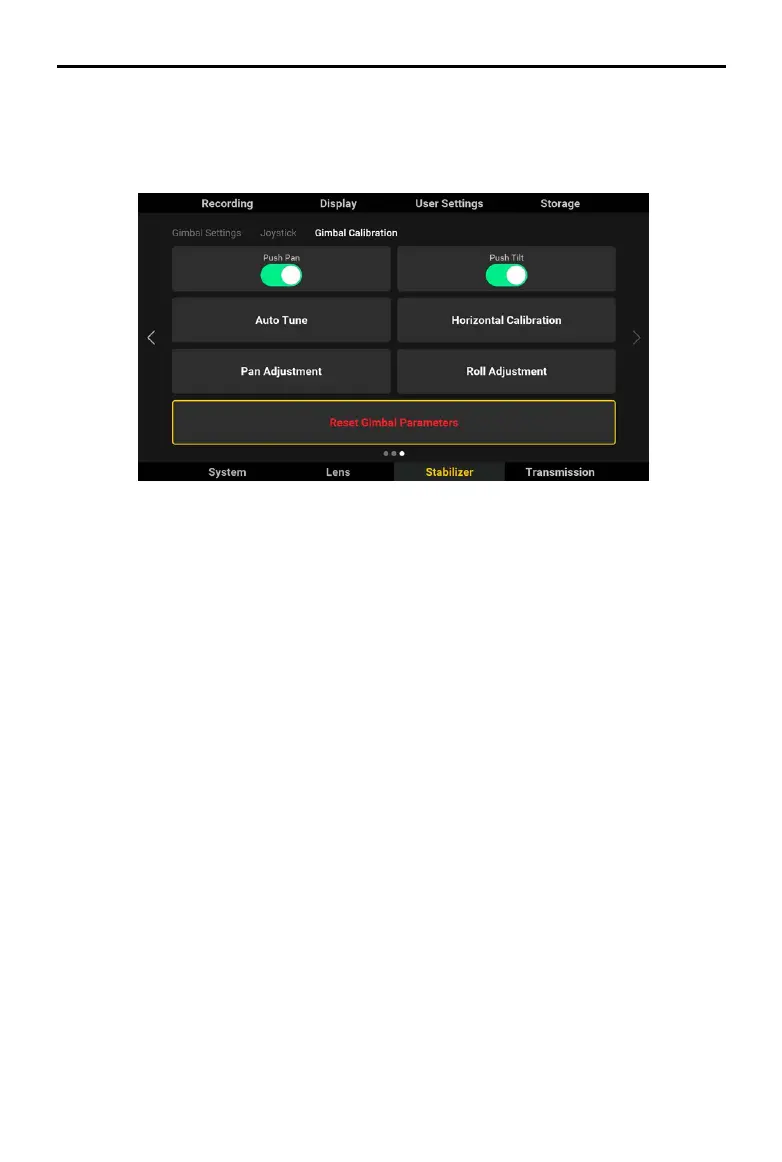DJI Ronin 4D User Manual
60
©
2022 DJI All Rights Reserved.
Gimbal Calibration
Includes settings for Push Pan/Tilt, Auto Tune, Horizontal Calibration, Pan/Tilt Adjustment, and Reset
Gimbal Parameters.
Push Pan/Tilt: The pan and tilt axes can be pushed directly by hand after Push Pan/Tilt is enabled.
Auto Tune: The stiness value is determined by the gimbal payload. Use Auto Tune to obtain the proper
stiness value automatically each time the payload is changed and balanced. The stiness values may
not be accurate without auto tune and lead to the gimbal to shake. Keep Ronin 4D stationary and
steady during auto tune.
Horizontal Calibration: It is recommended to perform horizontal calibration if the camera view is not
level when the gimbal is steady. Make sure the gimbal axes are unlocked, the gimbal mode is not o,
and the gimbal is upright and placed on a steady at surface. Do not move Ronin 4D during horizontal
calibration.
Pan/Tilt Adjustment: Adjust the pan or tilt oset by using pan/tilt adjustment. Tap to enter settings and
rotate the dial on the main monitor or tap + or - on the screen to adjust the oset. Tap Conrm to save
the oset value. Tap Reset to reset the pan and tilt position to default.
