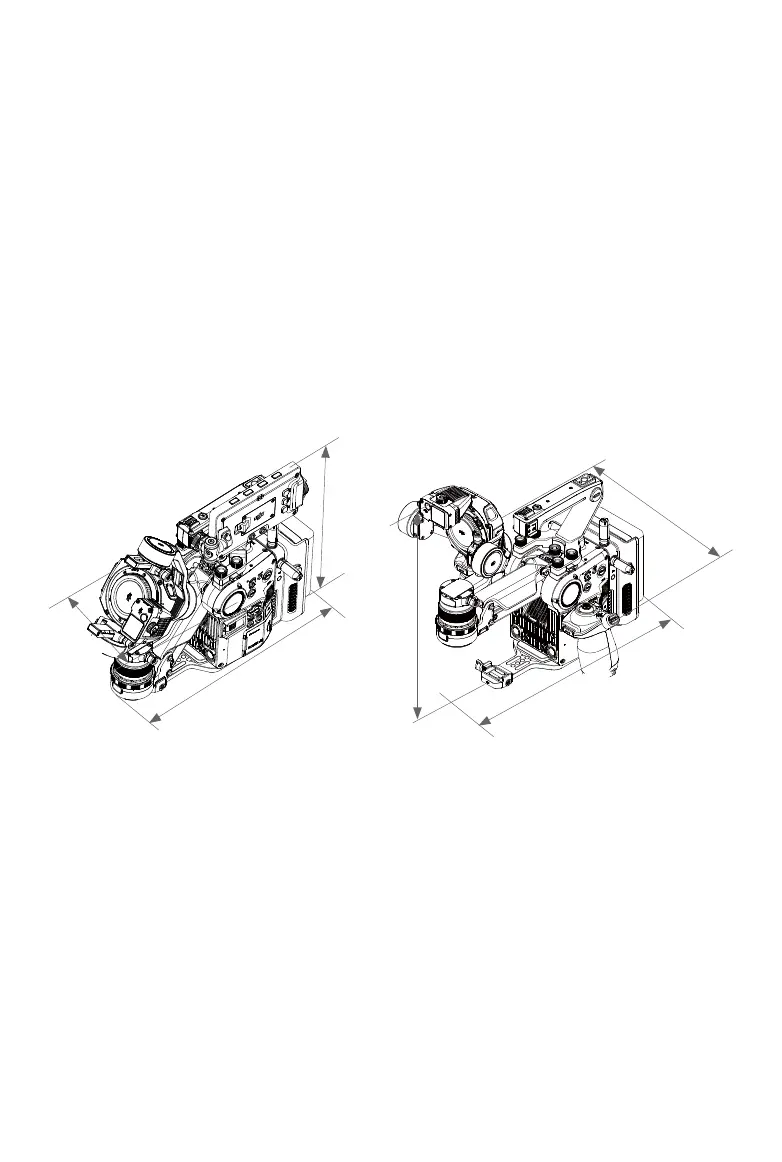69
©
2022 DJI All Rights Reserved.
Maintenance
Do not disassemble Ronin 4D. Otherwise, the warranty will be voided.
Protect the Ronin 4D from dust and water. Make sure to operate in a dust-free environment if attaching
or detaching the X9 Gimbal and Camera, X9 Focus Motor, LiDAR range nder, lens mount, lens, battery,
storage media, or hand grips. The lens or ports may be harmed and usage may be aected if they
come into contact with sand or dust.
Note that the X9 Gimbal and Camera and LiDAR range nder do not support hot swapping. The X9
Focus Motor, DJI PROSSD 1TB, main monitor, hand grips, lens, lens mount, and top handle support
hot swapping.
Keep the sensor or lens clean, clean Ronin 4D with a soft dry cloth, and do not spray Ronin 4D with any
cleaning liquids.
When not in use, detach the lens or hand grips, and fold the Ronin 4D correctly before placing into the
storage case. Make sure Ronin 4D is not squeezed in any way during storage or transportation.
Unit: mm
354.11
366.76
276.12
160.16
360.08
290.75
Folded in Transportation Operating Status