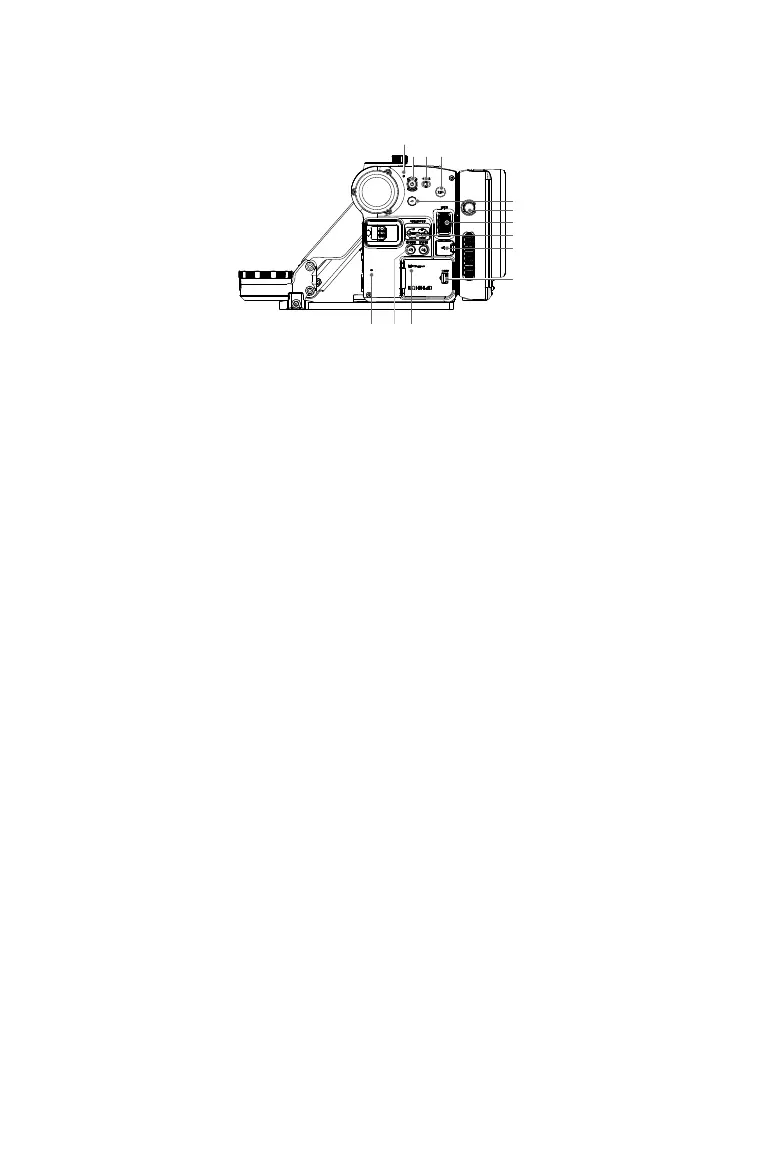27
©
2022 DJI All Rights Reserved.
Main Body
1. Power Indicator
Glows solid white when Ronin 4D is powered on and blinks for three seconds before powering o. If
the Lock button is in the locked position, Ronin 4D cannot be powered on when pressing the power
button and the power indicator will blink three times before turning o.
2. Power Button
Press and hold for 1 second to power on. Press and hold for 3 seconds to power o.
3. Lock Button
To prevent accidental operation during transportation or shooting, toggle the Lock button to the right
to disable Ronin 4D.
4. Record Button
Press once to start or stop recording. The button glows solid red during recording and is o when
not recording.
5. Z-Axis Switch
Press once to enable or disable the Z-axis.
6. Battery Release Button
Press once and remove the battery.
7. Multi-Function Dial
Turn to adjust focus by default.
8. Gimbal Mode
O: Sleep mode.
Follow: With PF, the pan axis will follow the movement of the main body. In PT, the pan and tilt axes
will follow the movements of the main body. In FPV, the three axes follow the movements of the main
body.
Lock: The gimbal will not follow the movement of the main body.
9. USB-C Port
Use to connect an external storage media or computer to activate Ronin 4D or update rmware.
The port includes a single screw hole and can be connected with a USB-C cable with a single screw
locking plug. It is recommended to connect an external storage media when using this type of cable.
10. Storage Media Compartment
Use to insert an CFexpress2.0 Type B card or DJI PROSSD Mount.
11. CFE Indicator
2
1
3 4
5
6
8
9
10
1113 12
7