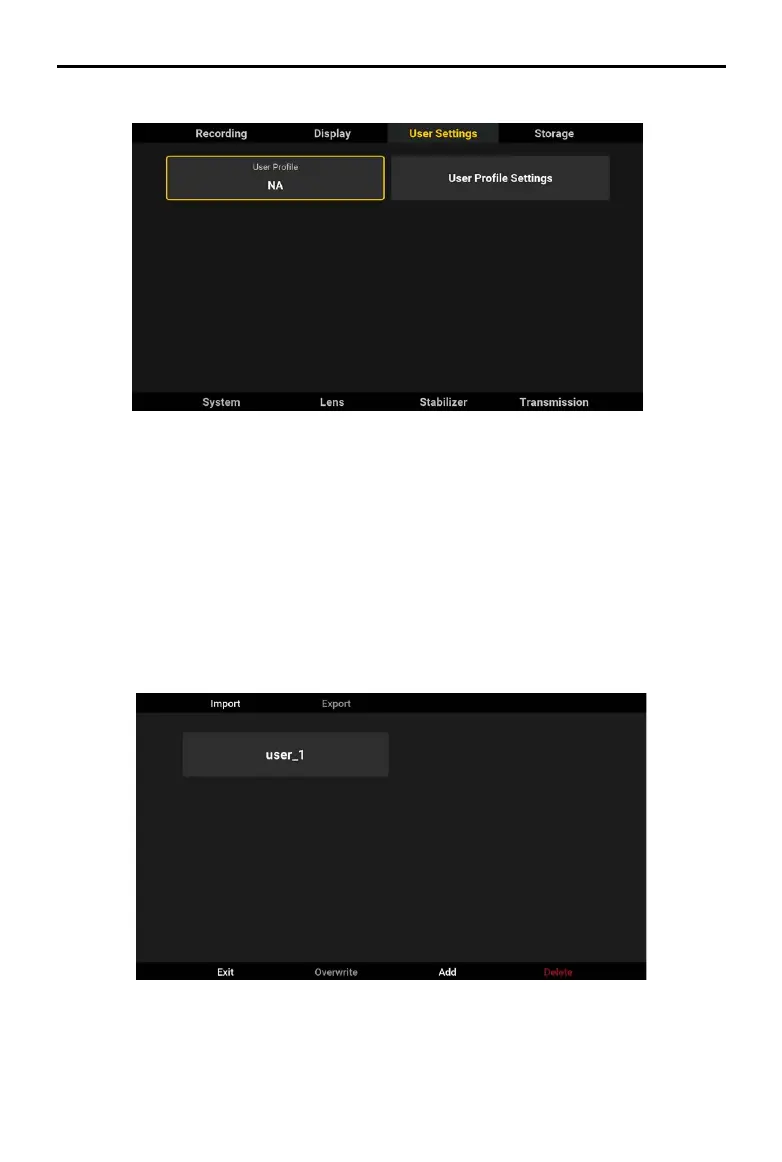DJI Ronin 4D User Manual
49
©
2022 DJI All Rights Reserved.
User Settings
Tap to view and manage the user prole. Only use letters, numbers, or underline to name the prole. Do
not use special characters or a space.
Tap User Prole Settings to import, export, overwrite, add, or delete user prole.
The user prole contains the camera parameters, gimbal parameters, and lens calibration information.
After setting up the camera parameters and gimbal parameters, tap User Prole Settings to manage the
user prole.
Import: Tap import and Ronin 4D will read the user prole in the storage. Select the prole and tap
import to add to list.