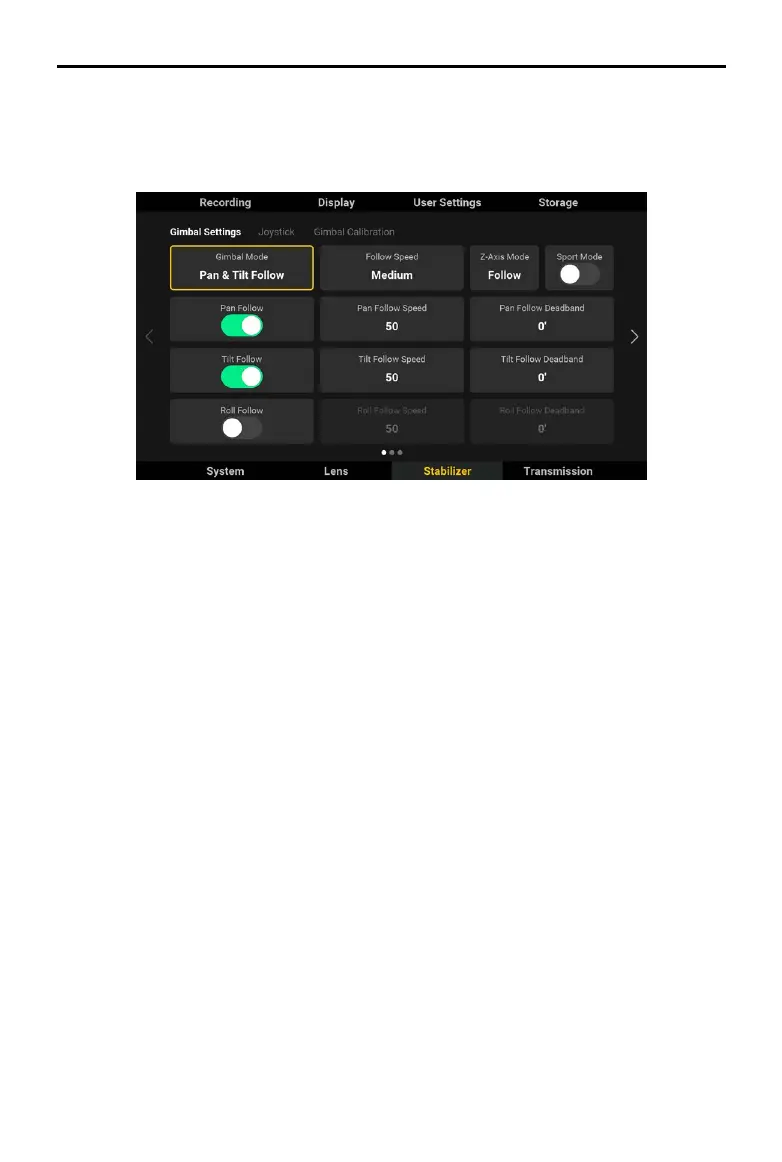DJI Ronin 4D User Manual
58
©
2022 DJI All Rights Reserved.
Stabilizer
Tap Stabilizer for Gimbal Settings, Joystick, and Gimbal Calibration.
Gimbal Settings
Includes settings for Gimbal Mode, Follow Speed, Z-Axis Mode, and Follow, Follow Speed, and Follow
Deadband for the three axes.
Gimbal Mode: The gimbal modes include Lock, Pan Follow, Pan & Tilt Follow, FPV, and Custom. The
follow mode for the three axes can be set separately. Refer to the X9 Gimbal and Camera sections for
more information. The gimbal mode settings in the main monitor and the settings of gimbal mode toggle
of main body have priority. Ronin 4D will follow the settings that were last set. Ronin 4D will follow the
settings of the gimbal mode toggle after restarting.
Follow Speed: Indicates the follow speed of each axis. The Follow speed for the three axes can be set
simultaneously by selecting Custom, Slow (25), Medium (50), and Fast (100). The follow speed of each
axis can also be set independently.
Follow, Lock, and Car Mount mode can be selected for the Z-axis. Refer to the Z-Axis section for more
information.
Sport Mode: Tap to enable or disable Sport mode.
Deadband: The deadband determines how much movement the gimbal tolerates before translating the
pan, tilt, and roll movement of the camera. Set the deadband for three axes independently.