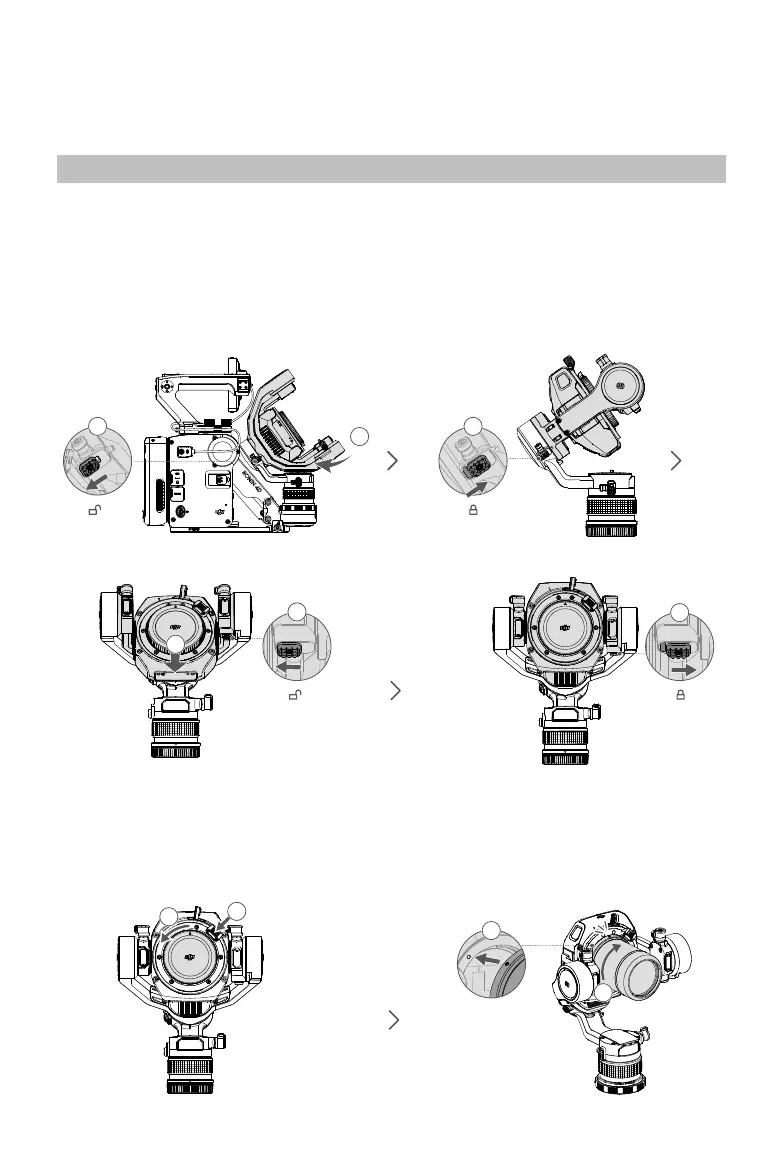7
©
2022 DJI All Rights Reserved.
Getting Started
Follow the steps below to prepare Ronin 4D for shooting.
Mounting the Lens (Using DL Lens as an example)
The X9 gimbal and camera supports various lenses. Visit the ocial DJI website at http://www.dji.com/
ronin-4d/lens to check compatible lenses.
1. The gimbal is folded by default. Unfold the roll and tilt axes before mounting the lens. Toggle the roll
axis lock to the unlocked position, adjust the roll axis as shown, and lock the roll axis. Toggle the tilt
axis lock to the unlocked position, adjust the tilt axis as shown, and lock the tilt axis.
3
1
2
Roll Lock
4
6
5
Tilt Lock
1
2
1
2
2. Press and hold the release button and rotate
the DL mount body cap counter-clockwise to
remove.
3. Align the red marks on the lens and the DL
mount. Insert and rotate the lens clockwise
until there is a clicking sound.
Click
