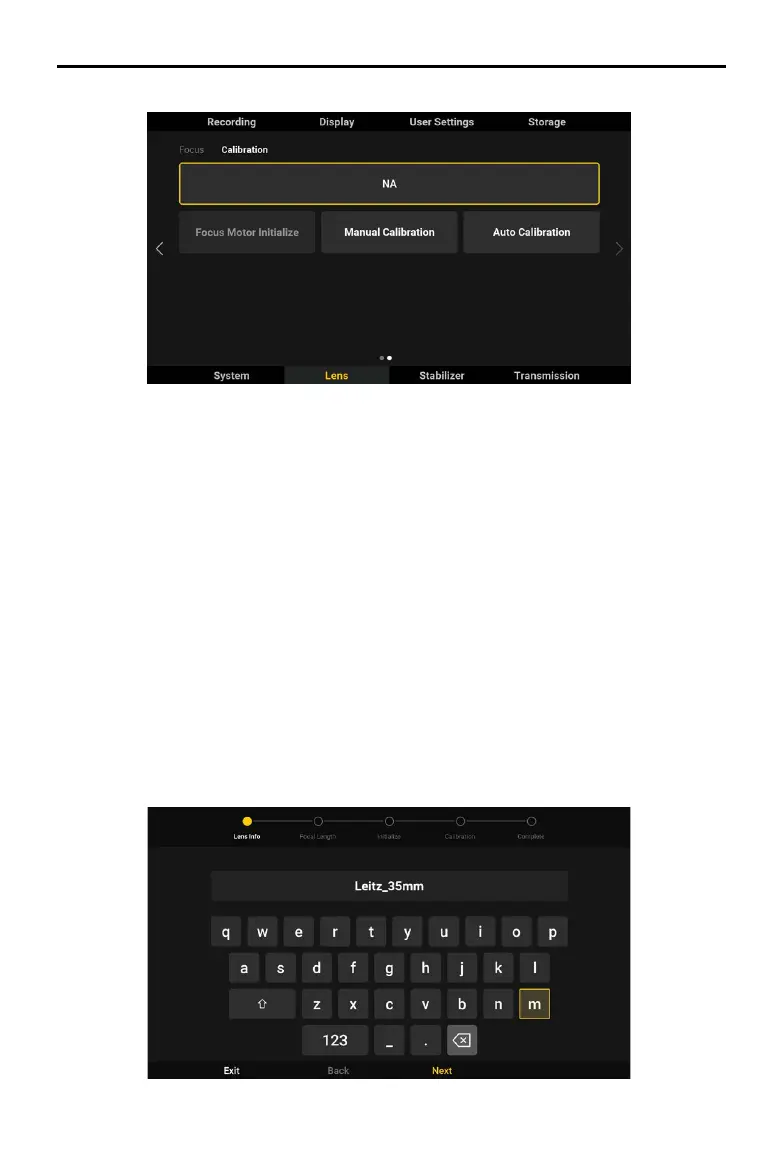DJI Ronin 4D User Manual
55
©
2022 DJI All Rights Reserved.
Calibration
When using a non-DJI lens, the lens needs to be calibrated in order to use autofocus.
Lens Calibration Information: Displays the saved lens calibration information. Tap to select a lens and
the focus motor will start calibrating the lens. NA appears if there is no lens calibration information. Ronin
4D cannot autofocus and calibrate the lens within 1 foot of the subject currently due to the limitation of
the LiDAR range nder minimum focusing distance.
It is recommended to use the dial on the right hand grip or the dial on main body to focus manually at a
distance less than 1 foot. In this situation, switch the Lens Calibration Information to NA.
Focus Motor Initialize: Tap to initialize when using a manual lens and with the X9 Focus Motor
mounted. Initialization cannot be used if no X9 Focus Motor is detected. Make sure the gear of the X9
Focus Motor is properly aligned with the lens gear.
Manual Calibration
Manual focus and autofocus are supported when using a manual lens with the LiDAR range nder and X9
Focus Motor mounted. Refer to the Lens Compatibility List for supported lenses. Choose Manual Calibration
if using a manual lens. Users can also select Manual Calibration for an auto lens that cannot focus accurately
or is not included in the Lens Compatibility List. Follow the steps below to calibrate a lens.
Calibration Steps:
1. Input the lens name.