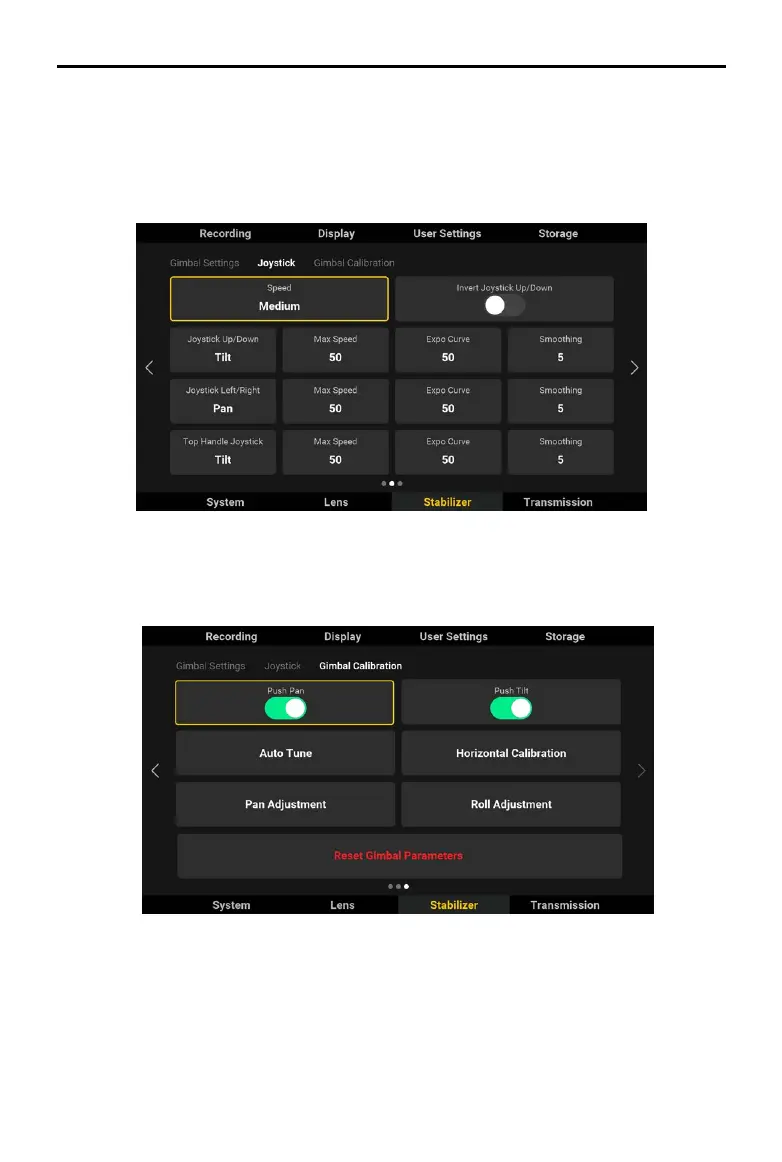DJI Ronin 4D User Manual
20
©
2022 DJI All Rights Reserved.
To control the pan and tilt axis manually, enter the high-bright main monitor menu, select Stabilizer, and
then Gimbal Calibration to enable Push Pan/Tilt.
Controlling the Gimbal
Push the left hand grip joystick or the top handle tilt slider up or down to control the tilt axis by default.
Push the left hand grip joystick up or down to control the pan axis by default.
The control settings can be changed in the high-bright main monitor menu by selecting Stabilizer and
then Joystick.
