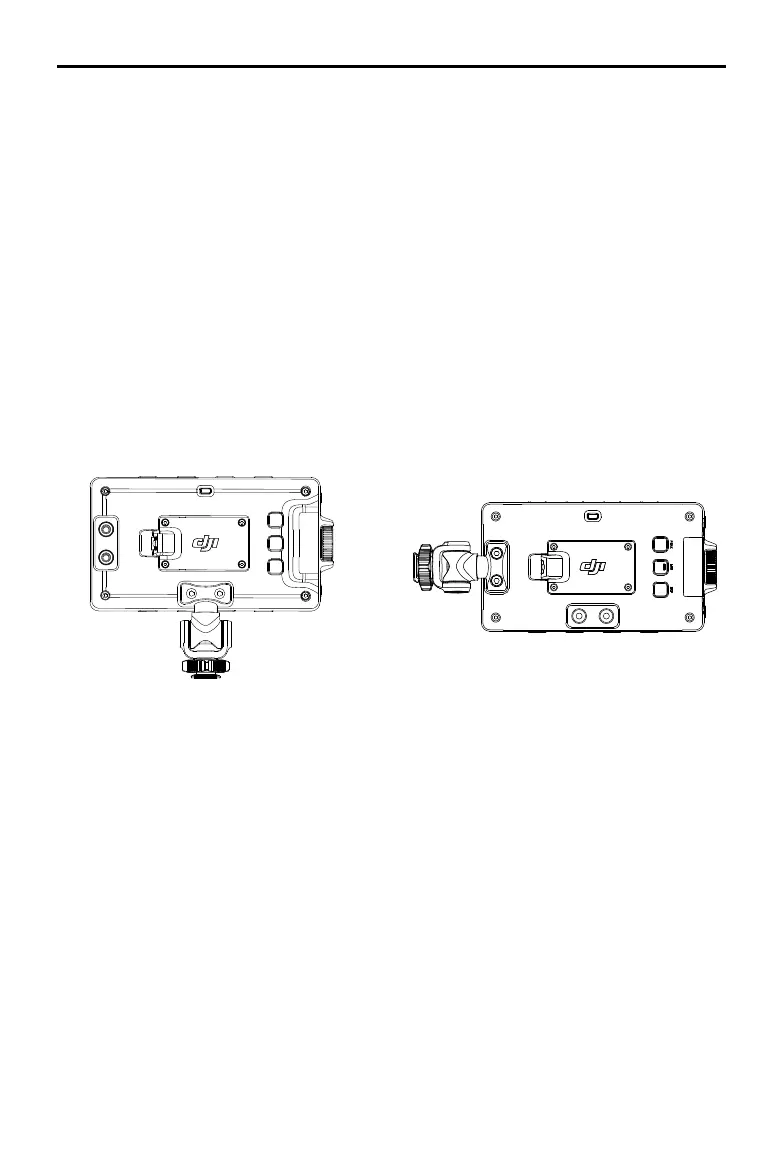DJI Ronin 4D User Manual
33
©
2022 DJI All Rights Reserved.
11. Home Button
Press once to enter or exit menu screen.
12. Tally Light
Glows solid red during recording and is o when not recording.
13. Focus Peak Button
Press once to enable or disable the focus assist display.
14. LUT Button
Press once to enable or disable the LUT display. The feature will take eect in the liveview or during
recording. When the monitor LUT is set to non D-Log, press the button once to switch between
D-Log and monitor LUT. When the monitor LUT is set to D-Log, press the button once to switch
between D-Log and Rec.709.
15. EXP Button
Press once to enable or disable the exposure display.
16. Mounting Hole
The high-bright main monitor can be mounted in dierent positions through the mounting hole as
shown.