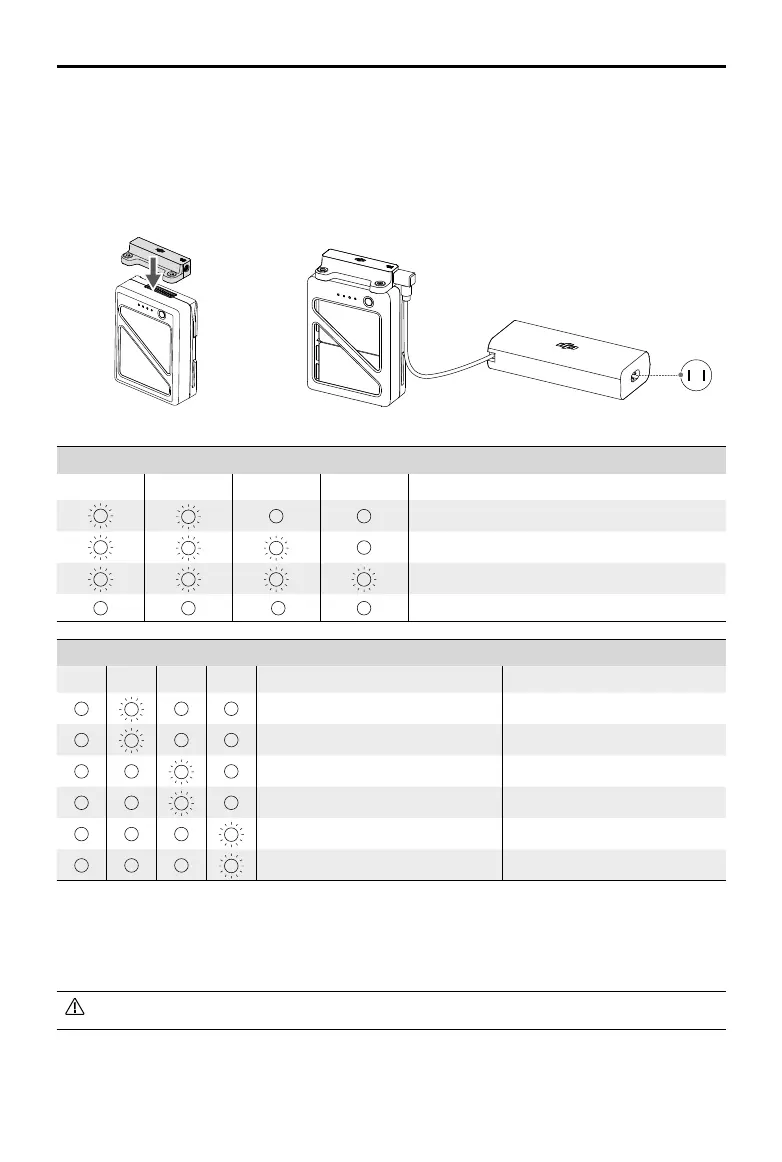DJI Ronin 4D User Manual
64
©
2022 DJI All Rights Reserved.
After resolving one of the battery issues listed above, press the battery level button to cancel the LED
indicator protection indicator, and unplug and plug the charger again to resume charging. If the charging
temperature is abnormal, wait for the charging temperature to return to normal and the battery will
automatically resume charging without the need to unplug and plug the charger again.
DJI does not take any responsibility for damage caused by third-party chargers.
Charging the Batteries
Insert the charging adapter into the battery port and charge the battery with the provided charger. It
takes approximately 1.5 hours to fully charge the battery.
The battery level indicators display the battery level during charging and usage. Press the battery level
button to check battery level when not in use.
Power Outlet
100 - 240 V
Battery Level Indicators while Charging
LED1 LED2 LED3 LED4 Battery Level
0%-50%
50%-75%
75%-100%
Fully charged
Battery Level Indicators for Battery Protection
LED1 LED2 LED3 LED4 Blinking Pattern Battery Protection Description
LED2 blinks twice per second Overcurrent detected
LED2 blinks three times per second Short circuit detected
LED3 blinks twice per second Overcharge detected
LED3 blinks three times per second Charger overvoltage detected
LED4 blinks twice per second Charging temperature is too low
LED4 blinks three times per second Charging temperature is too high