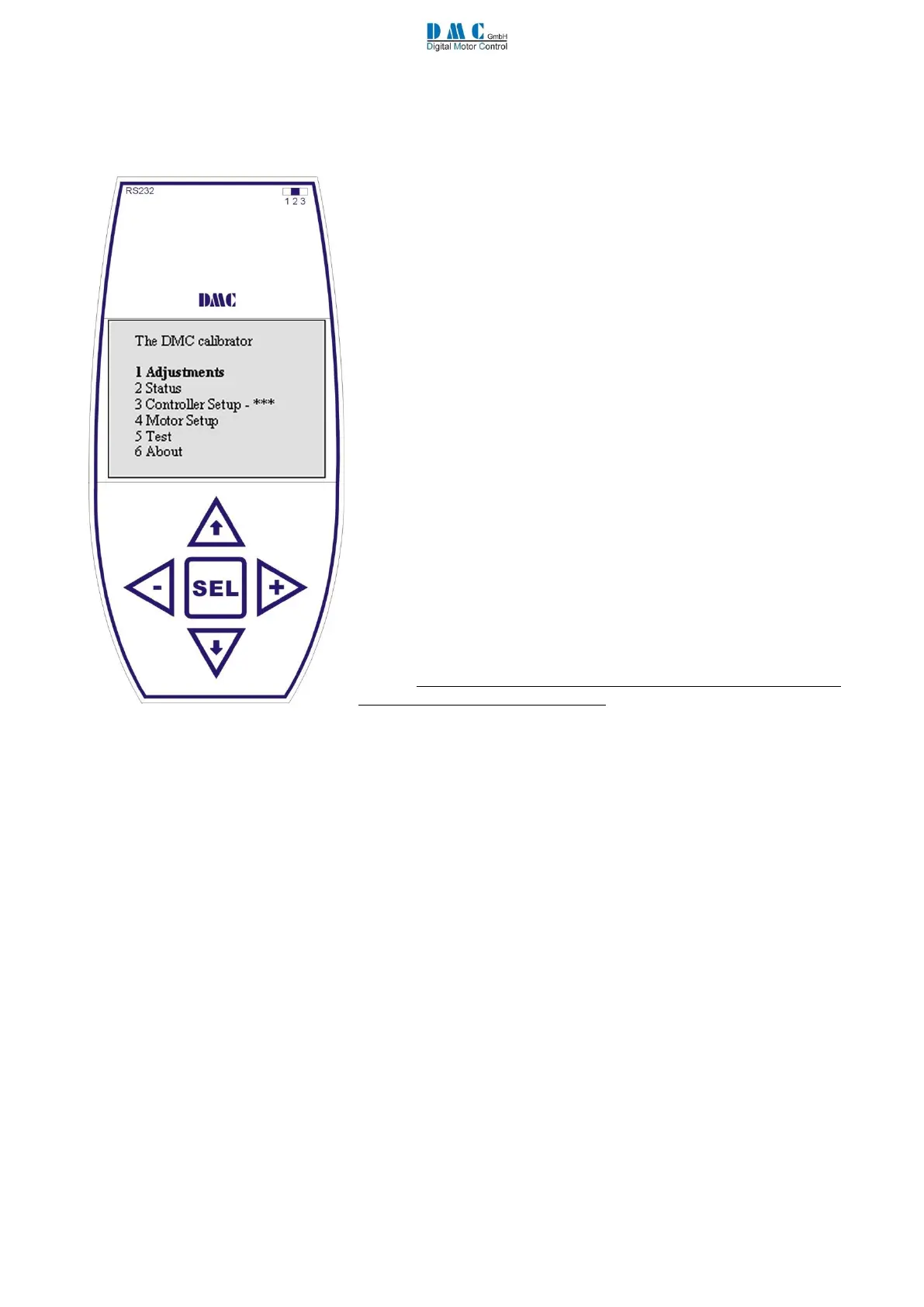SuperSigma2 QRM PMS – V01.02.02 17-1-2020 Page 13 (58) ©2019 DMC GmbH Herten Germany
7 CALIBRATOR
7.1 The Calibrator
General
The DMC Calibrator is designed for Setting up the SuperSigma2 controller
range. It also has a build-in interface calibrator software updates via USB.
This guarantees maximum flexibility and no waste of hardware when only
the software must be updated.
CAN Node Setup
When connecting the Calibrator to a controller it will ‘scan’ the CAN bus for
all available Nodes, to enable calibration of all DMC controllers on the same
bus. All controllers are by factory default set to Node 0. Therefore before
using this feature, give all controllers on the bus a unique Node number. To
do this, the calibrator must be plugged in to the controller you want to adjust
the Node number on (menu item 9.1)
Adjustments
The calibrator is easy to use. The up and down buttons are used for scrolling
up and down. Selections can be made with the SEL-button. The plus- and
minus-buttons are used to increase or decrease the parameters.
Firmware updates
On the top-right-hand side a 3-way switch is used to select the operating
mode. For normal operation it must be in position 2.
For flashing new calibrator firmware the switch must be moved to position 3.
To be able to update the calibrator firmware it is necessary to have a PC
software package installed and a copy of the calibrator firmware.
For detailed information on updating firmware please contact your DMC
supplier. SuperSigma2 controller firmware updates are done with a separate
dongle, please contact DMC for details.