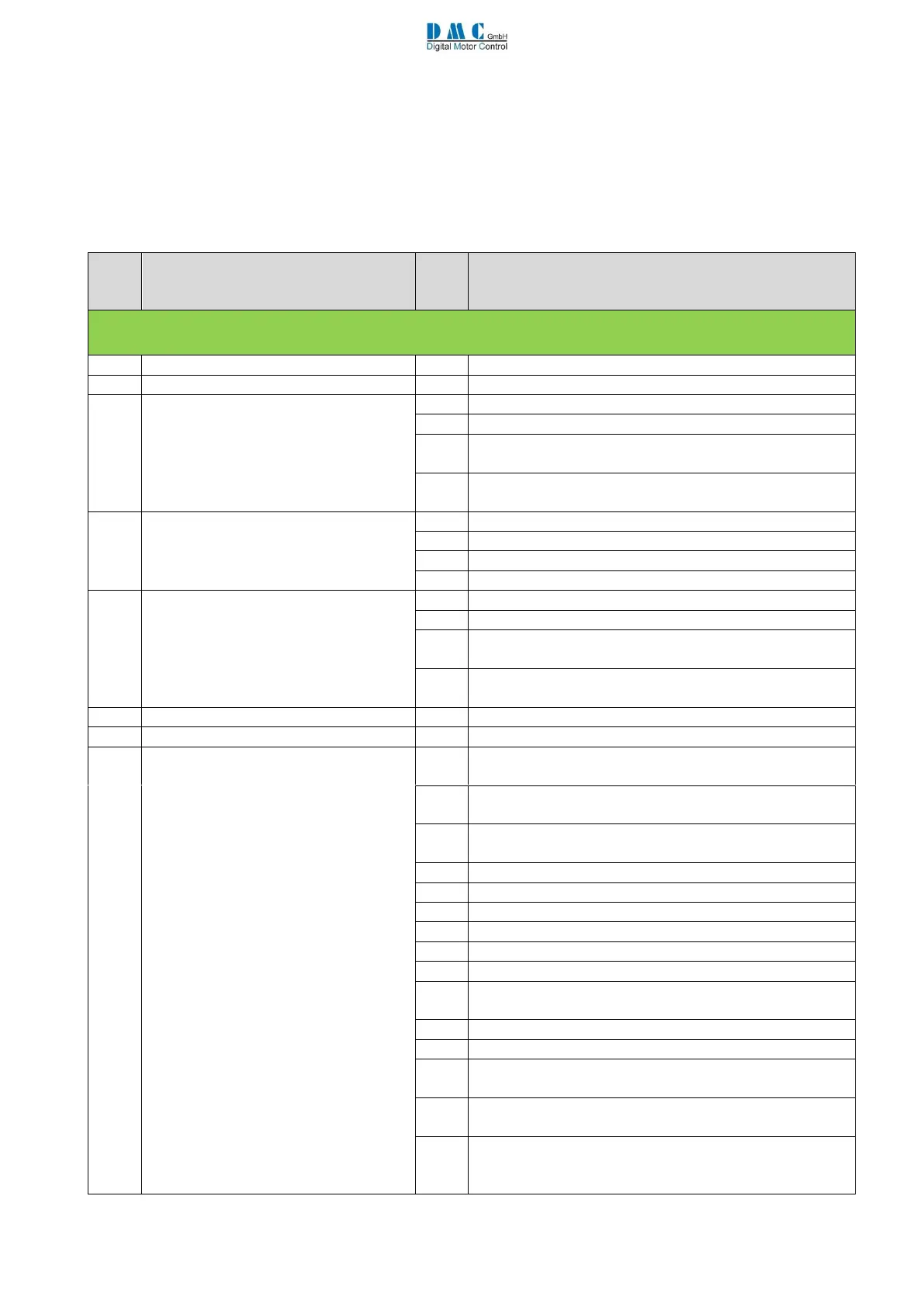SuperSigma2 QRM PMS – V01.02.02 17-1-2020 Page 43 (58) ©2019 DMC GmbH Herten Germany
10 DIAGNOSTICS
10.1 Error Codes
The following tables describe all the error codes that the controller will display. The presence of an error can be
detected by means of a red led flashing on controller (number of flashes correspond to base error code) and
investigated in 9.4 Menu 2 “Status”.
The error codes are divided in four different categories, based upon the severity of the faults.
Controller warning faults - Reduces only performance - Fault will reset itself (if possible)
Battery voltage below absolute minimum
Capacitor voltage below absolute minimum
Battery voltage below LV cut back adjustment (drive cut
back active)
Capacitor voltage below LV cut off adjustment (drive cut
back active)
Inhibit drive/ BDI Cut / BLC via can
BDI Cut out (Battery below BDI cut Level)
Pump inhibit input active (Only Pump Software)
BCL via CAN message time out
BCL via CAN message toggle security bit fail
Battery voltage above absolute minimum
Capacitor voltage above absolute minimum
Battery voltage above High Voltage cut back adjustment
(brake cut back active)
Capacitor voltage above High Voltage cut back adjustment
(brake cut back active)
Controller temperature high
Master does not share the line contactor but any one of
the slave does
Master shares the line contactor but one of the requested
slave doesn’t
A slave node number larger than last sharing node also
share the line contactor
WigWag is enabled but walkie is not
inching and walkie are both enabled
dual motor with speed control mode
shared LC and Control Via CAN HMI both active
Inching and Control Via CAN HMI both active
Walkie and Control Via CAN HMI both active
Control Via CAN HMI enabled and CAN node number set
as master
Hill hold Enabled and Torque control enabled
CAN control type options are active but Control Via CAN
HMI is not enabled.
Can Node ID via digital input enabled but control but
Control Via CAN HMI is not enabled.
means Shared Line Contactor HMI option is activated
(“ShareLC”>=2) on but not control via CAN HMI active
(CANMsgs>=4). Solution set CANMsgs < 4.
Errors continue at next page…