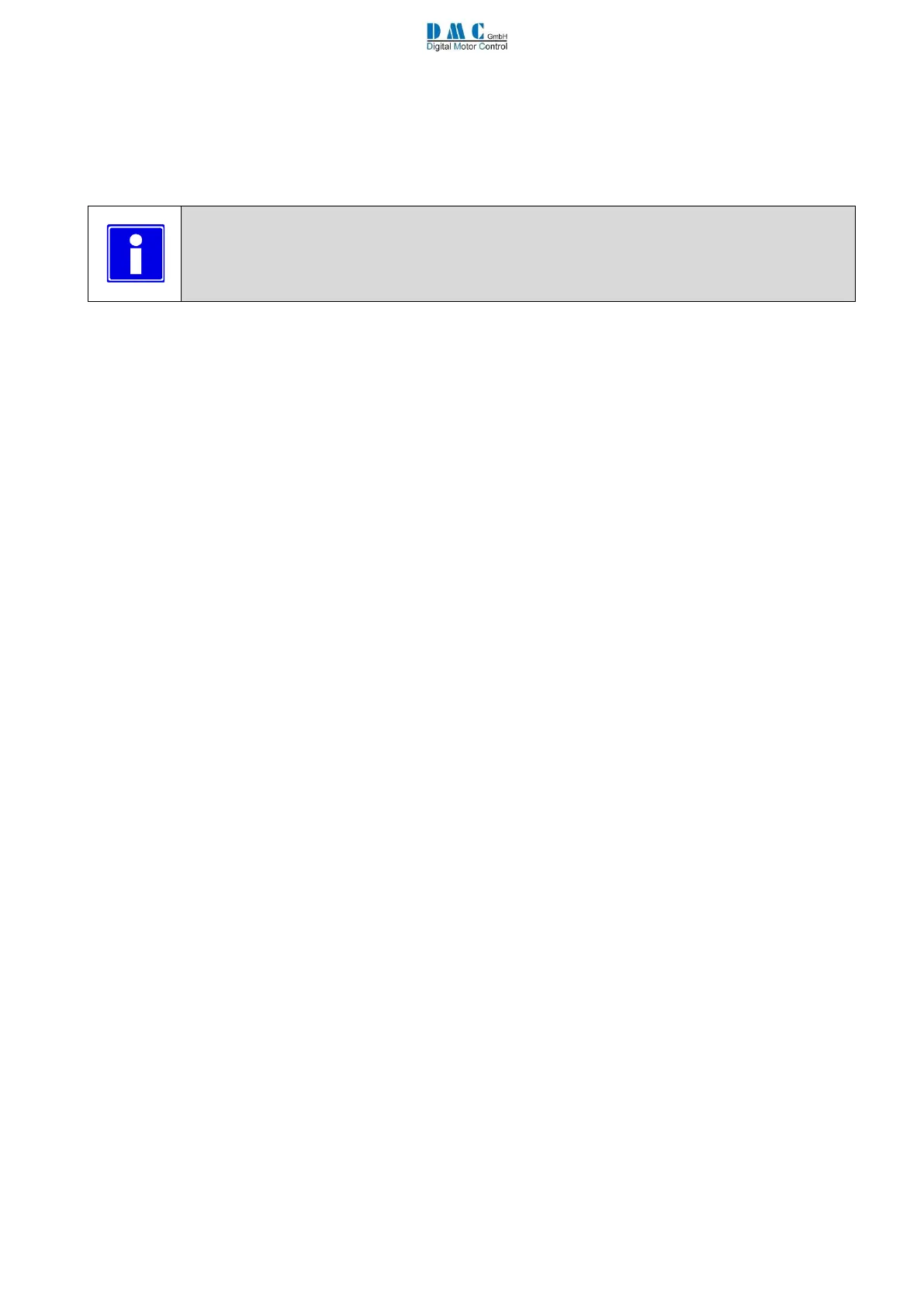SuperSigma2 QRM PMS – V01.02.02 17-1-2020 Page 38 (58) ©2019 DMC GmbH Herten Germany
9.13 Menu 10 “Fault Log”
The fault log remembers the last 10 faults and stores the key hours when the fault happened.
Holding the (-) button shows the registered hours counter time when the fault occurred.
Holding the (+) button shows the fault sub error code.
To reset the fault log, press the + and – button at the same time when the controller is in neutral.