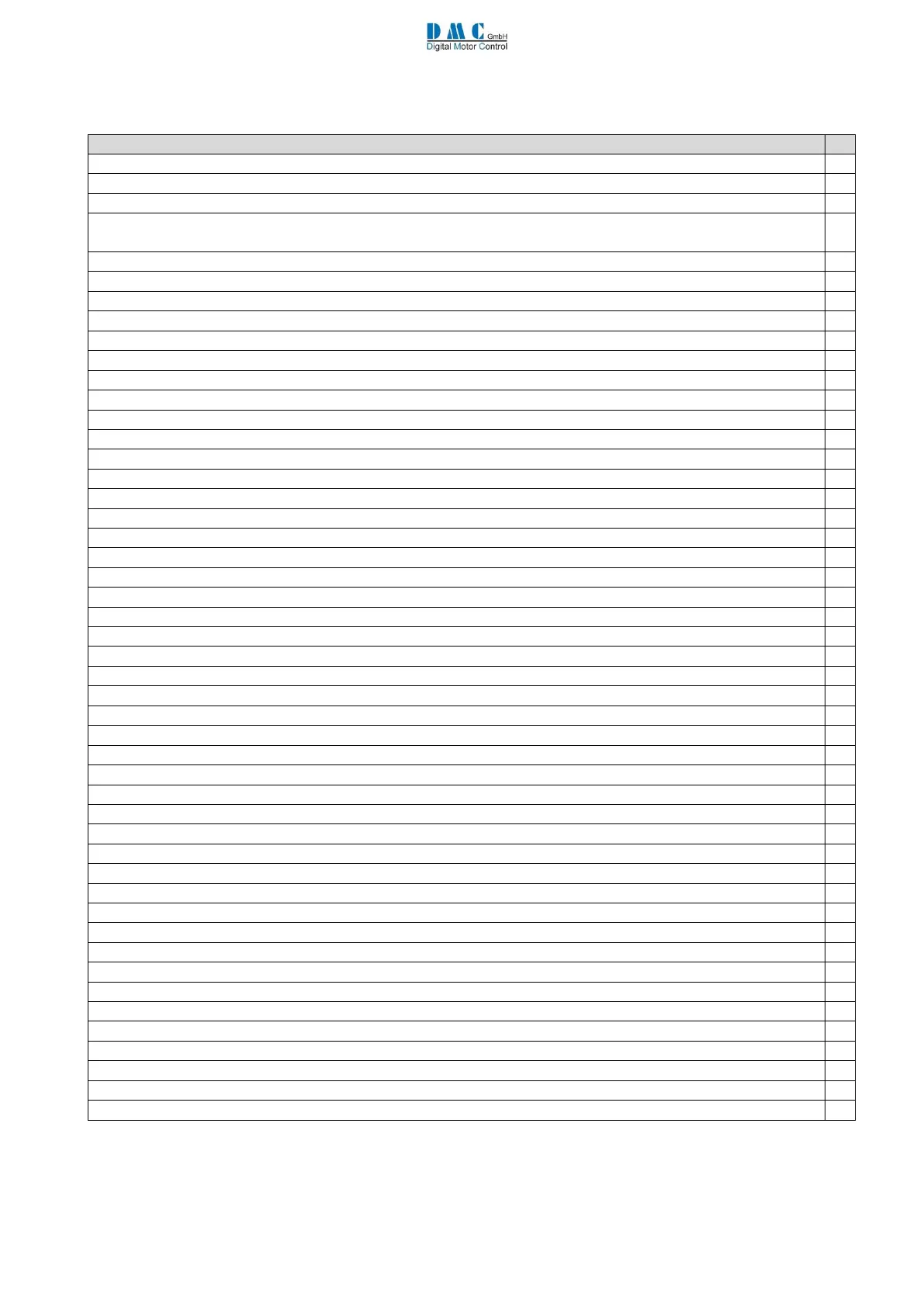SuperSigma2 QRM PMS – V01.02.02 17-1-2020 Page 7 (58) ©2019 DMC GmbH Herten Germany
3 CONTROLLER FEATURES
Number of digital switch inputs.
Number of digital inputs, sensor related
Number of analogue inputs
Number of contactor driver outputs (2.5 Amps as limited by interconnect current carrying capability)
(build in contactor coil suppression)
Number of low power output (Can be amplified with a DMC external driver module 830/DRV)
✓ 100% on Mosfet technology
✓ IMS power PCB for superb thermal conduction
✓ Updatable firmware / flash memory, easy software updates
✓ Environmental protection IP65
✓ Powerful, State of the art 32 bit microprocessor control
✓ High frequency 16kHz (Silent Operation)
✓ Internal watchdog monitoring microprocessor operation
✓ Arc less contactor switching and built in coil suppression
✓ Low impedance, active low inputs switched to B-ve
✓ Active high inputs available on request
✓ Thermally compensated current limit
✓ Selectable accelerator characteristics
✓ Direction braking proportional to accelerator position
✓ Braking with brake pedal – proportional or switched
✓ Under and Over-voltage protection
✓ Accelerator wire off detect
✓ Short circuit and open circuit contactor detect
✓ 3 traction cutback speeds
✓ 6 Pump speeds with Additive & Priority
✓ Input to disable pump operation
✓ Independent power steer speed and compensation settings
✓ Hardware and Software fail-safe systems
✓ + 12V or +5V selectable output pin supply
✓ Diagnostics with LED indication
✓ Adjustments made via a calibrator or PC programmer
✓ Hours count displaying key & pulsing hours on calibrator
✓ Dashboard display connectable
✓ Easy to use ‘icons’ for display information
✓ Resettable Service and Fault logs
✓ Setup menu on calibrator to enable various options