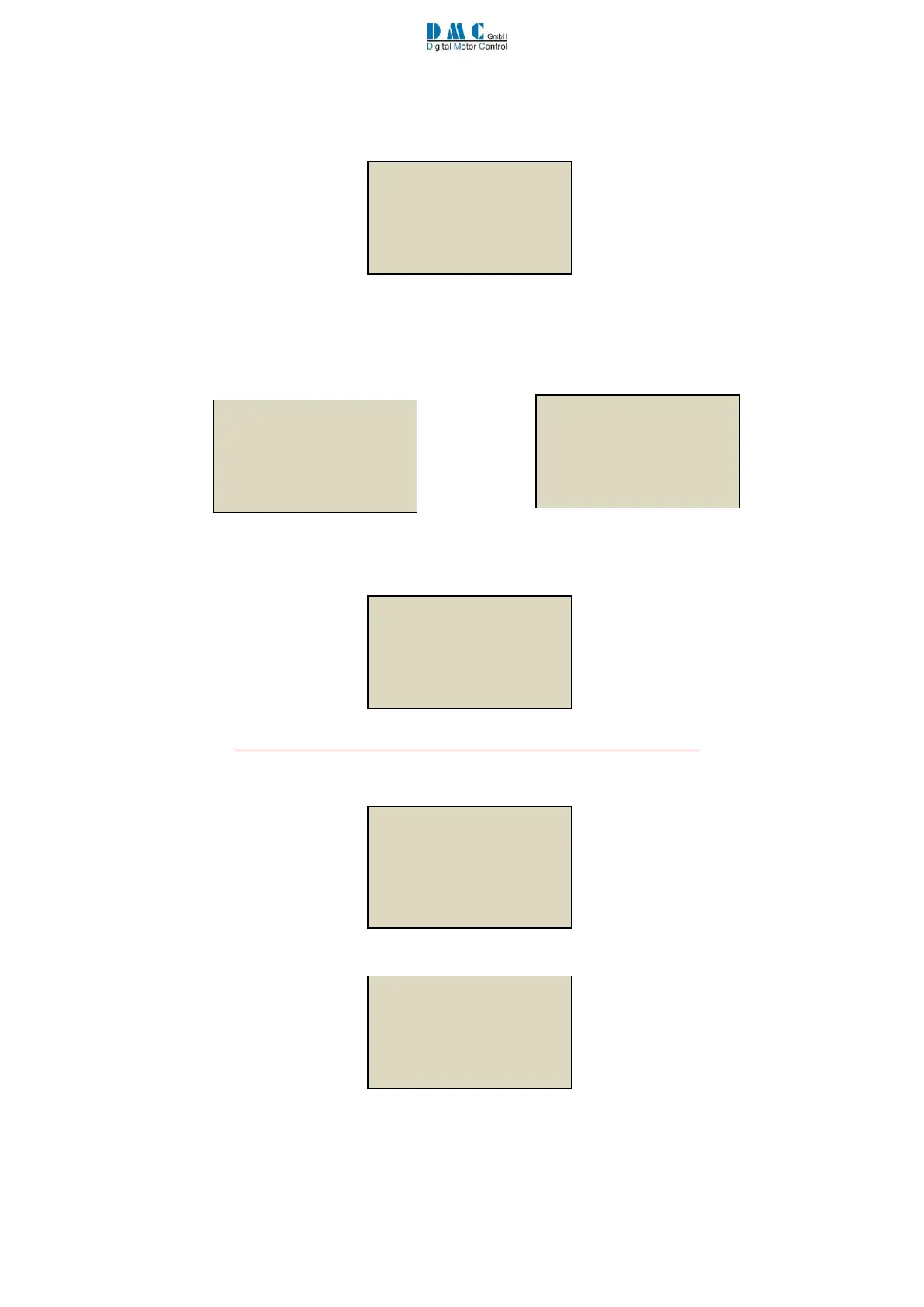SuperSigma2 QRM PMS – V01.02.02 17-1-2020 Page 30 (58) ©2019 DMC GmbH Herten Germany
9.7.1 Initiating auto tuning
After setting up the basic parameters for the auto tuning, the auto tuning can be started.
This is done by setting the parameter Auto-tuning to '1'. The calibrator will now show the following screen:
This is shown to alert the user auto tuning is starting.
This confirm, press and hold the + and - button of the calibrator for at least 5 seconds.
Then the calibrator shows the following screen:
For Traction controllers For Pump controllers
Again, confirm by pressing and holding the + and - button for at least 5 seconds.
When Auto Tuning has started the following screen is shown:
Auto tuning can be stopped at any time by pressing any calibrator button.
After the auto tuning process is finished the following screen will be shown:
In case of errors the following screen will be shown:
In case of an error, verify the error code in the next section.