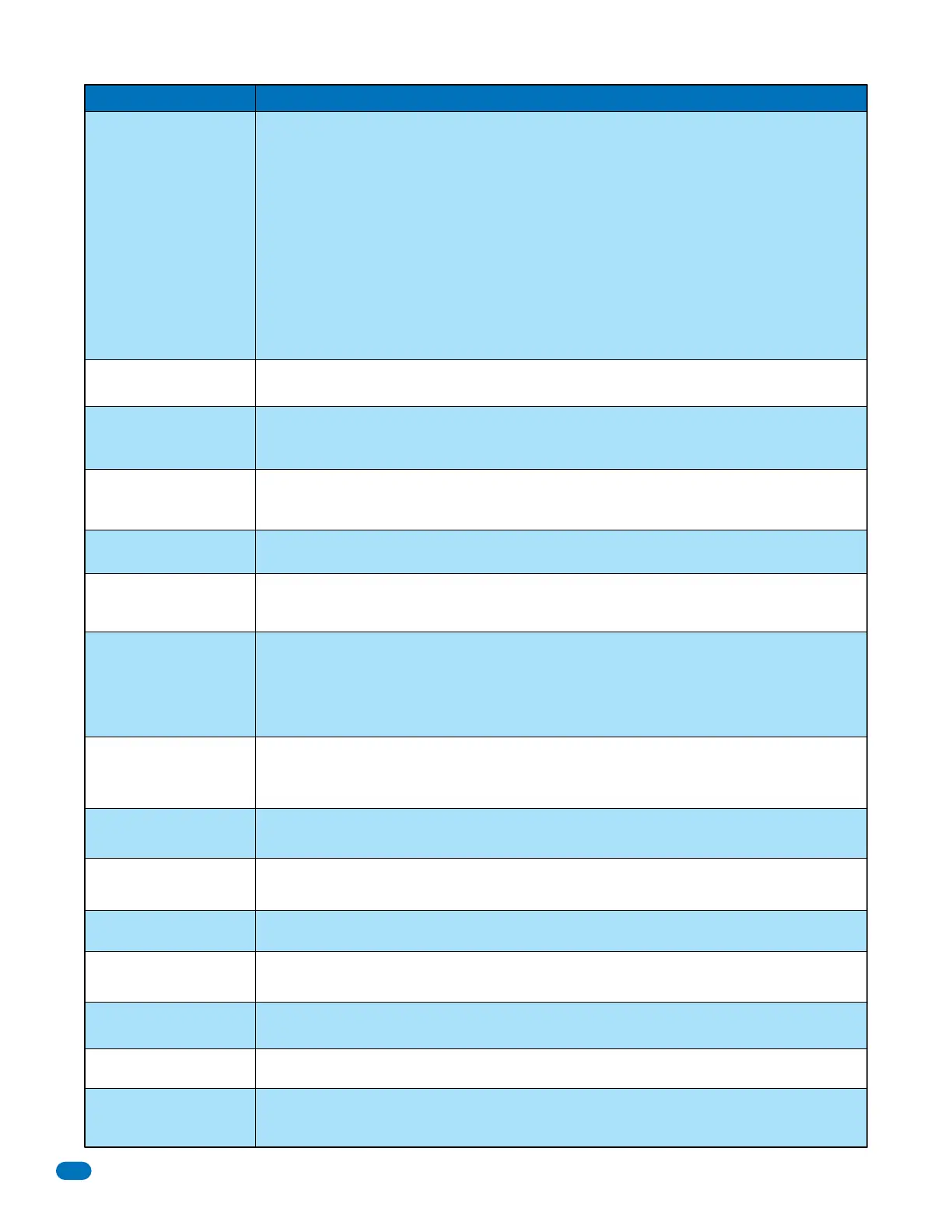1835-065-D-5-17
58
After dial out, dial
tone is heard on the
speaker.
Door strike or gate
operator holds open.
Touch-tone 9 will
not activate relay.
Postal switch will
not activate relay.
Four-digit entry
codes will not work.
System emits a beep
every 30 seconds.
DTMF tones are heard 15
seconds after call is
answered.
Door strike locks on.
Entry system will
not answer when
called.
Relay activates but
gate operator will
not open.
Entry codes will not
activate relay 0.
Entry codes will not
activate relay 1.
Buzz or noise on the
phone line.
Symptom Possible Solution(s)
• Feedback improperly adjusted (4.1).
• Volume is set too high (4.1).
Ringing or howling
from the speaker.
• Phone line is a rotary-dial line. Have the phone company change it to a touch-tone line.
• Excessive voltage-drop on 16 VAC line.
• Using a transformer with too low VA rating.
• Relay strike time programmed too long (3.3.1).
• Re-program relay strike time for a longer period (3.3.1).
• Check wiring to gate operator.
• Check gate operator.
• System was given a hold open command. Call the system and press the tone deactivate
number (5.3.1).
• Ring pin is not installed (4.6).
• Bad phone line or insufficient ring voltage.
• Be sure that the wire-tie has been clipped off the postal switch.
• Be sure that the relay has been programmed for postal switch input (3.3.4).
• Forgetting to press “#” first.
• Re-program the entry code ranges (3.7.3).
• Re-program relay 0 low and high ranges (3.7.3).
• Re-program relay 1 low and high ranges (3.7.3).
Entry codes will not
activate relay 2.
• Re-program relay 2 low and high ranges (3.7.3).
• Master code switch is in the ON position (4.4).
• The system CALL-UP feature is turned on. Re-program this feature to turn it off (3.2.3).
• Re-program tone-open number to 9 (3.3.3).
• If resident phone emits a short pulse rather than a long tone, press 9 twice in rapid
succession “99”.
• Try another phone that is known to work.
• Lower speaker volume (4.1) and re-adjust feedback (4.1).
• Disconnect the phone line from the system and check it with a handset. If line is noisy,
problem is with the phone line and not the entry system.
• Check for any shorts to ground behind the circuit board.
• Check for pinched wires near the door hinge.
• Check for 16-volt power shorted to ground.
• Check for phone line shorted to ground.
• Check that phone wires are twisted.
• Check that the proper type of phone wire was used for an outdoor and / or underground
application.
• Check that all wires, speaker, keypad, etc. are isolated from ground.
• Check that the cabinet is properly grounded. Be sure that case ground (terminal 3) is not
used as a low voltage common.
• Check for excessive voltage drop on 16 VAC power.
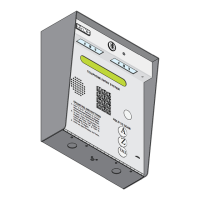