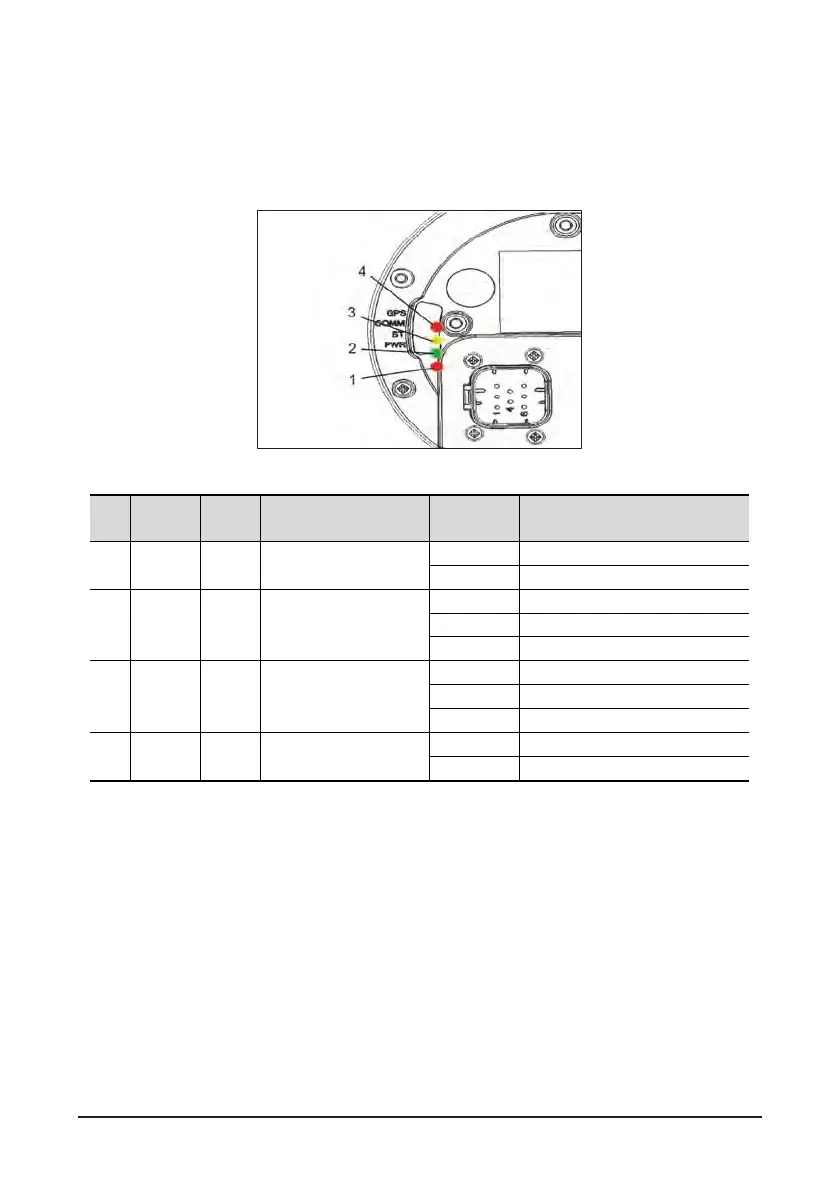Operation Section
-101-
Status Indicator LED
DTM-02L indicates the status of the terminal with LEDs.
There are four LEDs which indicate the status of the terminal with colors as shown in the table below.
No.
Display
Info
Color Status
Detailed
Status
Description
1
POWER Red Power status
Off
Power off
On
Power on
2
BT Green
BT communication
status
Off
BT disconnected
On
BT connected
Blinking
BT data transmission in progress
3
COMM Yellow Communication status
Off
LTE disconnected
On
LTE connected
Blinking
LTE data transmission
4
GPS Red GPS connection status
Off
GPS disconnected
On
GPS connected
Using the Product
A. User Registration
You must perform user registration in order to use the product.
To register a user, visit the dealer from which the product was purchased or go to https://lin-q.doosan-iv.com.
For more details, refer to the Lin-Q user manual.
B. Activating LTE Mode
The product comes with an ESIM (chip setting SIM card) installed and activated.