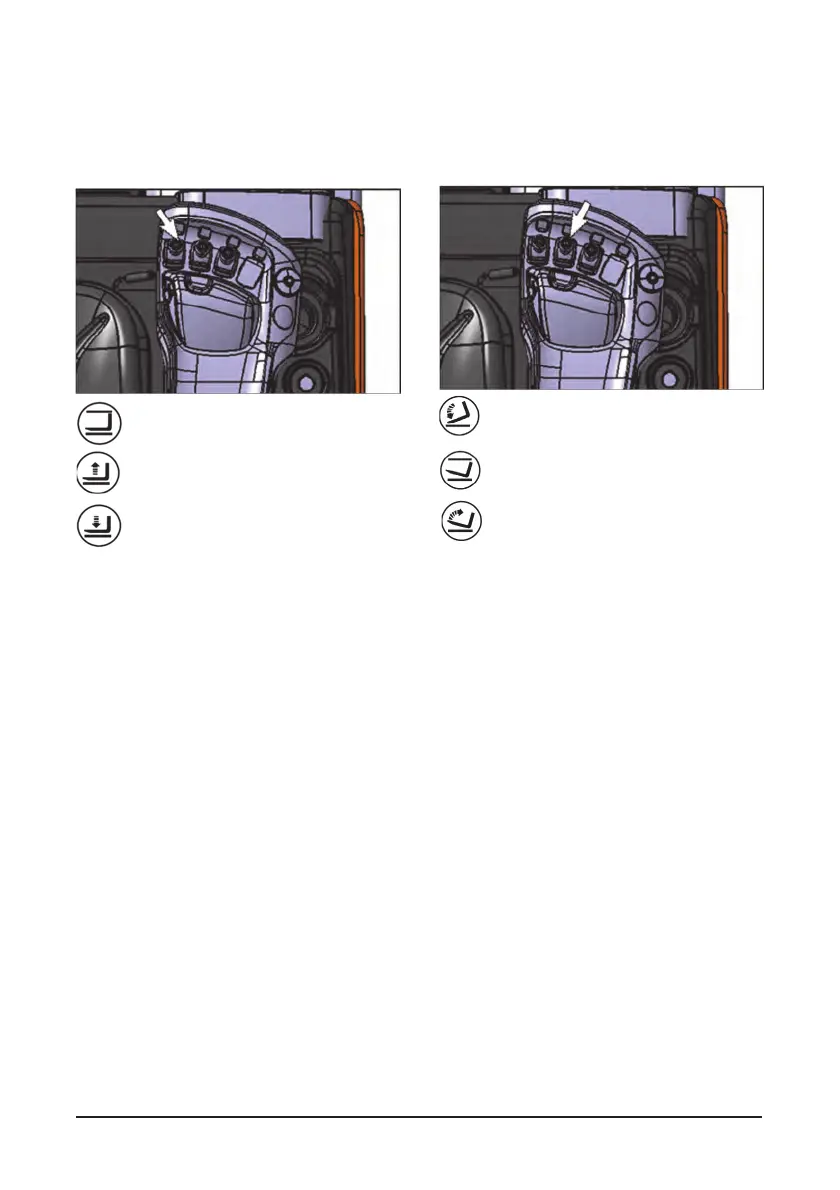Operation Section
-92-
Finger Tip (Option)
Lift Control knob
Lower - Push the knob forward smoothly
to lower the lift forks.
Hold - Release the lift knob. The knob will
return to the center(hold) position and the
forks will remain in the position they are in.
Raise - Pull the knob back smoothly to
raise the lift forks.
NOTE: To prevent a sudden change of position of
the load, operate all lift, tilt and attachment
knobs smoothly.
Tilt Control knob
Tilt Forward - Push the knob forward
smoothly to tilt the lift forks forward.
Hold - Release the tilt knob. The knob will
return to the center(hold) position and the
forks will remain in the position they are in.
Tilt Back - Pull the knob back smoothly to
tilt the lift forks back.
NOTE: To prevent a sudden change of position of
the load, operate all lift, tilt and attachment
knobs smoothly.