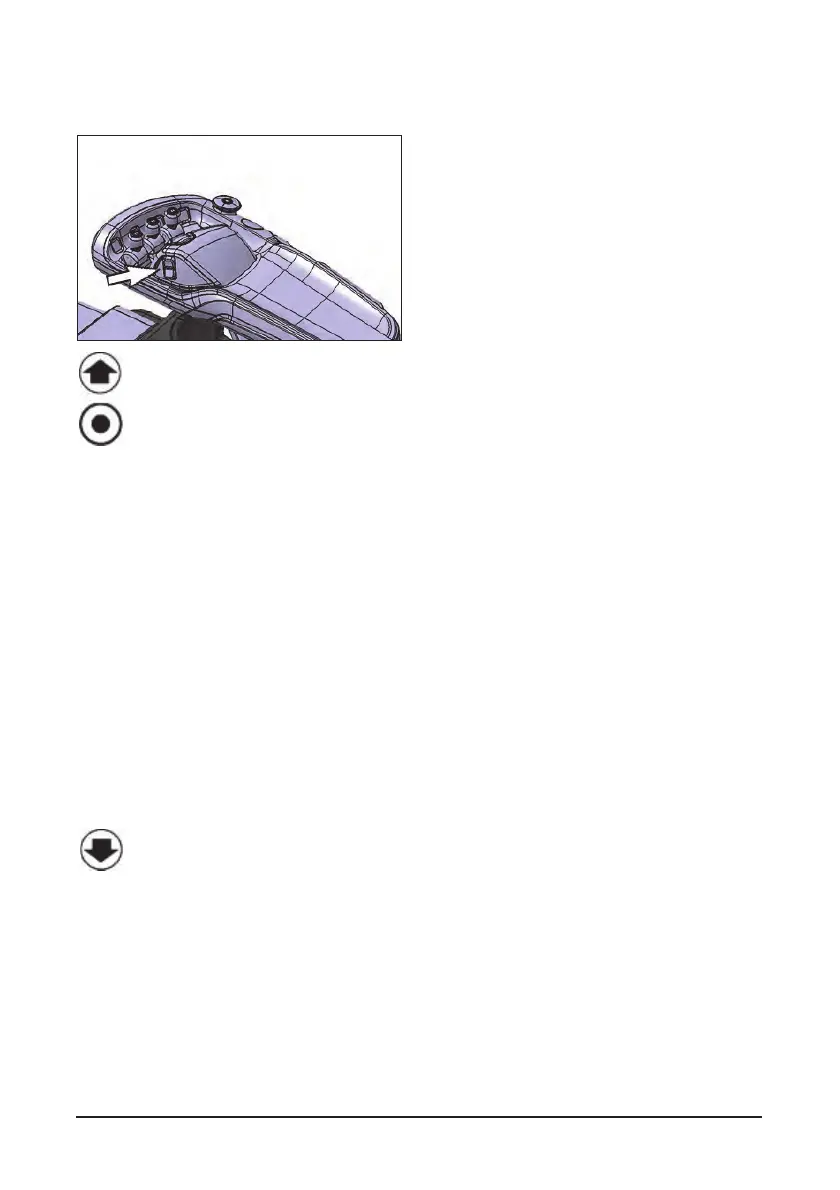Operation Section
-94-
Directional Control Switch
Forward - push the forward/reverse switch
forward to drive the truck forward.
Neutral - if the forward/reverse switch is at
the neutral position, the truck does not
travel.
The forward/reverse switch must be at the neutral
position when the driver is off from the driver's seat
or the key switch is OFF. The forklift truck does not
move until the accelerator pedal is released and the
directional control forward/reverse switch is returned
to neutral position.
NOTE: operation wait mode: - this mode is effective
in the following condition While the driver is
not driving, the seat switch is closed and the
key switch is ON, and the directional control
forward/reverse switch is at neutral for 5 s or
longer
The circuit breaker opens, and the power steering
motor is shut down to save energy. The lift truck
maintains the mode until the driver operates the
directional control switch and step on the
acceleration pedal or operated the control valve
lever.
Reverse - pull the forward/reverse switch
towards the driver to drive the lift truck
reverse.
NOTE: The directional control forward/reverse
switch may be used for electrical braking
(plugging). To stop or low down the lift truck
during travel, operate the directional control
switch to the opposite direction of the travel.
When the lift truck has slowed down
sufficiently or stopped, accelerate the lift
truck in the opposite direction.
If the driver stands up from the driver's seat while the
forklift truck is in operation, the seat switch will be
activated, and the drive motor will be turned off after
3 s. In this case, release the accelerator pedal and
close the seat switch, return the forward/reverse
switch to neutral and then shift it to desired position
in the respective direction. Then, step on the
acceleration pedal.
When the parking brake switch is on, the
forward/reverse switch is disabled. To have it
enabled, turn the parking brake switch off and set
the forward/reverse switch in neutral.