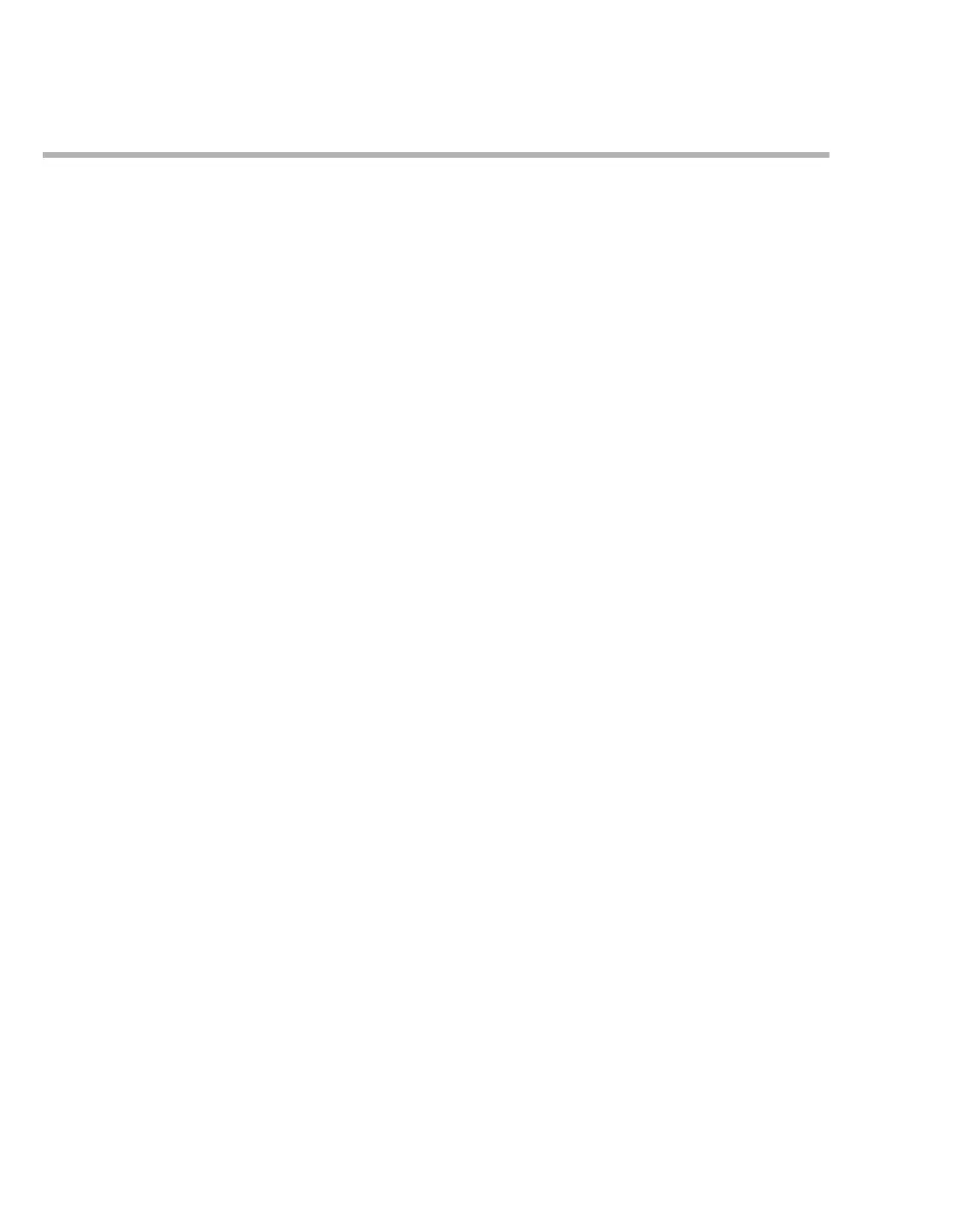Supplement for Infinity Delta Series Software
114 Supplement – Infinity
®
Delta Series Software VF10.1
Troubleshooting
Admission, Transfer, and Discharge
Admitting a Patient
Configuring the Menu Time Limit to OFF can obscure waveform data and other information while the
Patient Admit menu remains active. Under this configuration, due to the lack of a menu timeout, as soon
as the Patient Admit menu is no longer required, users should cancel the menu so that the monitor can
display all information of monitored parameters.
Transferring Patient Data
The network patient transfer function from a Delta to an IACS is not supported when peripheral devices
have been connected to the Delta through the MEDIBUS.X interface protocol.
When transferring a patient who has ST monitoring enabled from a Delta monitor to an M300 telemetry
unit, only those ST parameters displayed on the Delta ST parameter box will have their ST trend data
transferred to the M300.
Delta does not transfer the FiO2*/inO2 parameters when they originated from a Medibus.X device.
Discharging a Patient
When a patient is discharged from the Delta monitor and is placed on another Delta monitor, but the first
monitor is not placed on a new patient, the Gateway may see the patient on two monitors: the Delta
monitor that is in a discharge state and is not monitoring another patient, and the monitor that is currently
monitoring the patient. This scenario may cause data exchange issues if the Delta monitor is interfaced to
other information systems (e.g., electronic health record).
Alarms
Alarm Management
The monitor may not suppress disconnect-related messages without a validated clinical signal in
situations that reset the monitor (e.g., changing units of measure, restore setup, power cycling).
Acknowledging disconnect-related alarms (e.g., pressing Alarm Silence) removes these alarms.
