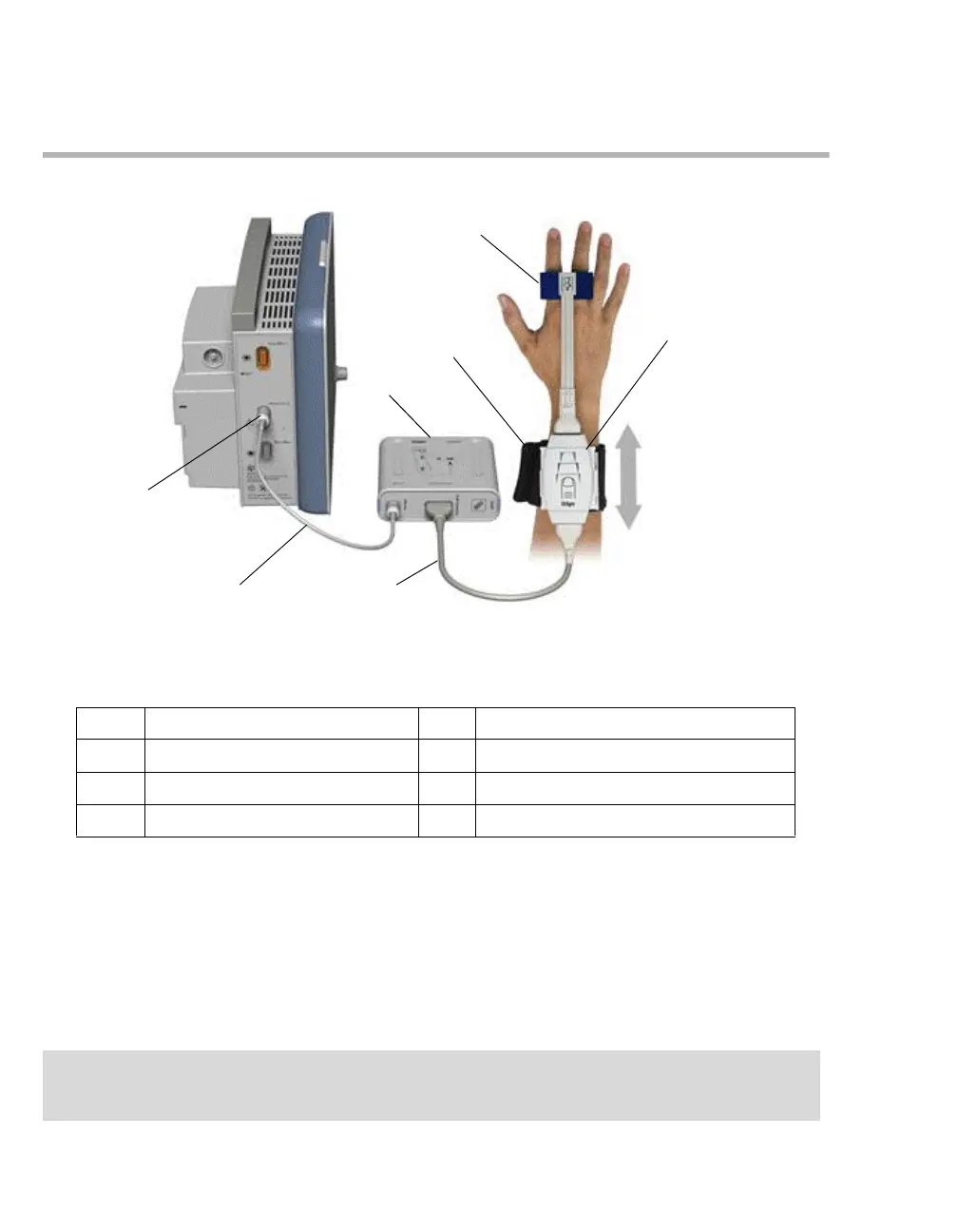Supplement for Infinity Delta Series Software
30 Supplement – Infinity
®
Delta Series Software VF10.1
Continuous Non-invasive Arterial Blood Pressure (CNAP) Pod
To connect CNAP pod and sensor cuff
1 Connect the sensor cuff (D) to the cuff controller (A).
2 Connect the cuff controller cable (B) to the cuff controller (A).
3 Connect the cuff controller cable (B) to the CNAP (E).
4 Connect the CNAP pod (E) to the monitor’s Aux/Hemo or PodCom connector (F) via the PodCom
cable (G).
A Cuff controller with sliding mount E CNAP pod
B Cuff controller cable F Aux/Hemo or PodCom connector
C Forearm strap G PodCom cable
D Sensor cuff
NOTE
During CNAP measurements, the NBP Interval Time (5, 10, 15 min) is disabled and controlled by the
Auto CNAP Relearn menu.
