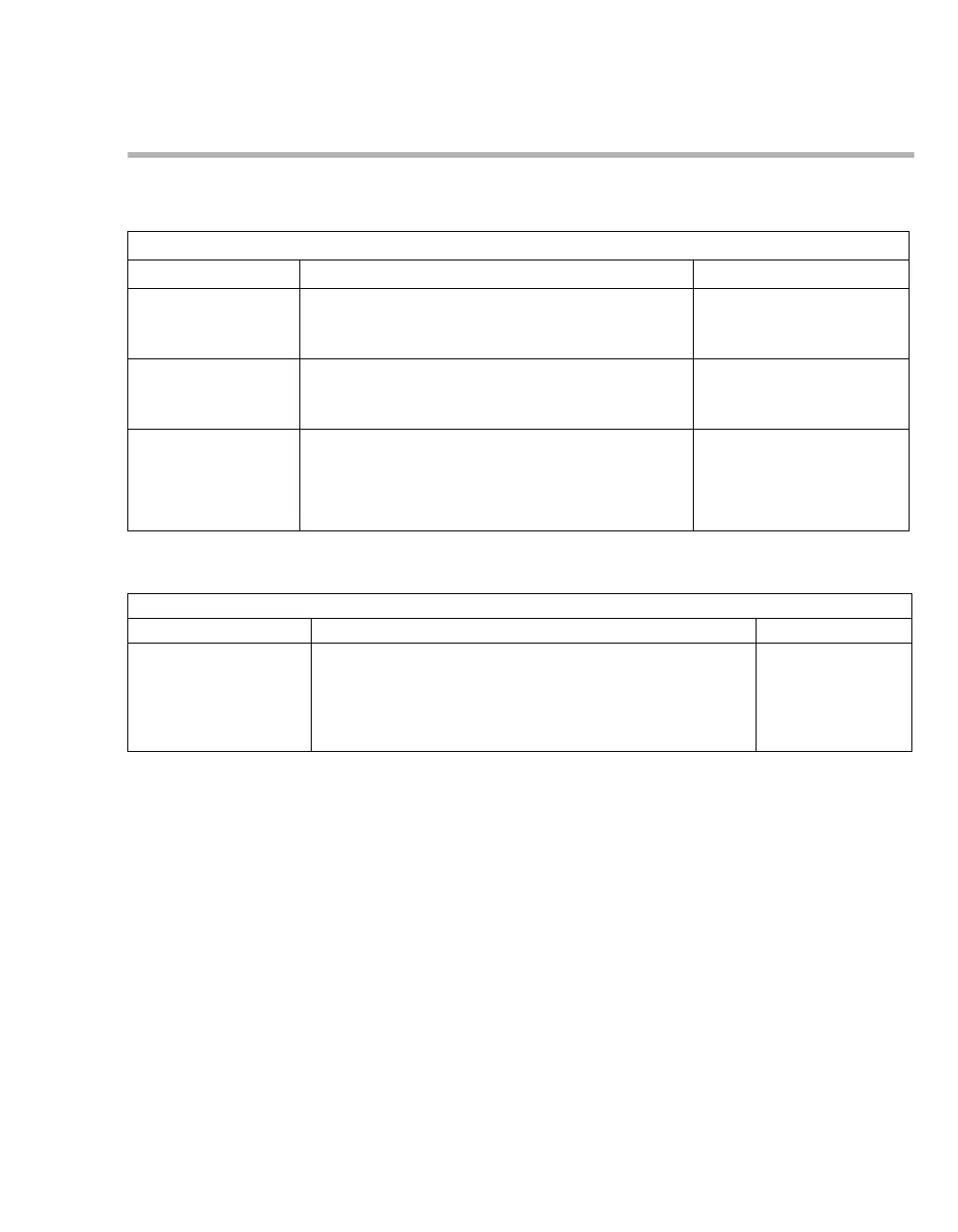Supplement – Infinity
®
Delta Series Software VF10.1 25
Supplement for Infinity Delta Series Software
Respiration
Quick Reference Table - OCRG Setup
Quick Reference Table - OxyCRG Review Summary
OxyCRG Setup Menu
Menu item Description Settings
Parameter 2 Displays a list of label choices for updating the
second channel of the OCRG menu.
–SpO2
–tpO2
–tpO2*
Parameter 3 Displays a list of label choices for updating the third
channel of the OCRG menu.
– RESP
–etCO2
–etCO2*
Timed Displays Time Base choices.
NOTE: Selecting Time Base displays the clinical
password menu. The new OCRG Time Base takes
effect after you enter the password.
–3min
–6min
The OxyCRG Review Summary Menu
Menu item Description Settings
Hours Changes the time interval for data on the OCRG
Summary screen. Press the rotary knob to select the
Hours button. Turn the rotary knob to select the time
interval setting. Press the rotary knob again to display a
new time interval.
–1 hr
–2 hr
–4 hr
–6 hr
– 12 hr
