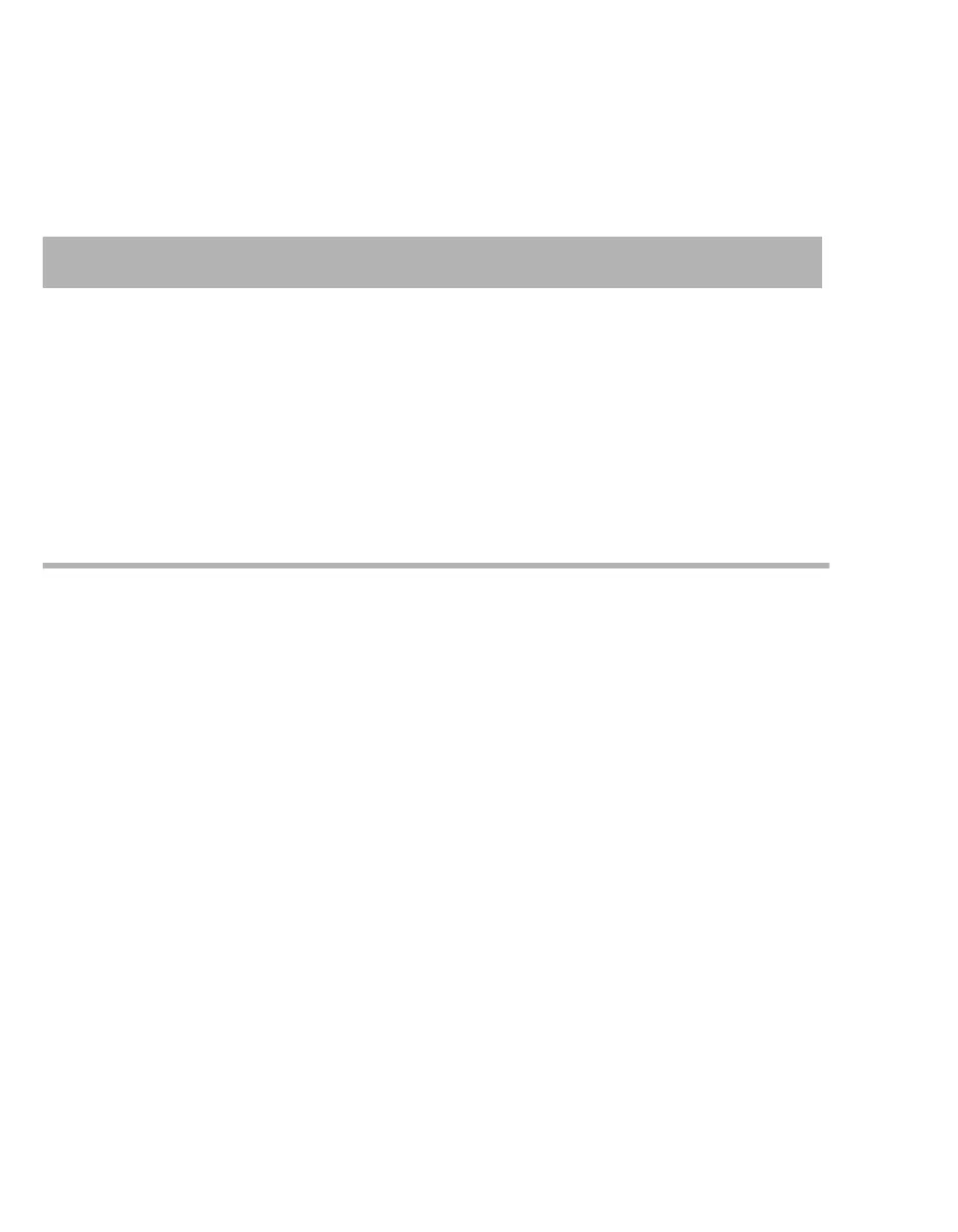Supplement for Infinity Delta Series Software
14 Supplement – Infinity
®
Delta Series Software VF10.1
Network Message (Delta/Delta XL/Kappa)
The Condition for the Duplicate Address message should read as follows:
More than one monitor configured for the same IP address.
Remote View
Remote view of an IACS or M540 monitor from a Delta Series Monitor may not display all of the
information properly. Refer to the primary source device for all diagnostic and therapeutic decisions.
Remote view of a Delta Series Monitor from an IACS or M540 monitor may not display all of the
information properly. Refer to the primary source device for all diagnostic and therapeutic decisions.
Connections to IT networks
In an IT network, data can be exchanged by means of wired or wireless technologies. An IT network can
be any data interface (e.g., RS232, LAN, USB, printer interface) that is described in standards and
conventions.
During operation, this device can exchange information with other devices by means of IT networks and
supports the following functions:
– Display of waveforms and parameter data
– Signaling of alarms
– Recording, storing, and printing
– Remote control (e.g., alarm management)
– Bed view by remote access
– Access to saved patient data
– Transfer of device settings and patient data
Connecting this device to a network that incorporates other devices or making subsequent changes to that
network can lead to new risks for patients, users, and third parties. Before the device is connected to the
network or the network is changed, these risks must be identified, analyzed, and evaluated, and
appropriate measures taken.
Examples of subsequent changes to the network:
– Changing the network configuration
– Removing devices from the network
CAUTION
If the Duplicate Address network message is displayed, contact your Biomed or local DrägerService.
