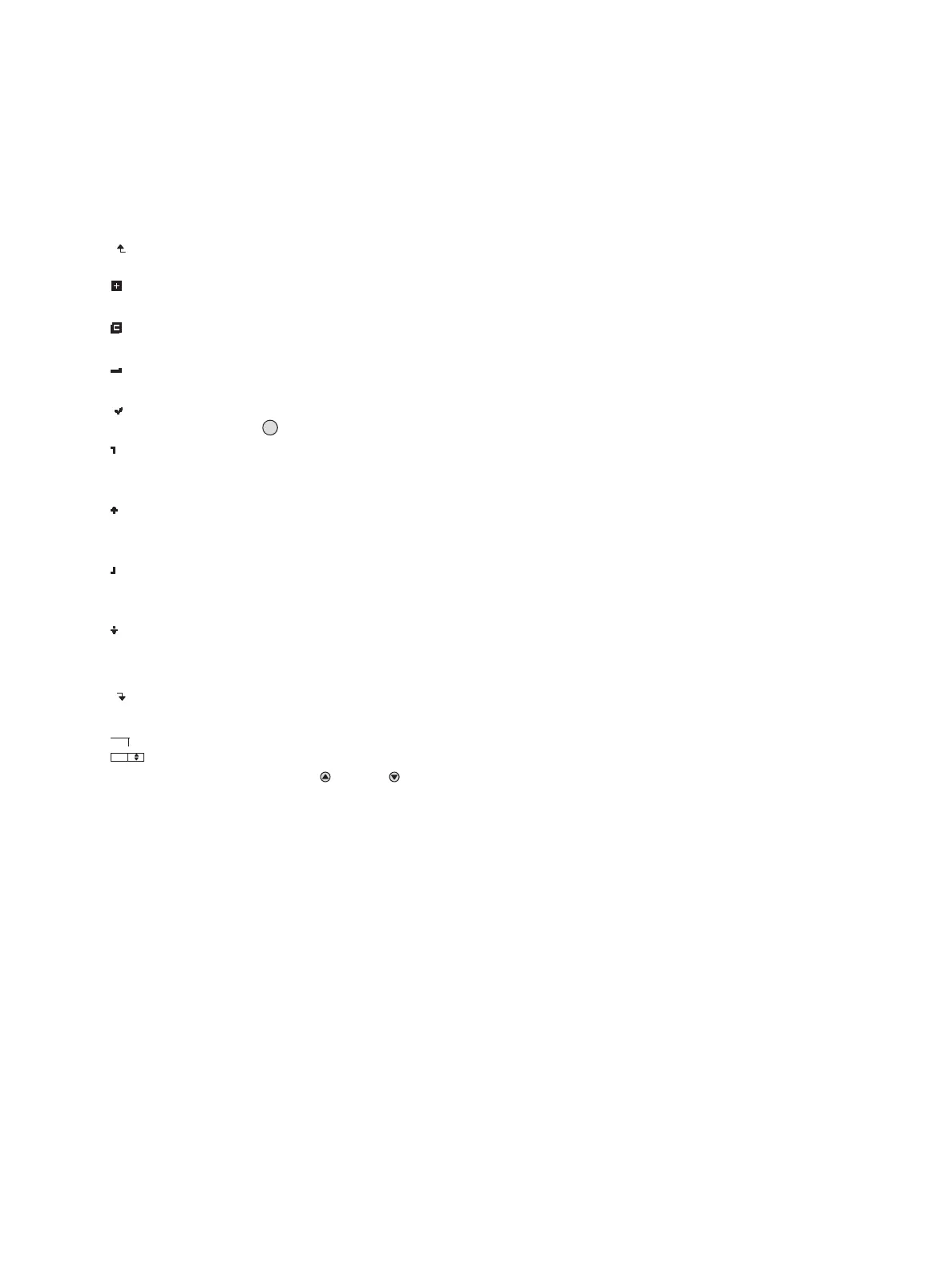51
Basic operating procedures
Navigation in the menu
Graphical symbols (icons) simplify the navigation through the various menus:
Together with the text » Back «, » Menu «, etc. »
— Exit from the menu or return to previous menu.
Closed folder
— This item contains further functions or sub-menus.
Open folder
— The functions and sub-menus shown here are contained in this item.
Function
— If activated, functions can be executed in a single step or several steps.
Selection activated
— Press the » « key for functions which can be selected and activated.
List closed / complete to the top
— There are no further functions, menus or sub-menus above those current-
ly displayed.
List can be scrolled up
— There are further functions, menus or sub-menus above those currently
displayed.
List closed / complete to the bottom
— There are no further functions, menus or sub-menus below those current-
ly displayed.
List can be scrolled down
— There are further functions, menus or sub-menus below those currently
displayed.
Next
— Execute the related action.
Number of current screen / total number of screens within the function.
Input
— Data input with the » « and » « keys.
OK
3/3
2/2
M