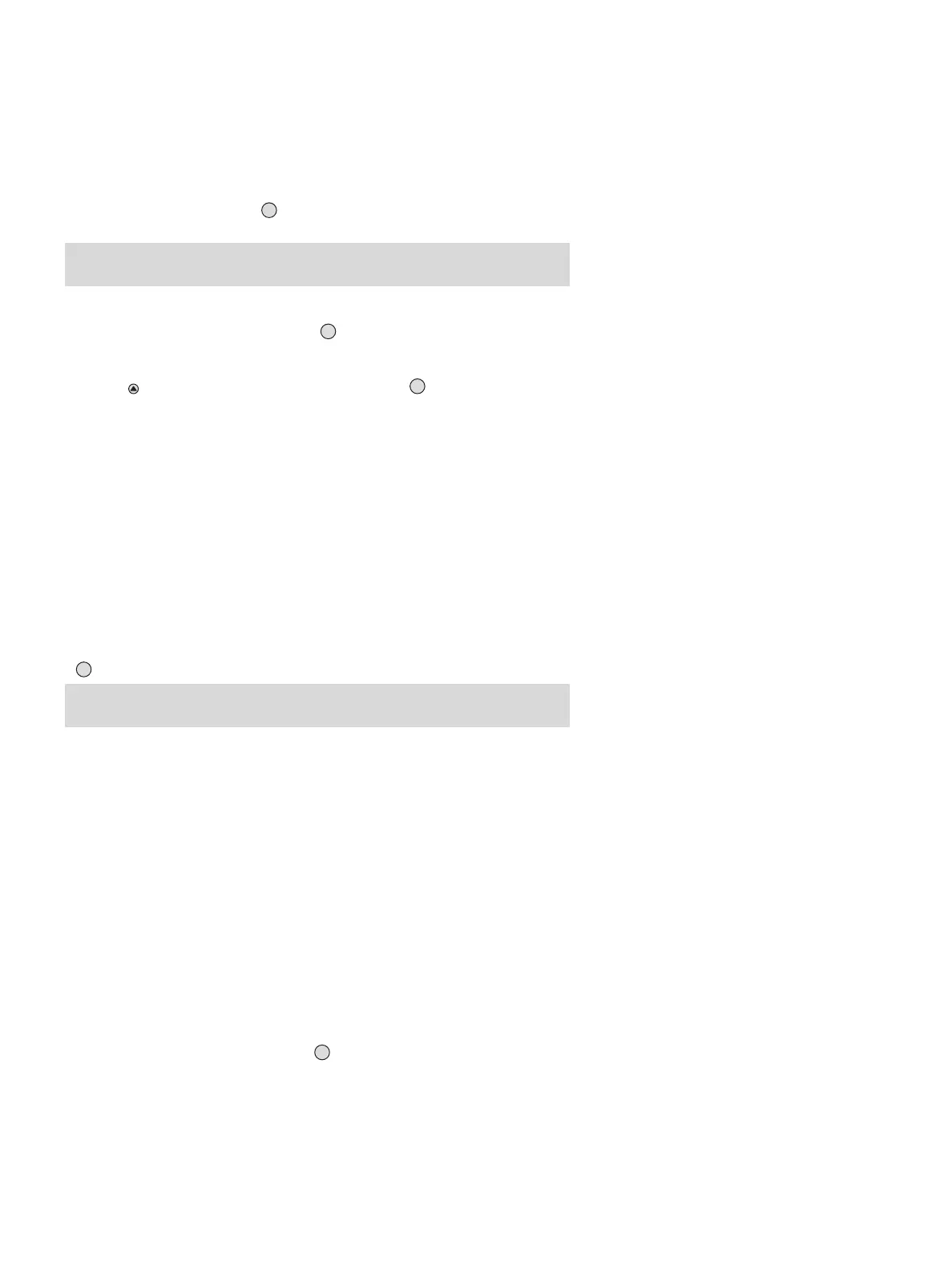The menu » Calibration «
58
If these are correct as displayed:
● Select » Next « and press the » « key.
● Disconnect the flow of calibration gas.
— The calibration interval and the date of the next calibration are displayed.
● Select » Back to menu « and press the » « key.
Sensitivity calibration can be aborted at any time:
● Use the » « key to move to » Back « and press the » « key.
Autocalibration
Autocalibration consists of fresh-air calibration followed by sensitivity calibration.
This function is intended only for users who are familiar with the unit, since the
sequence of actions may result in calibration errors.
The function can be activated or deactivated with the menu sequence » Settings «,
» Sensor «, » Autocal. «.
Calibration procedure (using an EC-H
2
S sensor as an example):
● Select the menu items "Calibration" and "Autocal." in this order, pressing the
» « key after each selection.
— The maintenance signal is transmitted on the analogue interface.
— The message » Fresh-air calibration running « is displayed.
● Expose the sensor to the ambient air (for some sensors, a zero gas such as N
2
must be used – see the information in the section "Maintenance" on page 42).
Then:
— The values for the calibration gas are then displayed, for example:
— The current value and the calibration gas concentration are now displayed.
The calibration operation depends on whether the selected calibration gas sup-
ports so-called autostability.
— Autostability is supported:
When the displayed value has stabilised:
● Select » Accept value « and press the » « key.
— Autostability is not supported:
The instrument evaluates the stability of the signal and automatically executes the
calibration procedure.
Attention: An alarm could be triggered in the central unit for as long as the
calibration gas concentration is pending!
Attention: The sensor must be supplied with fresh air, otherwise calibration
errors may occur!
Cal. gas : H
2
S
Unit : ppm
Concentr. : 000025
OK
OK
OK
OK
OK