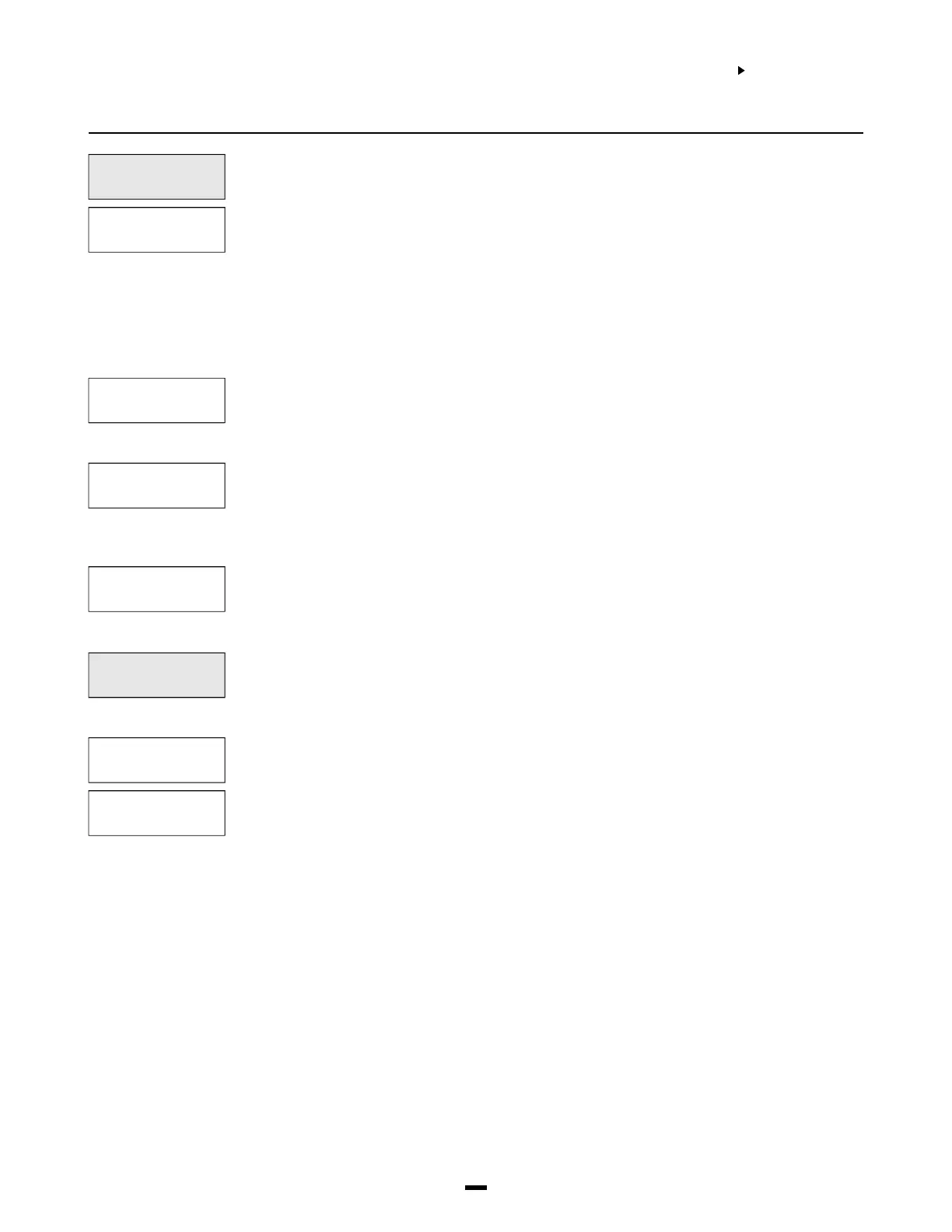4
INSTALLER
OPTIONS
SYSTEM AREA
INSTALLER OPTS
This section contains the Installer’s Code, Grand Master Code, 2nd Grand Master Code, Walk
Test Code and Installer’s Lockout options.
Program Installer’s Code. A new Installer’s Code can be programmed. The default setting is
‘4010’ for 4 digit option, or ‘401000’ for 6 digit option. Enter a new 4 digit code using numbers
from 0 to 9 only. The installer’s code is used to enter [Q][8] Installer’s Programming Commands.
This code should be changed from the default setting before programming is complete to ensure
the security of the system.
Note: If the installer’s code is lost, and installer’s lockout is enabled, there is no way to
enter installer’s programming. The panel will have to return to DSC. Panels returned to DSC
with the installer’s lockout feature enabled and no other apparent problems will be subject
to an additional service charge.
Program Grand Master Code. Master code 001 is the System Grand Master Code. This is the only
code which can program other system master codes. The default setting of this code is ‘1234’ for
4 digit option, or ‘123456’ for 6 digit option. This code should be changed from the default setting
once programming is complete to ensure the security of the system.
The Installer may program a second System Grand Master Code which has the same access as
the System Grand Master Code 001. The Second Master Code is not one of the programmable
128 access codes in [Q][5] programming and therefore cannot be changed by the user. This
code may be used as a Master Key for service and trades people. The default setting of this
code is ‘AAAA’ for 4 digit option, or ‘AAAA00’ for 6 digit option.
PGM Walk Test Code allows access to the Walk Test Mode [Q] [6] [Walk Test Code]. The walk
test mode allows testing of zones that walk test is enabled on.
Each partition to be involved in the walk test must have [Q] [6] [Walk Test Code] entered on one
of its keypads.
Installer’s Lockout prevents the installer’s code and downloading access code from being
returned to their default values when a hardware or software default occurs.
Note: Panels returned to DSC with the installer’s lockout feature enabled and no other
apparent problems will be subject to an additional service charge.
Selecting this section will enable Installer’s Lockout and display the message “Ins Lockout
Enabled”.
Selecting this section will disable Installer’s Lockout and display the message “Ins Lockout
Disabled”.
INSTALLER OPTS
(00)
PGM INST CODE
(0)
PGM GRAND MASTER
(1)
PGM 2ND MAS CODE
(2)
PGM WALK TEST CD
(3)
INS LOCKOUT OPTS
(4)
ENABLE LOCKOUT
(0)
DISABLE LOCKOUT
(1)
