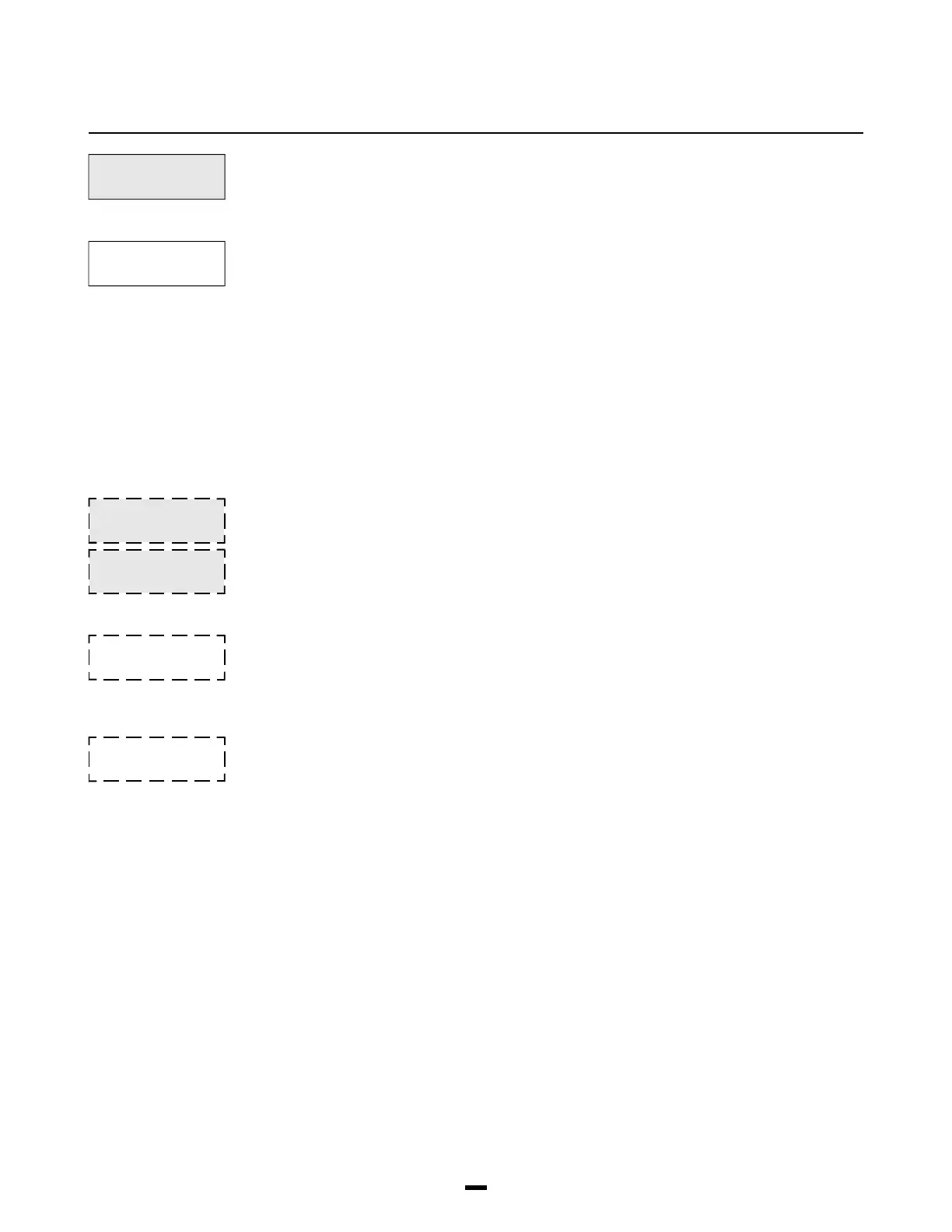62
DIAGNOSTICS
DIAGNOSTICS
The Diagnostics function helps the installer to track down any problems that may be occurring
with the modules. If this section is entered during the first minute after powering up the system,
the selections Diagnostics, Binary Program, Memorize Vbat and Factory Default will be available
to the installer. After the first minute, Diagnostics will automatically be selected.
The Diagnostics function helps the installer to track down any problems that may be occurring
with the modules.
If there is no problem the keypad will display ‘PC4010 System No Faults Found’.
If there is a problem, the keypad will display ‘Error ... Module’ along with ‘E- T- LV-’ and a number
following one of them. The number represents a module (See Appendix C). The ‘E’ stands for a
communications error, if the number follows the ‘E’, the main panel has lost communications with
the module represented by the number. The ‘T’ stands for tamper, which means the tamper zone
on the module has been activated. The ‘LV’ stands for low voltage, for when the module is not
receiving enough voltage from the COMBUS. For example, if the display shows ‘E- T-25 LV- ‘, this
means the tamper on the PC4400 module has been activated. The [<][>] keys are used to scroll
through the display if there is more than one module with a trouble.
Note: The following items are available during the first minute after power up.
Normally used upon instruction from factory technical personal for specialized programming not
covered by the standard programming instructions.
Programs the battery offset voltage. Normally this is already set at the factory and need not be
done again. To set the VBAT = 13.85 volts, remove the battery from the battery terminals. The
battery terminals should now output 13.85 volts. If it is not 13.85, turn the ‘pot’ above the heat sink
until the voltage is the correct value. (If the voltage is 0 volts, check the battery fuse).
Once this selection has been made, the LCD will display "Confirm Default Press Q". The abort
press any other key once the [Q] key is pressed, the programming keypad will display the
message ‘Power System Down and Restart’. Remove all power to the main panel. This will erase
all programming and reset the system to factory default settings. All modules will have to be re-
enrolled.
Once this selected has been made the LCD will display the message “Confirm Default Press Q”.
To abort press any other key. Once the [Q] key has been pressed the LCD will display the
message “Resetting 4580 Module”. Once the default is complete the keypad will display “4580
Default is Complete” All programming done in the 4580 will now be erased.
DIAGNOSTICS
(4)
DIAGNOSTICS
(0)
BINARY PROGRAM
(1)
MEMORIZE VBAT
(2)
FACTORY DEFAULT
(3)
DEFAULT 4580
(4)