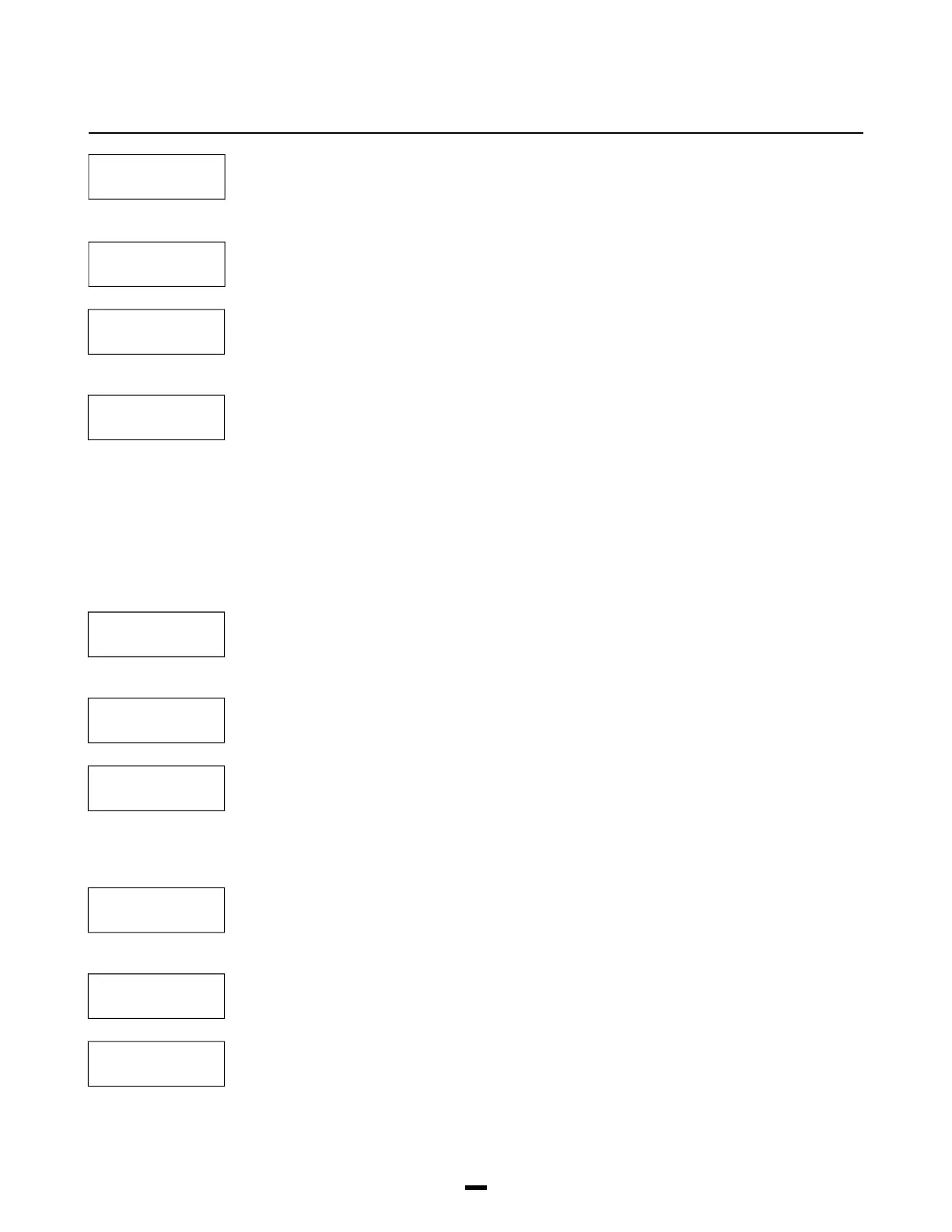8
Memory displayed?
YES = When the partition is armed, any zones have gone into alarm can be viewed by pressing
the [<] [>] keys.
NO = Show memory after disarming only.
Bypass displayed?
YES = When the partition is armed, bypassed zones can be viewed by pressing the [<][>] keys.
NO = Shows bypassed zones when disarmed only, by pressing [Q][1].
Bell shut down?
YES = The bell output will no longer activate for a zone that has reached the swinger shut down
threshold. (See ‘Swinger Limit’ and ‘Swgr Shut Down’.)
NO = Every time a zone is violated it will reactivate the bell output.
Follows includes alarms?
YES = Enables all outputs programmed to follow zones (Zone Follow, Zn Tamp Follow and Zn
Fault Follow), including PC4216s programmed as ‘Follow XX-XX‘, to also annunciate
alarms when those zones are armed.
When the zone is disarmed the output will follow the zone status. When the zone is
violated the output will activate. When the zone is restored the output will deactivate.
When the zone is armed the output indicates alarm status. The output is not activated
until the zone is violated and then remains active. When the zone is disarmed the
output remains active to indicate which zone caused the alarm. To get the output to
follow the zone status the partition must be armed and disarmed.
NO = Disables the ability to latch alarm status. The output follows zone activity whether armed
or disarmed.
Six digit access codes?
YES = All access codes on the system will need to be 6 digits in length except Panel ID code
and DLS access code.
NO = Regular 4 digit codes to be used.
Hourly printer test?
YES = Panel will print a line saying ‘Hourly Printer Test’ with time and date every hour.
NO = Panel will not log “Hourly Printer Test”.
Military time?
YES = Clock will show in 24 hour time (military time) and date will show as Month/Day/Year (MM/
DD/YY). For example, 1:30 pm December 13, 1994 will be displayed as 12/13/94 13:30.
NO = Clock will show in 12 hour time with an ‘a’ for am or ‘p’ for pm, and date will show as
Month/Day/Year (Mon/DD/YY). For example, 3:30 pm January 5, 1994 will be displayed as
Jan 05/94 3:30 p.
Keypad tampers?
YES = Keypad Tampers are used. This option should be enabled only if keypad tamper plates
are attached to the keypad.
NO = Keypad Tampers are disabled.
Global keypad [F] key enabled?
YES = The [F] key is enabled for global keypads.
NO = The [F] key is disabled for global keypads.
Global keypad [A] key enabled?
YES = The [A] key is enabled for global keypads.
NO = The [A] key is disabled for global keypads.
MEMORY DISP
N
BYPASS DISP
N
BELL SHUT DOWN
Y
FOLLOWS + ALARMS
N
6 DIGIT CODES
N
HOURLY PRINT
N
MILITARY TIME
N
KEYPAD TAMPERS
N
GLOB [F] ENAB
Y
GLOB [A] ENAB
Y