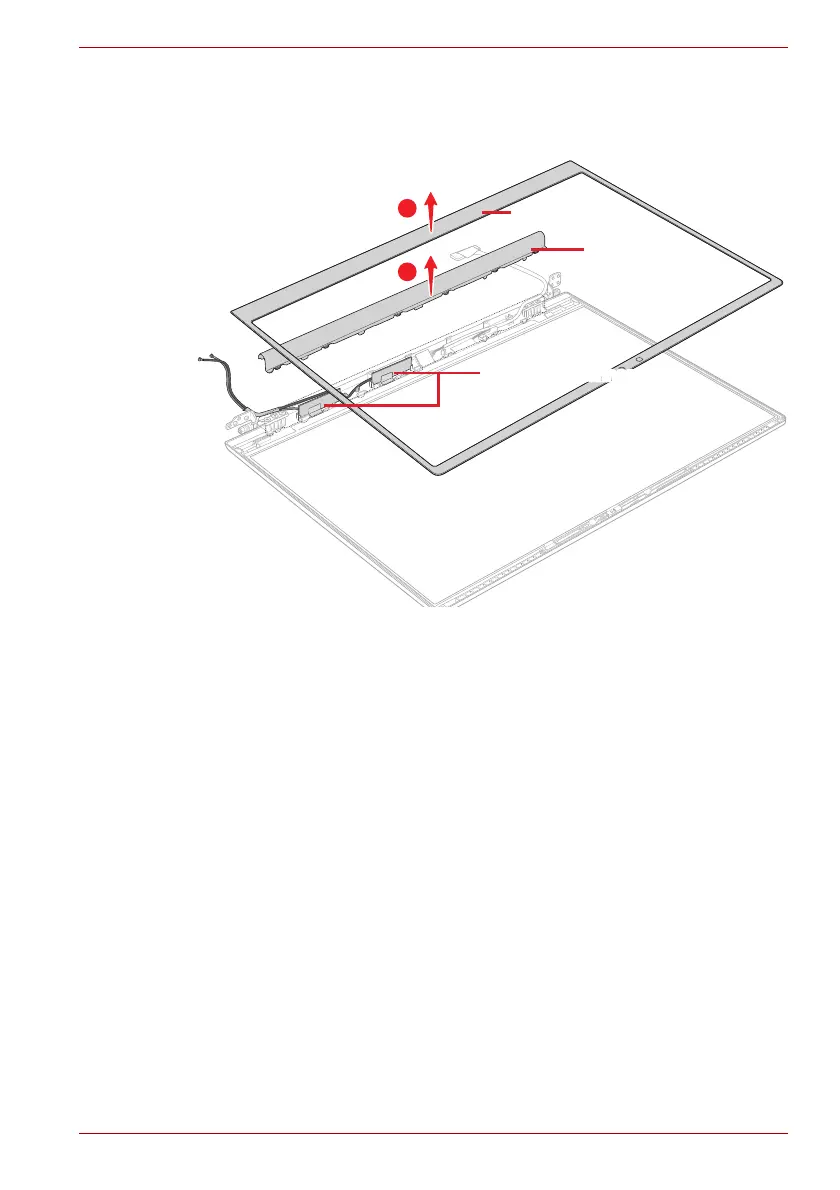Maintenance Manual (960-949) 4-27
Replacement Procedures
2. Remove the LCD mask from the LCD Cover Assembly and then
Remove hinge cap.
3. Peel off the wireless LAN antennas from the LCD cover.
Figure 4-27 Removing the W-LAN antenna (2)
4.20.3 Installing the W-LAN antenna
To install the W-LAN antenna, follow the steps below.
1. Stick new Wireless antennas in place.
2. Arrange the Wireless antenna cables in place as shown in below
figure.
2
1
Wireless AntennasWireless Antennas
HingeHinge cap
LCD Mask AssyLCD Mask Assy
