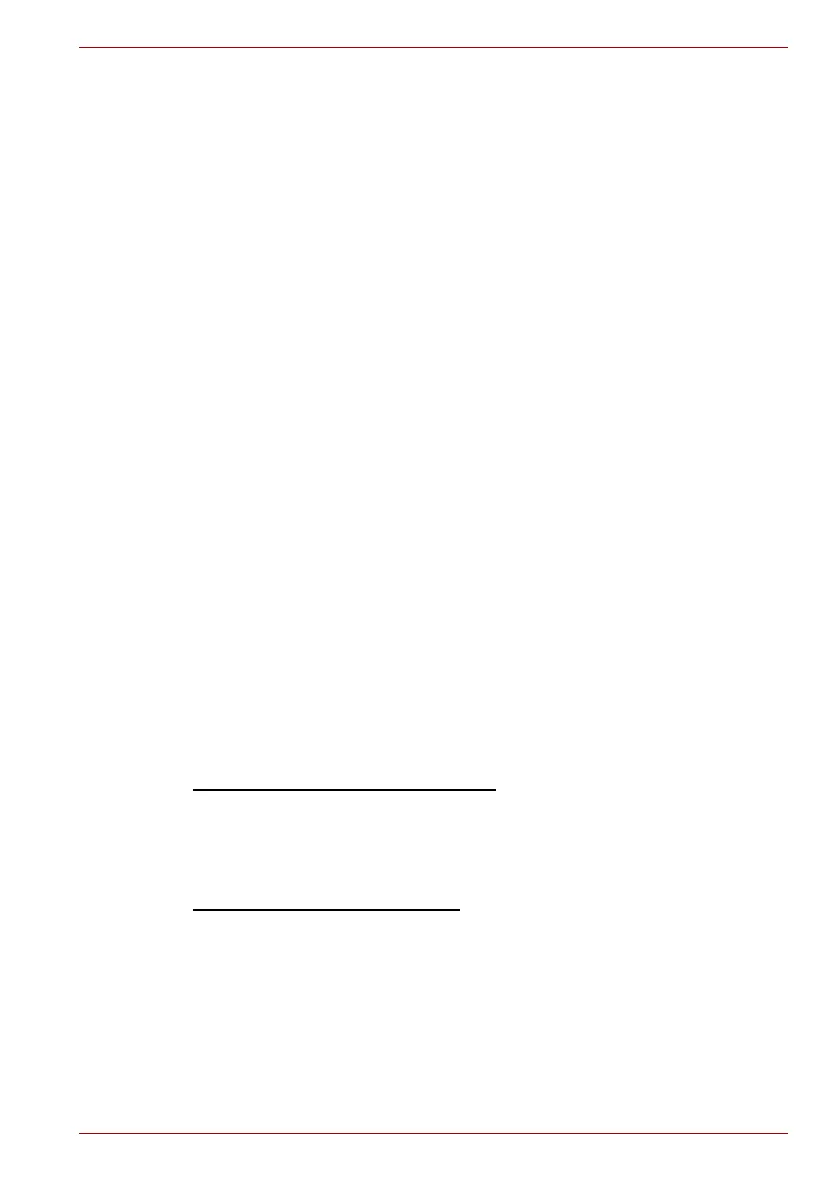Maintenance Manual (960-949) 3-9
Tests and Diagnostics
(1) This test gets the memory map table.
(2) It seeks empty area more than 1MB.
(3) To the whole empty area, it writes the test data and reads
out them to compare the test data and read data.
(4) Up to the maximum address of the mounted memory, it
repeats to seek the empty area, to write the test data, to
read out the data and to compare the test data and read
data.
(5) It repeats the process from (1) to (4) above with the 4
test data.
The test patterns are 4-byte data: 00000000h, 55555555h,
AAAAAAAAh and FFFFFFFFh. If empty area less than 3-
byte length is found, the test data is not written.
If the empty memory is 64MB or less, this test is not
executed. In the case that this test is never executed
because of the memory size shortage, this test displays the
message “Data Not Found “and writes the information to the
text file
(errorlog.txt) as an error log.
If the test data and read data is not the same at comparing,
this test displays the message “Data Compare error “and
writes the information to the text file (errorlog.txt) as an error
log.
As for the details of the error log, refer to 3.12 Log utility.
3.7 Hard Disk (&SSD) Test
To execute the Hard Disk Test, select 2 from the DIAGNOSTIC TEST
MENU (Main Test Menu), press Enter and follow the directions on the
screen. (Move the highlight bar to the subtest you want to execute and
press Enter.)
Subtest 1
[Sequential Read Test]
This test reads out the whole data from the address of LBA 0
to the last. The data is read by 64-LBA unit.
If any errors occur, this test displays the message “HDD
Read error “and writes the information to the text file
(errorlog.txt) as an error log.
Subtest 2
[Partial Read Test]
This test reads the data from the top and middle of the HDD
area by 1GB. It reads also from 1GB area before of the last
address to the last.
If any errors occur, this test displays the message “HDD
Read error “and writes the information to the text file
(errorlog.txt) as an error log.
