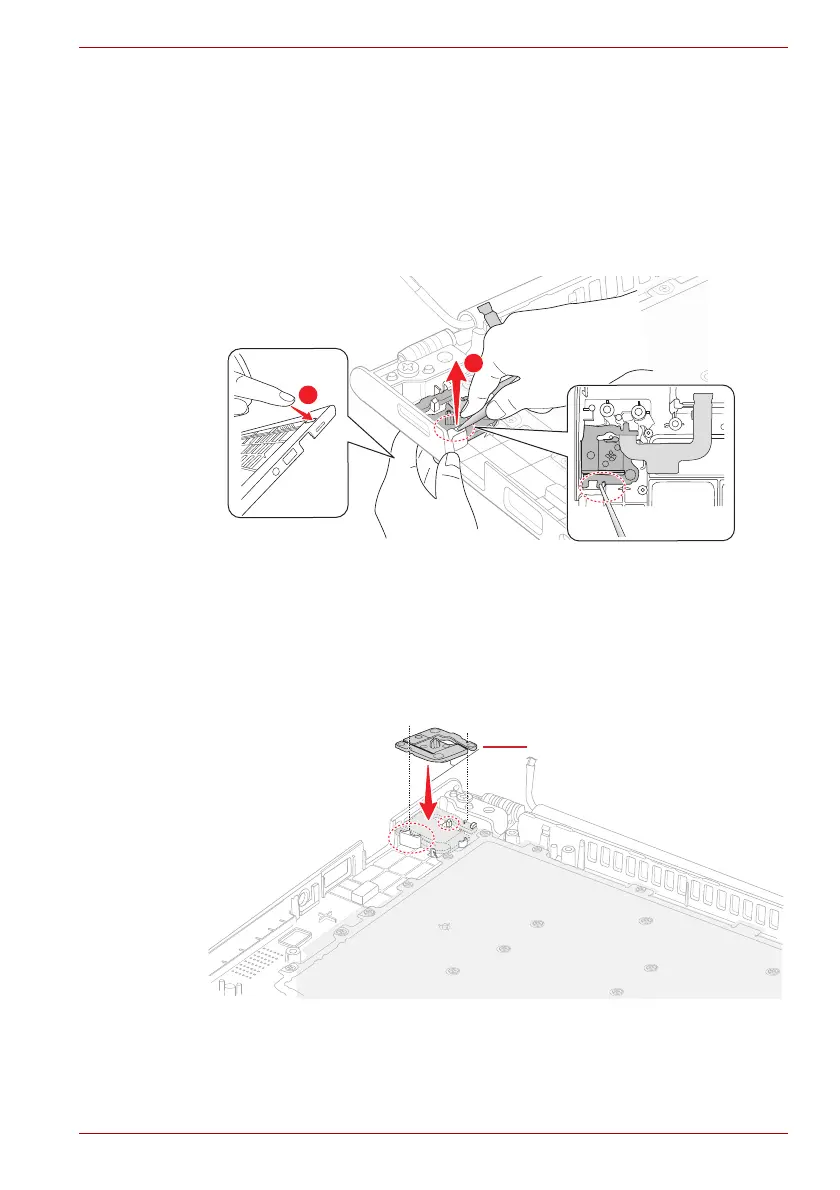Maintenance Manual (960-949) 4-22
Replacement Procedures
4.18 Power button & Fingerprint sensor
4.18.1 Removing the Power button & Fingerprint sensor
To remove the Power button & Fingerprint sensor, follow the steps below.
1. Remove the Power button & Fingerprint sensor from the Cover
Assembly as shown in below figure.
Figure 4-18 Removing the Power button & Fingerprint sensor
4.18.2 Installing the Power button & Fingerprint sensor
To install the Power button & Fingerprint sensor, follow the steps below.
1. Align the module with guide pins on the Cover Assembly and set the
Power button in place.
Figure 4-19 Installing the Power button (1)
