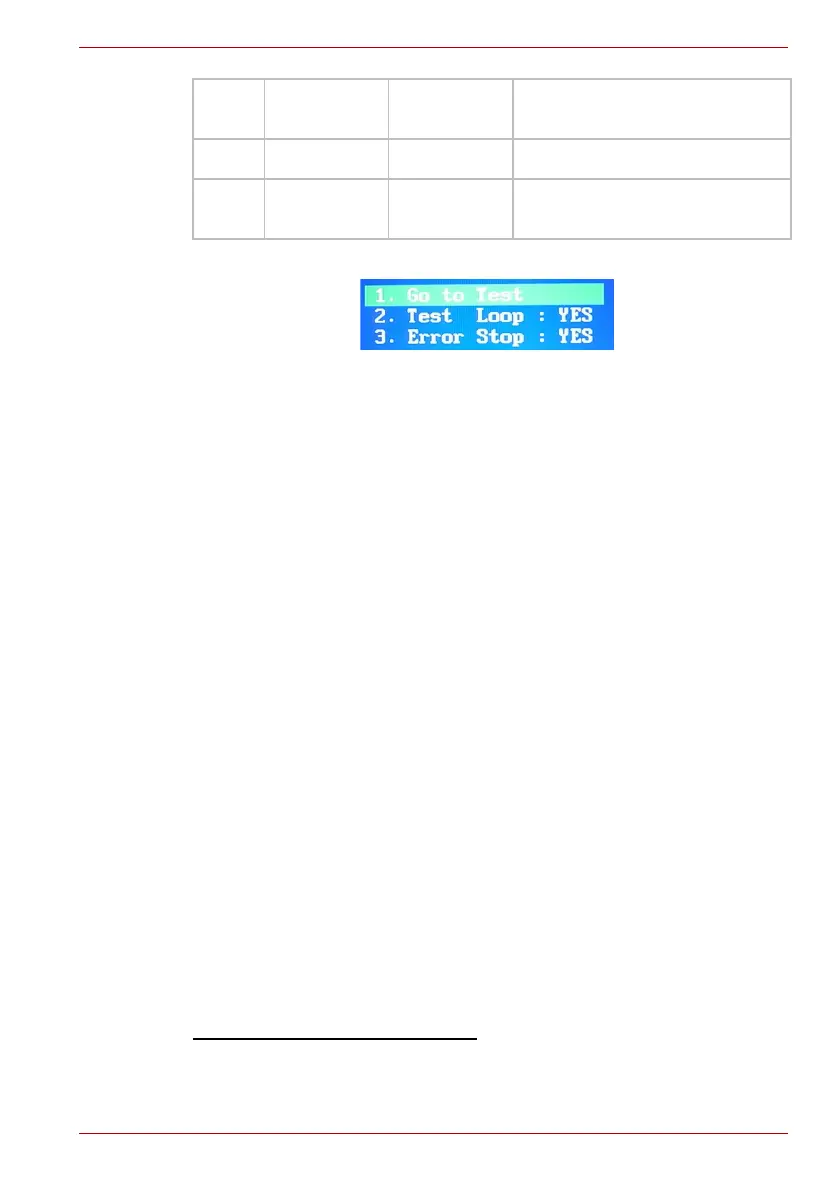Maintenance Manual (960-949) 3-8
Tests and Diagnostics
After a subtest is selected, the following message may appear.
The meaning of each item is as follows:
■ Test Loop
Select No: After testing, the program returns to the screen to select Error
Stop and Test Loop item selection.
Select Yes: After testing, the pass count is increased by one, and the test is
performed again from the test top. Repeat the test until SHIFT
+ Q is entered.
The setting of Yes/No can be changed by pressing ENTER.
■ Error Stop
Select Yes: if any error occurs during the test, the test is suspended and
key input is required.
Enter C ……Restarts the test execution
Enter E…….Ends the test. The program returns to the screen to select
Error Stop and Test Loop item selection.
Select No: though any error occurs during the test, the test is continued.
The setting of Yes/No can be changed by pressing ENTER.
■ Go to Test
The subtest is started in the conditions selected above by entering ENTER.
For more information about the tests in the Main Test Menu and other tests,
refer to Section 3.6 or later.
3.6 Memory Test
To execute the Memory Test, select 1 from the DIAGNOSTIC TEST Menu
(Main Test Menu), press Enter and follow the directions on the screen.
(Move the highlight bar to the subtest you want to execute and press
Enter.)
Subtest 1 [Main memory Test]
This test writes/reads the test data to/from the main memory,
and compares them.
The test procedure is as follows:
6 Fan Test - -
8 EXIT to TOP
Menu
TEST
NO.
TEST
NAME
SUBTEST
No.
SUBTEST NAME
