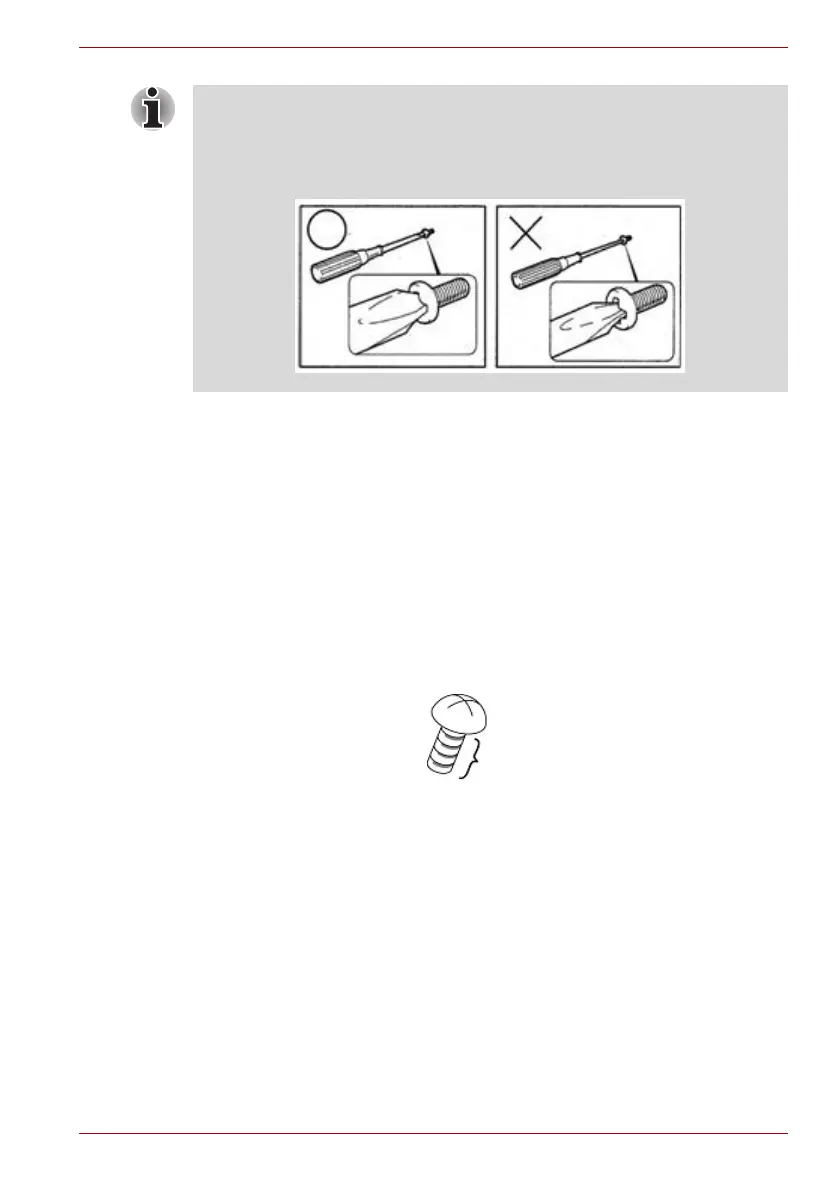Maintenance Manual (960-949) 4-6
Replacement Procedures
4.7 Grip Color
Some screws have a colored grip area to help you determine the length of
the screw.
[Normal grip]
■ Normal length screws: Blue
■ Special length screws: Green
■ Tight grip screw: Yellow
“Special length screw” means screws whose length is indicated in an
integral number to the first decimal places such as 2.5 mm, 2.6 mm and so
on.
4.8 Screw Notation
To make maintenance of the computer easier, markings of the kinds of the
screws including the types and lengths of the screws are indicated on the
computer body.
Screw type + Screw length (mm)
Screw shape
B: Bind screw
F: Flat head screw
S: Super thin head screw
T: Tapping screw
U: Other screws (Unique screws: pan head, stud, etc.)
To prevent damage to THIN HEAD screws, use type 0 bit philips
screwdriver. Press along the axis of the screwdriver while turning the
screw. This is because the contact area between the screw and driver is
less than for a pan head screw (standard pan-shaped screw head).
