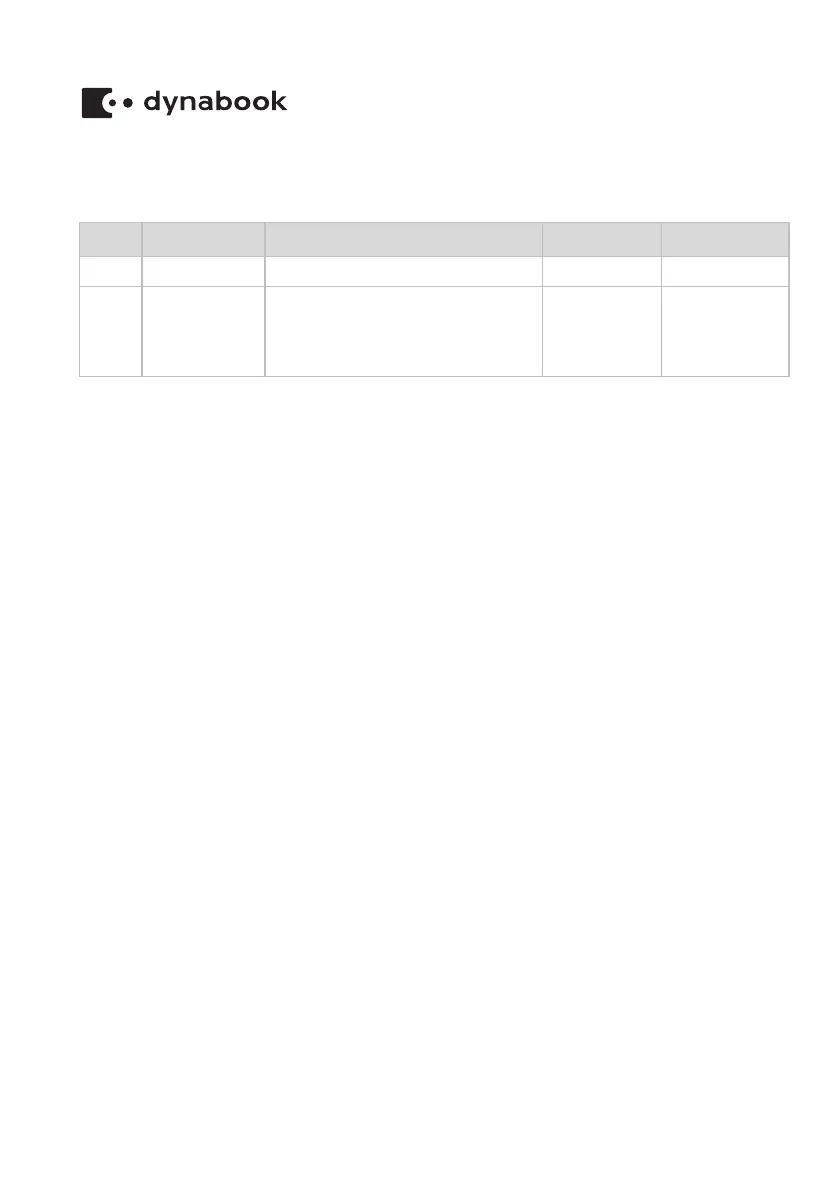Revision History
Copyright
© 2022 Dynabook Inc. All rights reserved. Under the copyright laws, this
manual cannot be reproduced in any form without the prior written
permission of Dynabook. No patent liability is assumed, with respect to the
use of the information contained herein.
Second edition March 2022
Copyright authority for music, movies, computer programs, databases and
other intellectual property covered by copyright laws belongs to the author
or to the copyright owner. Copyrighted material can be reproduced only for
personal use or use within the home. Any other use beyond that stipulated
above (including conversion to digital format, alteration, transfer of copied
material and distribution on a network) without the permission of the
copyright owner is a violation of copyright or author's rights and is subject to
civil damages or criminal action. Please comply with copyright laws in
making any reproduction from this manual.
Disclaimer
This manual has been validated and reviewed for accuracy. The
instructions and descriptions it contains are accurate for your computer at
the time of this manual’s production. However, succeeding computers and
manuals are subject to change without notice. Dynabook assumes no
liability for damages incurred directly or indirectly from errors, omissions or
discrepancies between the computer and the manual.
Any references in this Guide to “Dynabook” shall mean Dynabook Inc.
and/or its affiliates.
Trademarks
Intel, Intel logo, Thunderbolt, Thunderbolt logo are trademark of Intel
Corporation or its subsidiaries in the United States and/or other countries.
Rev. Rev. on Description Div. Dept Prepared
00 2022-03-07 Initial release (DBH)[DT](SYD) Rong Jing
01 2022-03-30
1. Update "Removing the base assembly"
and "Installing the LCD unit" sections in
Chapter 4.
2. Update "How to execute the test
progra
m" section in Chapter 3.
(DBH)[DT](SYD) Rong Jing