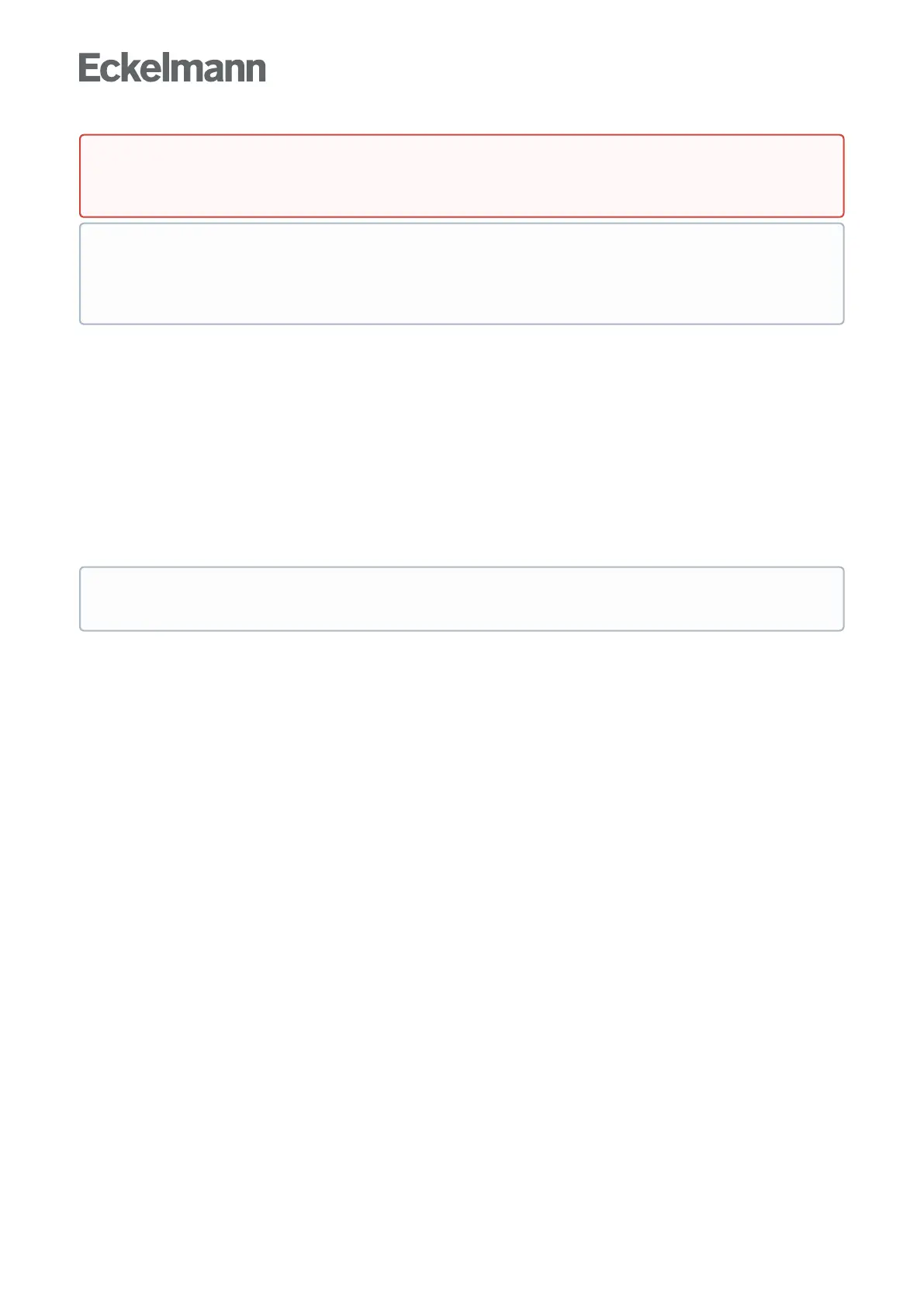1)
Designationsofthesupportedmodules/inputs:
CI 4x00 system centre, internal inputs IN1 / IN2 (terminals A1, A2 / B1, B2)
SIOX1 1st extension module, inputs 1 .. 12
SIOX2 2nd extension module, inputs 1 .. 12
SIOX3 3rd extension module, inputs 1 .. 12
SIOX4 4th extension module, inputs 1 .. 12
DDC1 1st GLT DDC module 1
DDC2 2nd GLT DDC module 2
DDC3 3rd GLT DDC module 3
DDC4 4th GLT DDC module 4
Note: GLT = Building Control and DDC = Digital Direct Control
Warning about dangerous electrical voltage! Danger of destruction of components! If the meter
signal is connected to the SIOX input via an S0 interface of the meter, its jumper must be set to
24VAC;seechapterSIOX - Connection of power, gas, water and event meters.
When using electronic meters, the settings with regard to their meter and transformer constants must
be taken into account, otherwise the system centre produces incorrect energy evaluation due to
incorrect meter and transformer relationships! For further details, see chapter Calculation of
consumption/capacity from meter values.
Only those SIOX modules and GLT PLC modules are provided for selection that have been configured
accordingly in screen 4-1-1! A description of the functions can be found in chapter Digital Inputs.