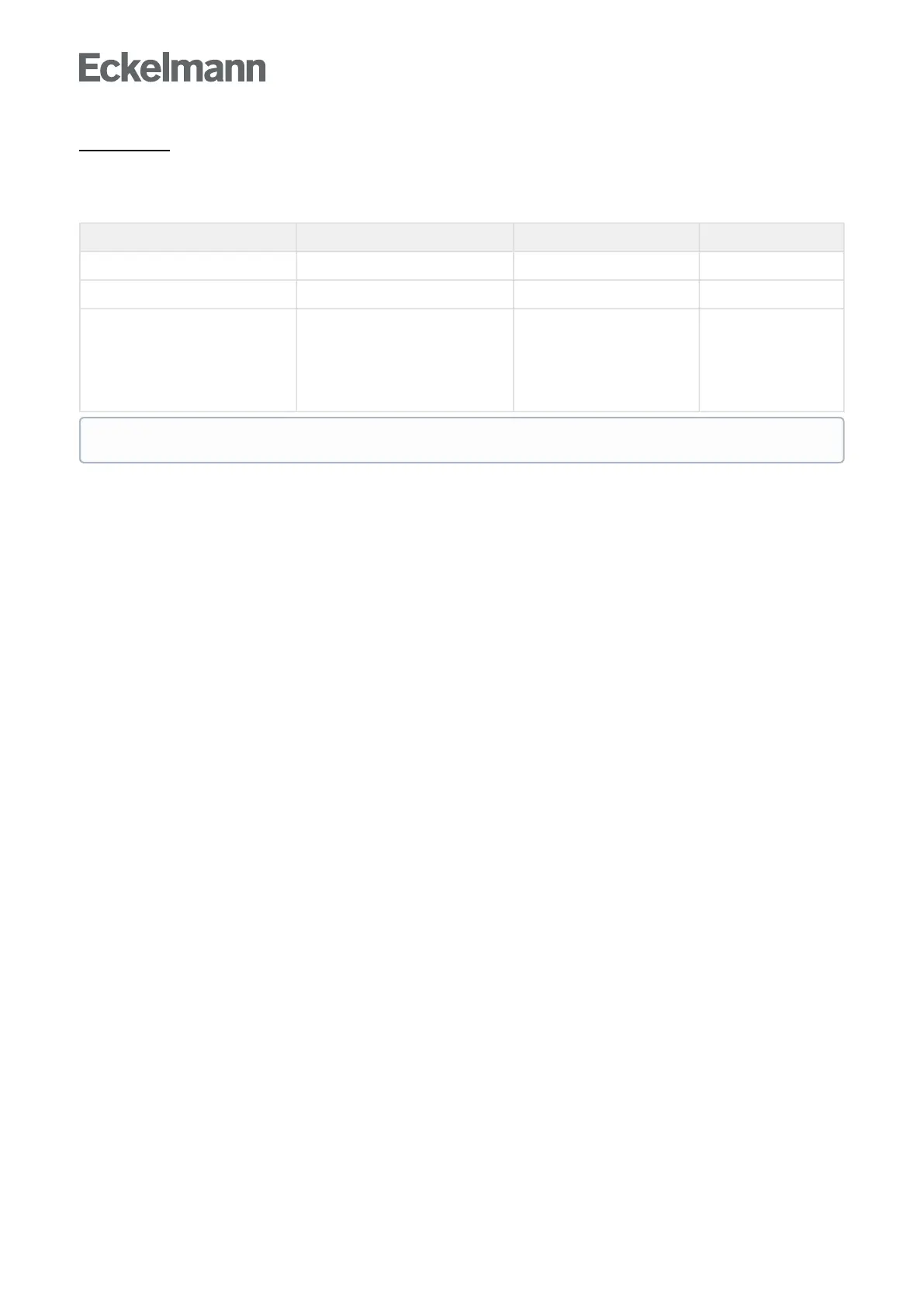Time ranges
The time ranges (duty hours) at the Service Centre are defined using this entry screen. New time ranges are
definedusingthe"New"button;atotalof3timerangescanbeentered.
The screen contains the following parameters:
Alarm signalling time ranges Entry Default
Start Week timer start 00:00..23:59 08:00
End Week timer end 00:00..23:59 16:00
XXXXXXXXX Weekdays and groups of days Mon-Fri
Mon-Sat
Mon-Sun
Sat-Sun
Mon, Tue, Wed,
Thu, Fri, Sat, Sun
Mon - Fri
If no time ranges are specified, the Service Centre is considered as not manned!