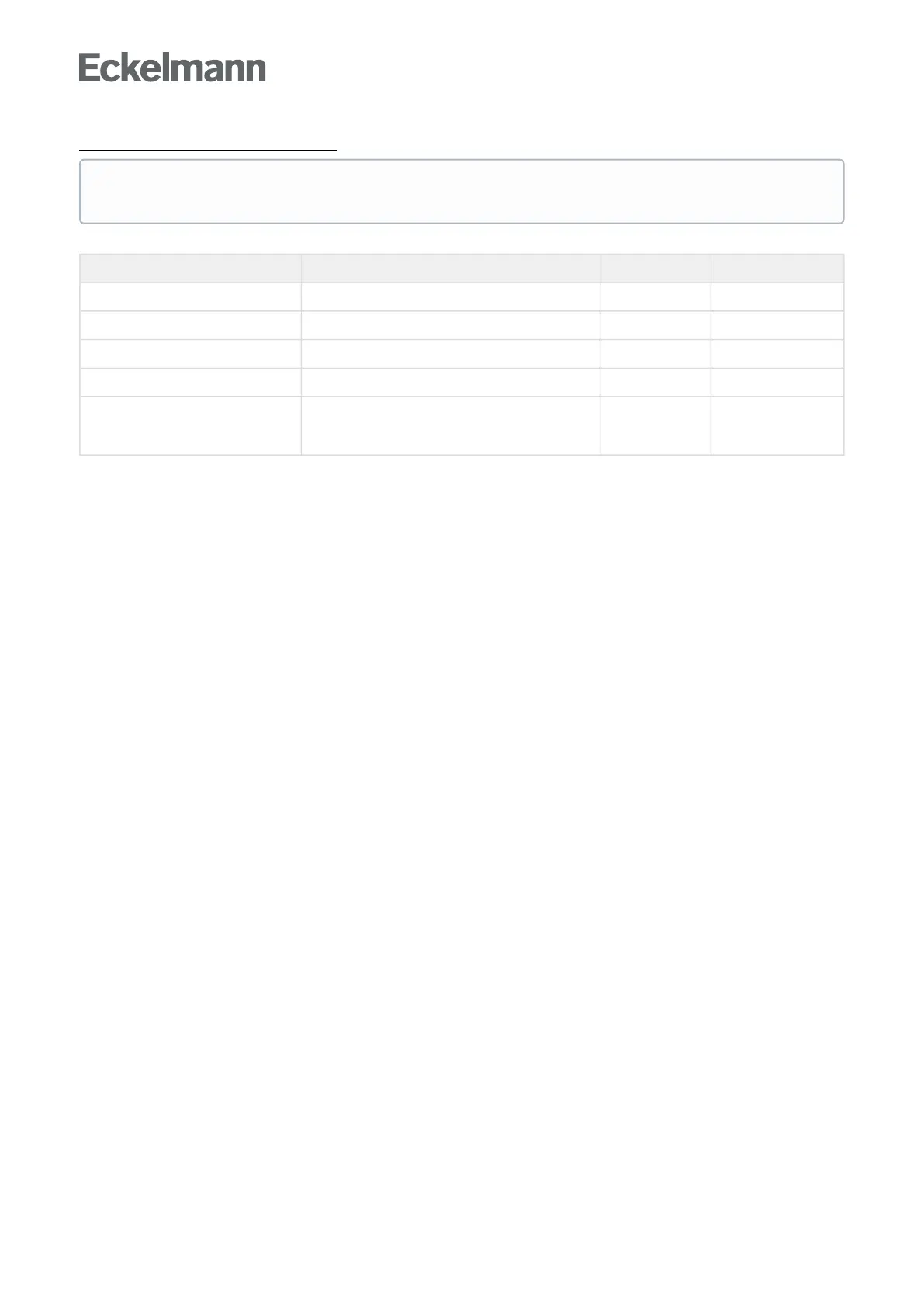Alarm destination 4..15 - read-only!
The screen contains the following parameters:
Alarm destination 4..15 Entry Default
Description Description of the alarm destination, e.g. Service 2 - -
Telephone number Telephone number of the alarm destination - -
Priority A Priority A - -
Priority B Priority B - -
Time range Messages are never, within, outside or always
transmitted in the time range.
Possible values are: Never, Within, Outside, Always
- Never
The extended alarm destinations can only be configured using the LDSWin PC software; the menu
only shows the settings configured there!