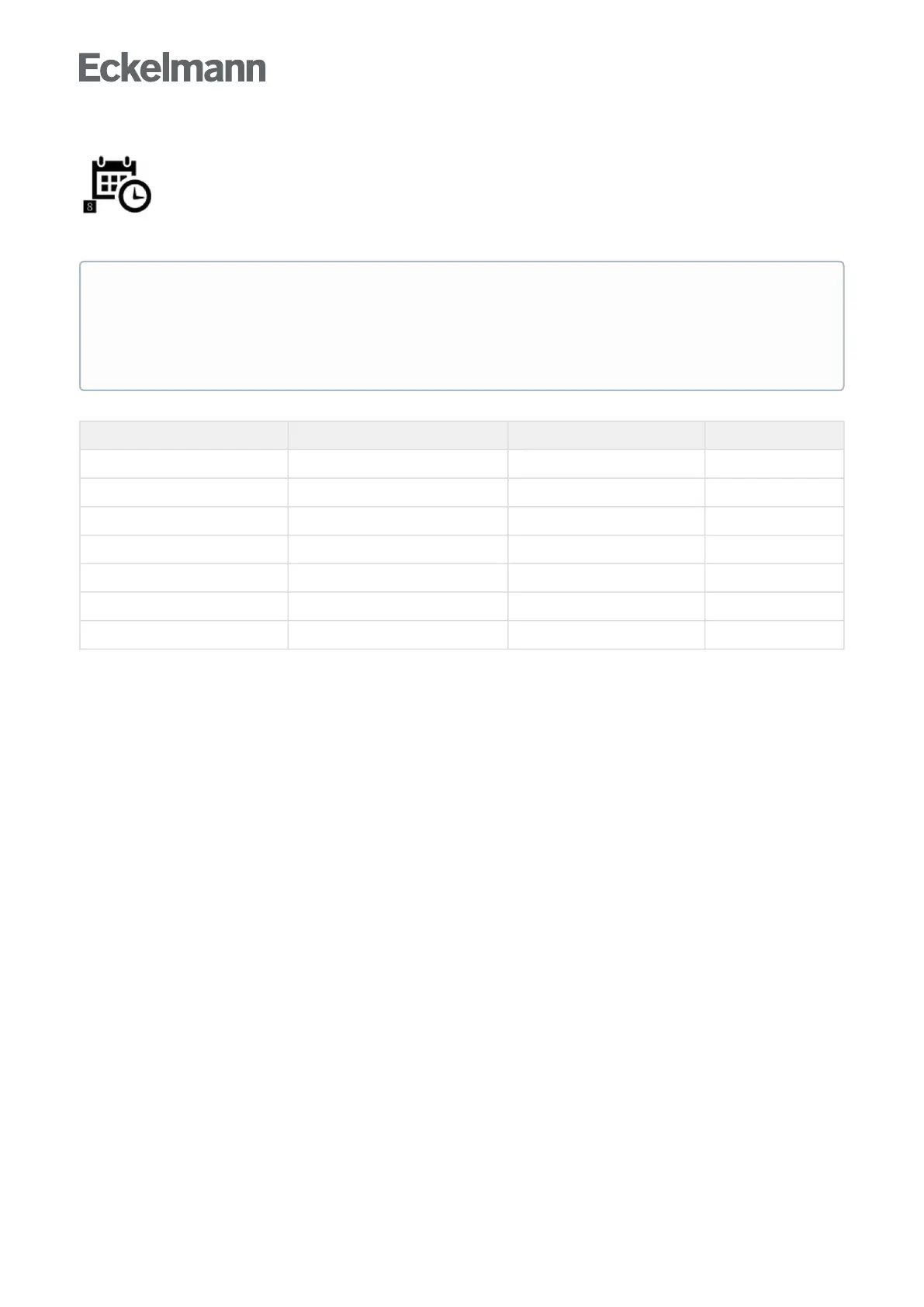Menu 4-1-8 - Date / Time
The entry screen for configuration of the date and time of the system centre is called using this
button. This makes the date and time available system-wide for all E*LDS components; it is the so-called "time
server".
The screen contains the following parameters:
Date / time Entry Default
Time zone - place Time zone - place European cities Berlin
Year Entry of the year
Month Entry of the month
Day Entry of the day
Hour Entry of the hour
Minutes Entry of the minutes
Seconds Entry of the seconds
ATTENTION
Any change of the time zone or the date results in inconsistencies in the data archiving as the
assignment of the recorded data (EU archives, temperatures, alarms etc.) to their actual time stamps is
lost as a result!
Changes can only be made by authorised personnel and are only possible with login as "Master".