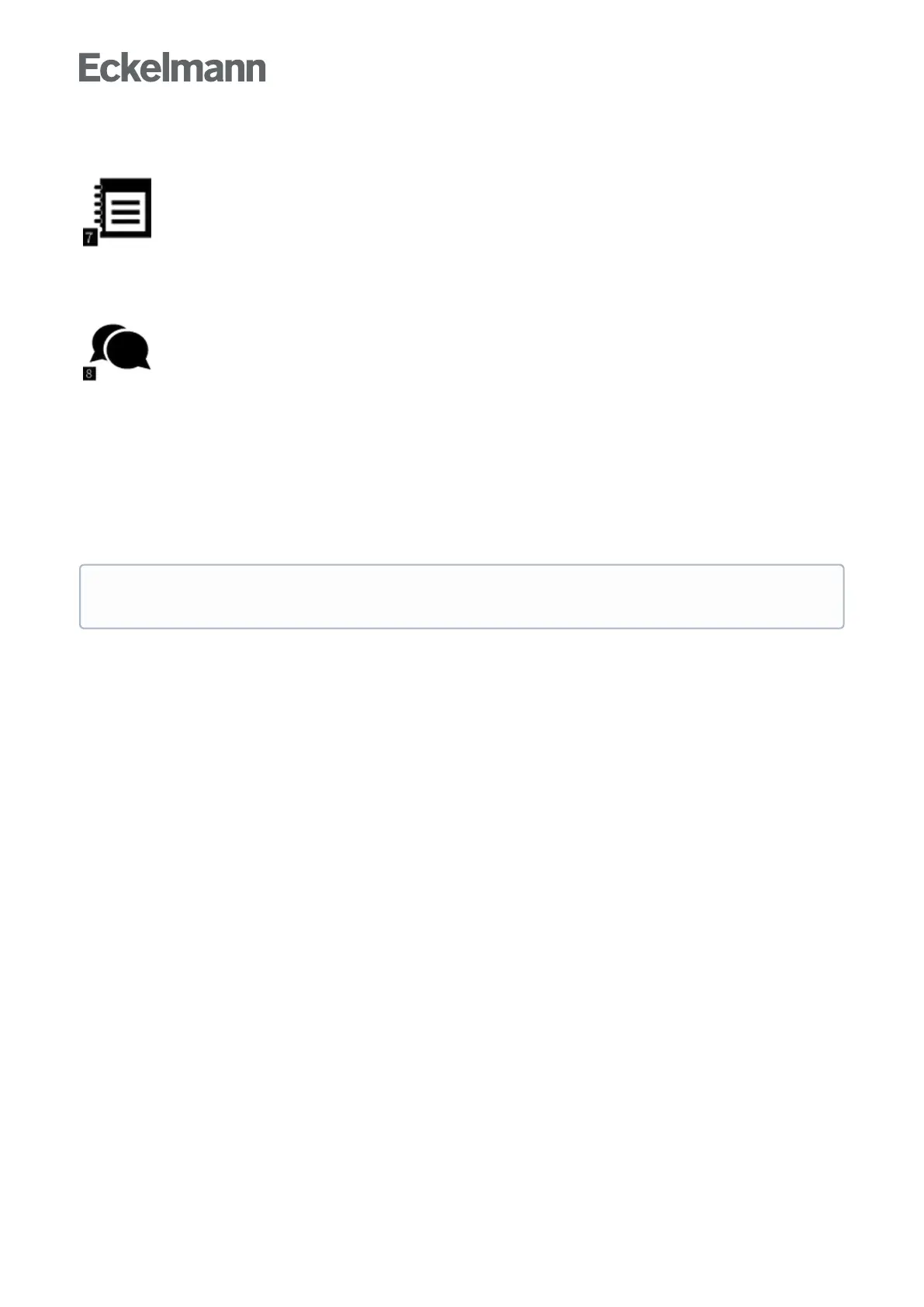•
•
•
•
•
7 Menu 4-7 - Log
Thelogscreenoftheinstallationiscalledupusingthisbutton.Thelogiscreatedandeditedusing
the LDSWin PC software and is only displayed in the screen.
8 Menu 4-8 - Language
The screen for selection of the language is called using this button. The setting made here ensures
that the required language is used system-wide in the menus of all E*LDS components. The required language
is marked with a tick and can be changed at any time during running operation. Each language in the selection
list is displayed in its own language as well as in English. The following languages can be selected:
German
English
French
Italian
Czech
If any E*LDS component does not support the selected language, this component changes over to the
"English" language.