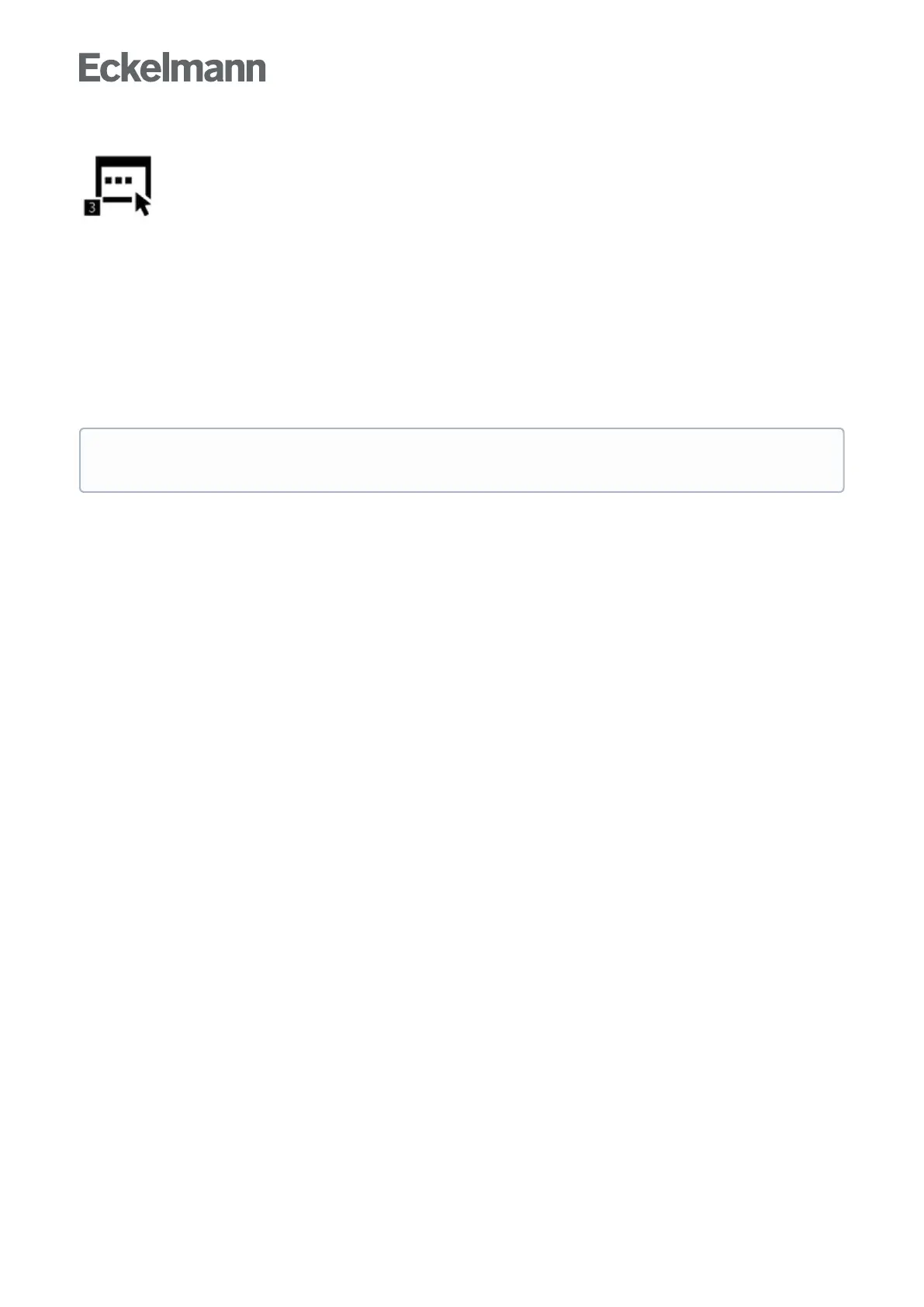•
•
•
•
•
Menu 4-1-3 - Special Inputs
Thespecialinputsofthesystemcentrearecalledupusingthisbutton.SeechapterSpecial inputs
for details. All important parameters and the status of the inputs are displayed there. The required special inputs
can be selected and configured using the corresponding screen. Special inputs are permanently predefined in
thesystemcentreandcannotbedeletedoradded;itisonlypossibletodeletetheirconfiguration.
The following special inputs are available:
shunt lock,
emergency power supply
sprinkler alarm
store lighting
setpoint toggle
As the configuration for all special inputs is identical, the explanations are provided using the example
ofthe“shuntlock”.