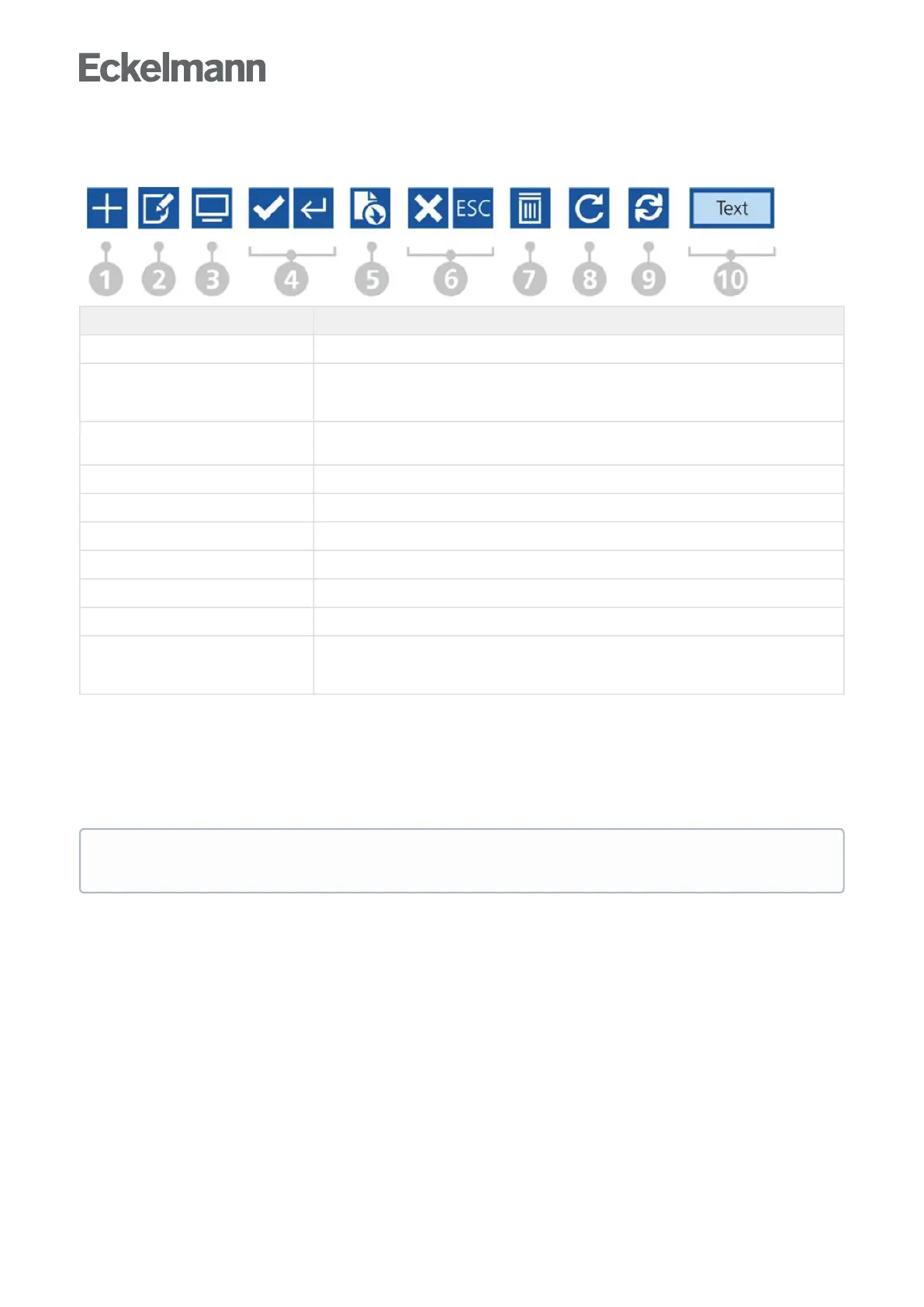•
•
•
•
•
9.1.1.2 Main menu and central controls
Button No. Function
1 Create new entry (e.g. a new run time or week timer).
2 Open the entry screen or symbol for editing. Parameters are displayed or can be edited,
configured or changed and entries can be added or deleted. Among other things, this symbol is
also visible in lists to obtain detailed information.
3 Open remote control of components, see chapter Remote control of E*LDS components
(terminal mode).
4 Save and close entry screens and dialogues.
5 Entries are applied and saved; however the entry screen remains open.
6 Close entry screen without saving; entries already made are discarded.
7 Deletion of an entry from a list (e.g. deletion of a digital input).
8 Symbol "List is currently being updated automatically" (e.g. in the alarm list).
9 Refresh button, e.g. to search for new M-bus meters.
10 Field with status messages in the node list, see Menu 2-2 or
Button for tripping events (e.g. for tripping a test alarm, see chapter Menu 4-1-7 -
Alarm Signalling).
The Info field in the main menu contains
the designation of the expansion stage of the system centre (for details, see chapter Expansion stages of
the Virtus 5 series).
The designation of the store (e.g. "Wiesbaden store") is also shown underneath in small font, see Menu 4-9.
The date, current system time as well as the date and version of the system centre firmware version are
shown next to it.
Detailed descriptions for the individual menus and entry screens and their parameters are shown in
chapter Menus and entry screens of the system centre.