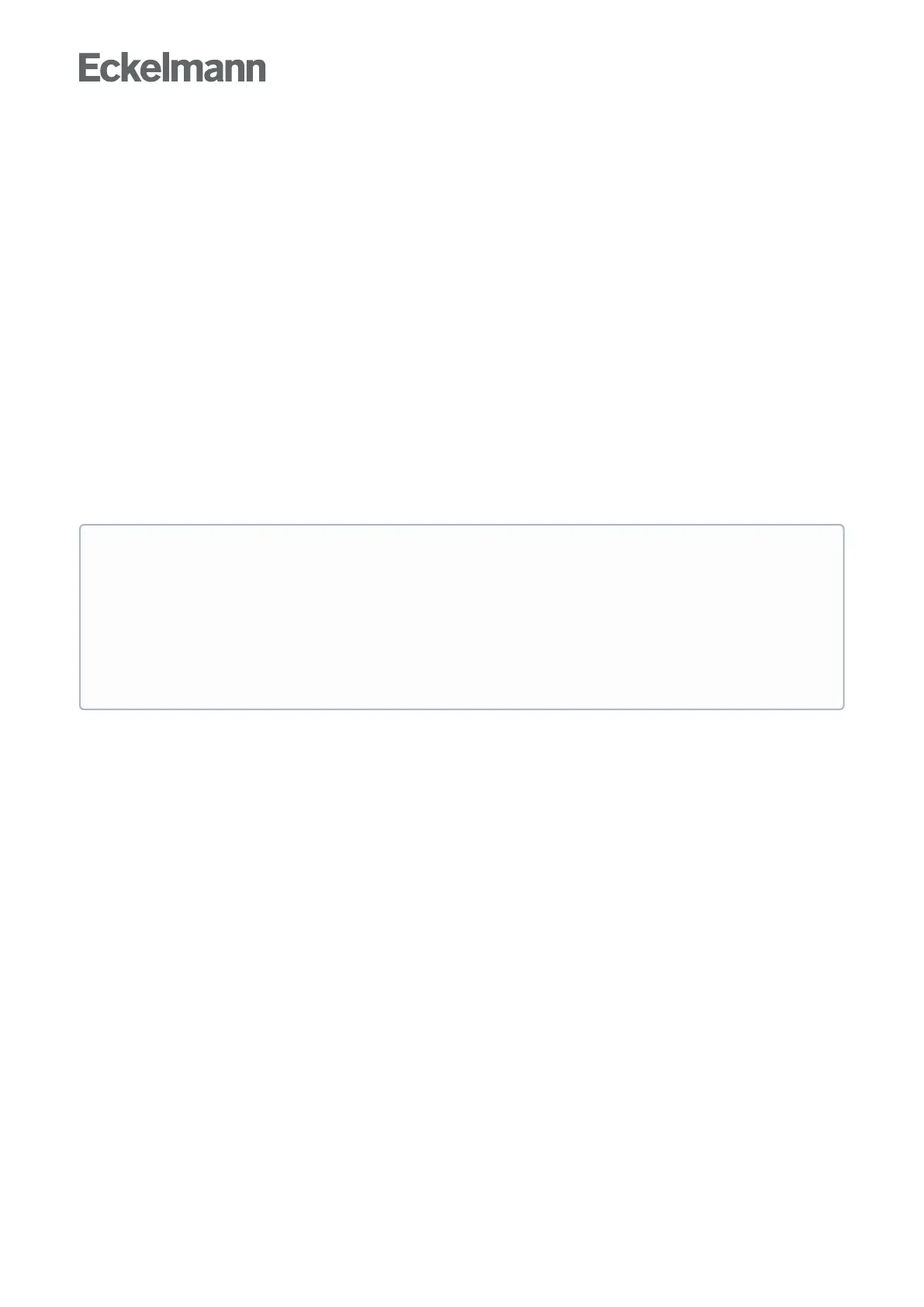•
•
•
•
5.5.1 Alarm and message inputs
Configuration
Digital inputs are available for recording alarms and messages. These are disabled at the factory and must be
configured in Menu 4-1-2 before use so that they operate either according to the quiescent current or the
operating current principle.
Quiescent current principle: an alarm is triggered if the signal voltage is not present (quiescent current =
Yes,low-active)
Operating current principle: an alarm is triggered if the signal voltage is present (quiescent current = No,
high-active)
Each alarm and message input can be assigned an individual, freely configurable 19 characters message text
that is displayed in the message. The alarm signal can be delayed for a time that can be set between 0 and 255
minutes.
Each digital input also has an adjustable message priority of 0 .. 99.
The lowest alarm priority (0,10,20,..90) is reserved for messages that are only recorded in the message list.
Alarm priorities of 1 .. 99 (without 10, 20, .. 90) trigger alarms that are shown in the alarm list and forwarded
via the configured alarm paths.
For detailed information, see chapter Priority Concept.
ATTENTION
Alarm signalling failure! In the event of the failure of a SIOX extension module with connected
external alarms, their monitoring also ceases. The failure of a SIOX extension module signals an
alarm. But then no further alarm is generated if any of the affected digital inputs changes to the alarm
status!
If a GLT controller is connected to the system centre, changes to the SIOX extension modules (e.g.
configuration of the alarm outputs, meters etc.) using the LDSWin PC software can only be carried out
with a GLT dongle.