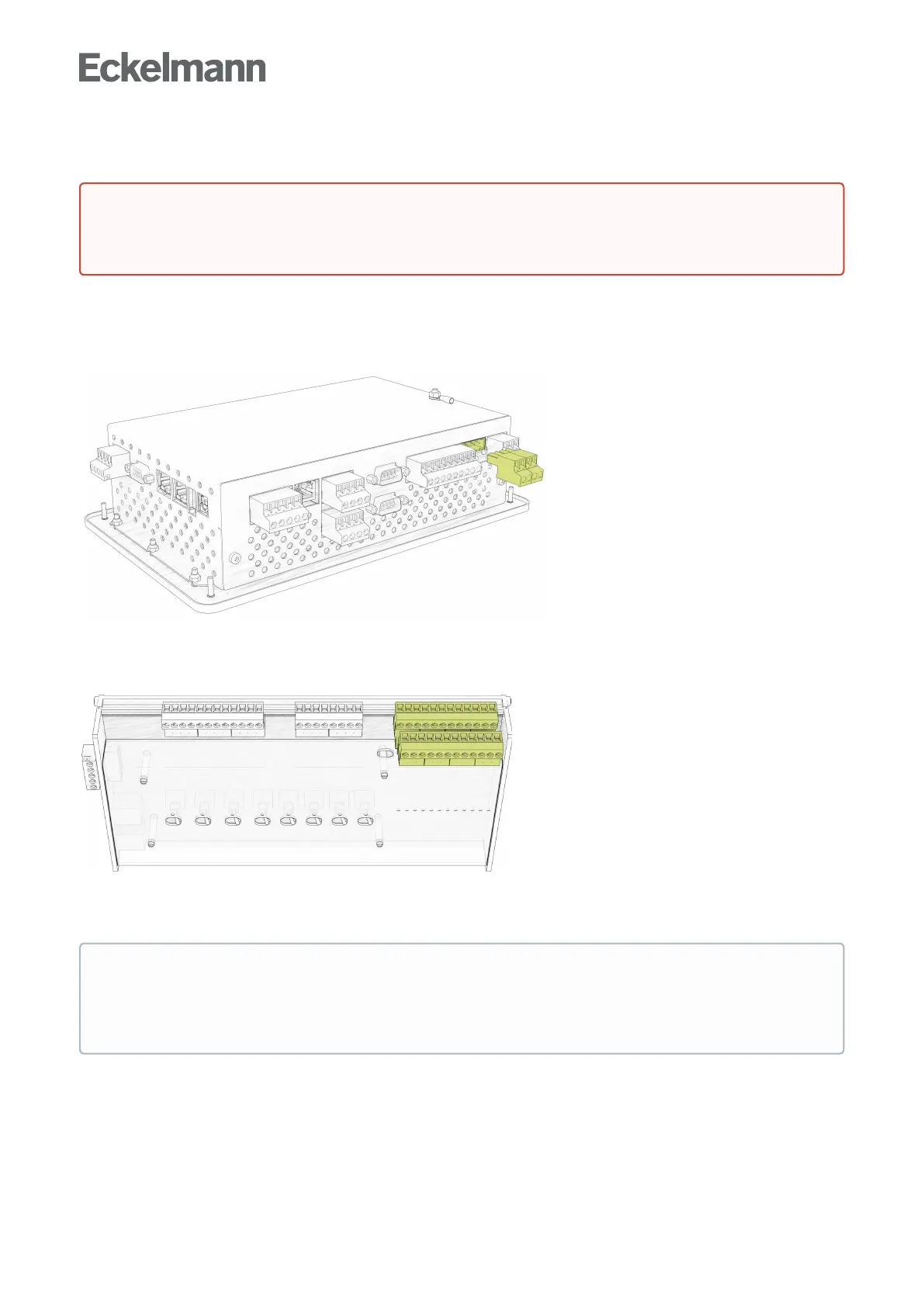5.5 Digital inputs
The digital inputs can be configured for monitoring and alarm signalling of external maintenance groups /
externalalarms(Menu4-1-2)andforspecial inputs(Menu4-1-3)oralsoasSyncInput/meterinputs(Menu
4-1-1 / Menu 4-1-6); see also chapter SIOX - connection of energy, gas, water and event meters.
System centre
The controller has 2 floating 230 V AC digital inputs (IN1: A1/A2 and IN2 - IN2: B1/B2); for details, see chapter
Terminal assignment of the digital inputs 230 V AC.
SIOX extension module
By using up to a maximum of 4 SIOX extension modules (see chapter SIOX - connection to the system centre),
the number of inputs can be increased by another 48 digital inputs (12 digital inputs for each SIOX module, see
Menu 4-1-1), for see details see chapter SIOX–Terminalassignmentofthe230VACdigitalinputs.
DANGER
Warning about dangerous electrical voltage! Danger of electric shock! BEFORE connecting and
disconnecting it must be checkedthat no voltage is presentatthe230VACdigitalinputs!
SIOX operating instructions
Comprehensive details on the SIOX extension modules and their current operating instructions can be
found here:
https://edp.eckelmann.de/edp/lds/_S88KwDvR7a