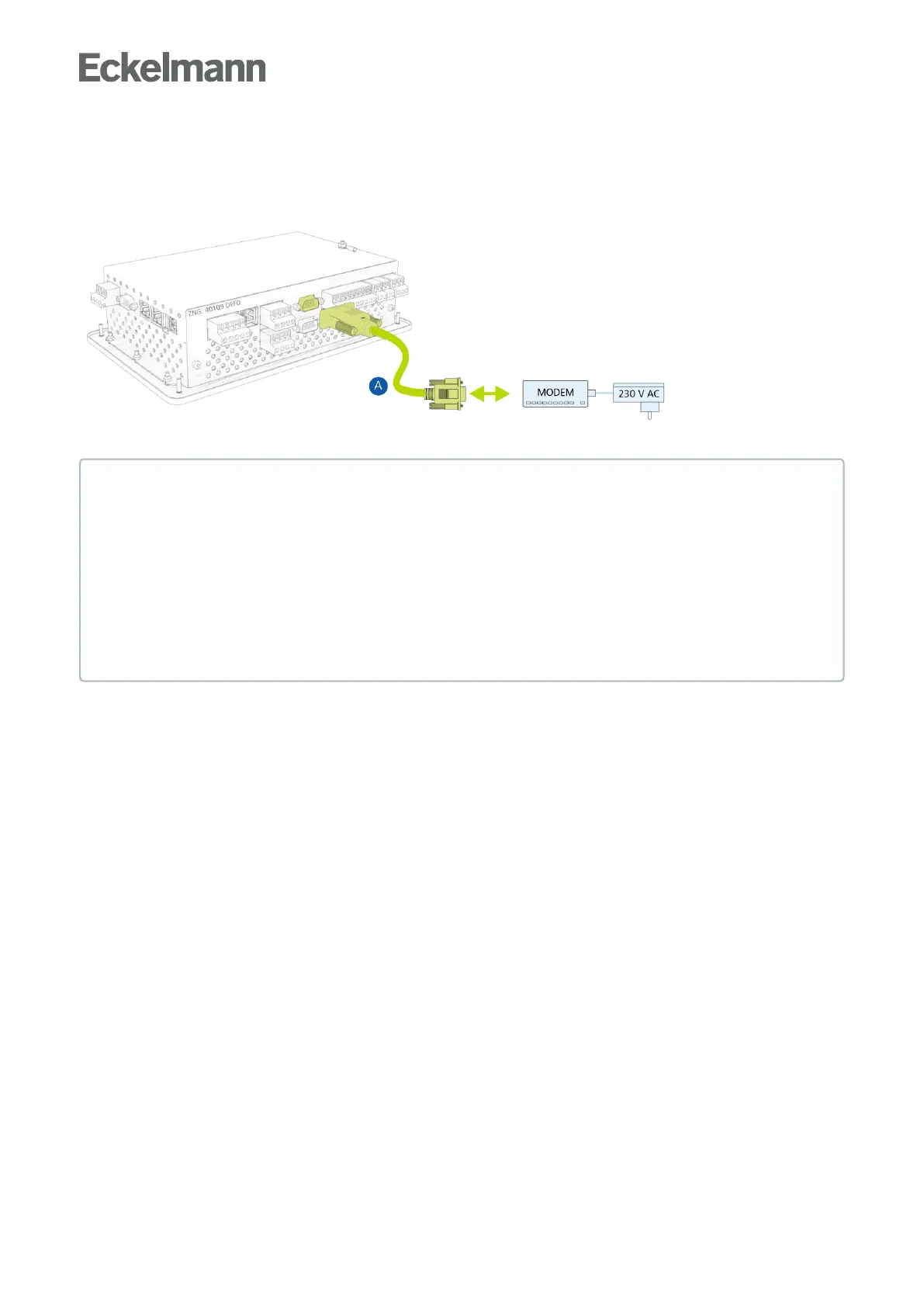•
6.6 GSM modem
If a modem should be used for remote maintenance of the system centre and for the automatic transmission of
alarms, this must be connected to the COM1 interface via a null modem cable (A):
The modem is configured in Menu 4-1-5 - Interfaces.
For trouble-free operation, only modems approved by Eckelmann AG are permitted to be used for operation at
the system centre:
GSM modem: CEP CT63; for detail, see chapter SMS Text Message Transmission via a GSM Modem
ATTENTION
Failure of transmission of alarms! When using modems other than those obtained from Eckelmann
AG, trouble-free operation of transmission of alarms and remote maintenance cannot be guaranteed!
After installation of the system centre and the modem, as well as the configuration of the automatic
transmission of alarms, the message path should be checked regularly by triggering test alarms (Menu
4-1-7 - Other).
Eckelmann AG recommends exclusive use of particularly robust and high quality modems.
Furthermore, approved simpler consumer modems can only be used if the availability of the modem-
related function is not a priority. For these modems, the modem hardware reset should be activated
to improve the permanent operational readiness; see chapter Modem hardware reset.